Am I the only one that can’t get rapid scan to work via the website? I’m using a barcode scanner and Google Chrome (beta). This just doesn’t work:
Am I the only one that can’t get rapid scan to work via the website? I’m using a barcode scanner and Google Chrome (beta). This just doesn’t work:
When you scan the device - What happens?
Is there an error message? Or spinning/loading?
Can you provide us with the serial number or asset tag that you are trying to scan?
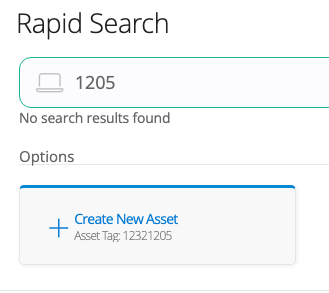
I should clarify that we are trying to do the batch actions with Rapid Scan similar to the lesson shows at: https://learn.incidentiq.com/lessons/rapid-scan-2/ here is a screenshot from the video that we just can’t seem to get. Do we need to change the barcode scanner to return with a tab or some other option instead of a CR?
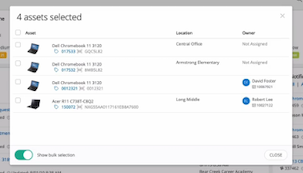
Thanks
The reason you are unable to continue to scan the additional devices is that there is a ticket number the same as your asset tag. When scanning our rapid scan search is looking for tickets, assets, and users. So it is pulling both the asset and ticket with the same number.
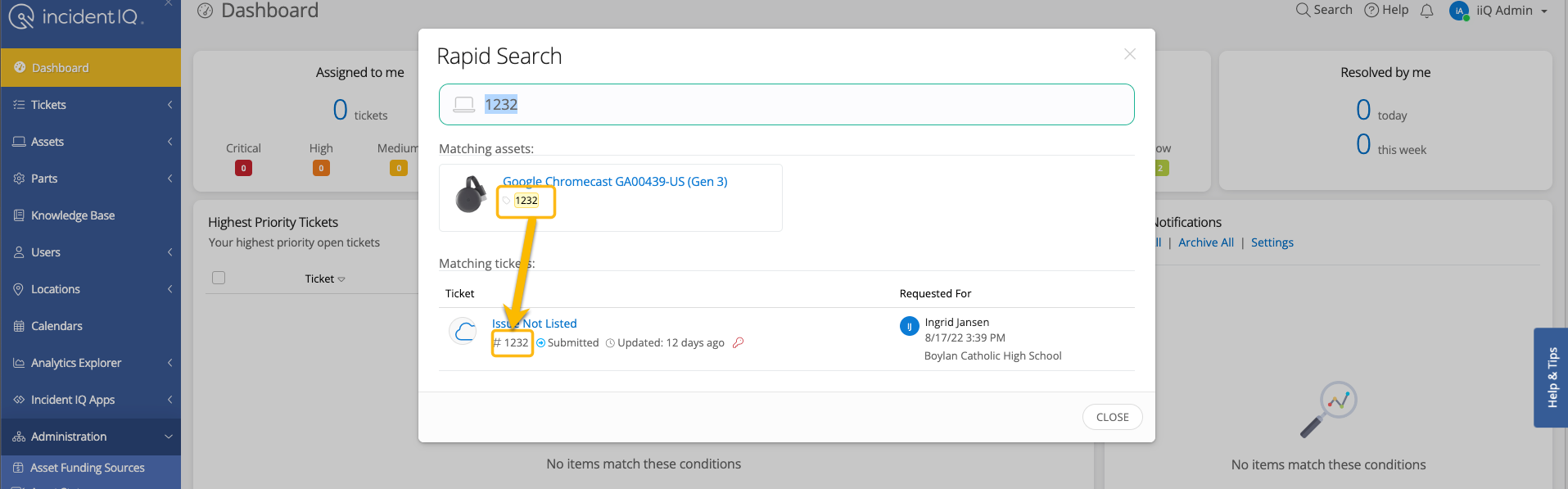
Glad that you found the site option to change the format for newly created tickets.
Our support team can help with getting your other tickets updated. They are currently creating a support ticket for this.
Enter your username or e-mail address. We'll send you an e-mail with instructions to reset your password.