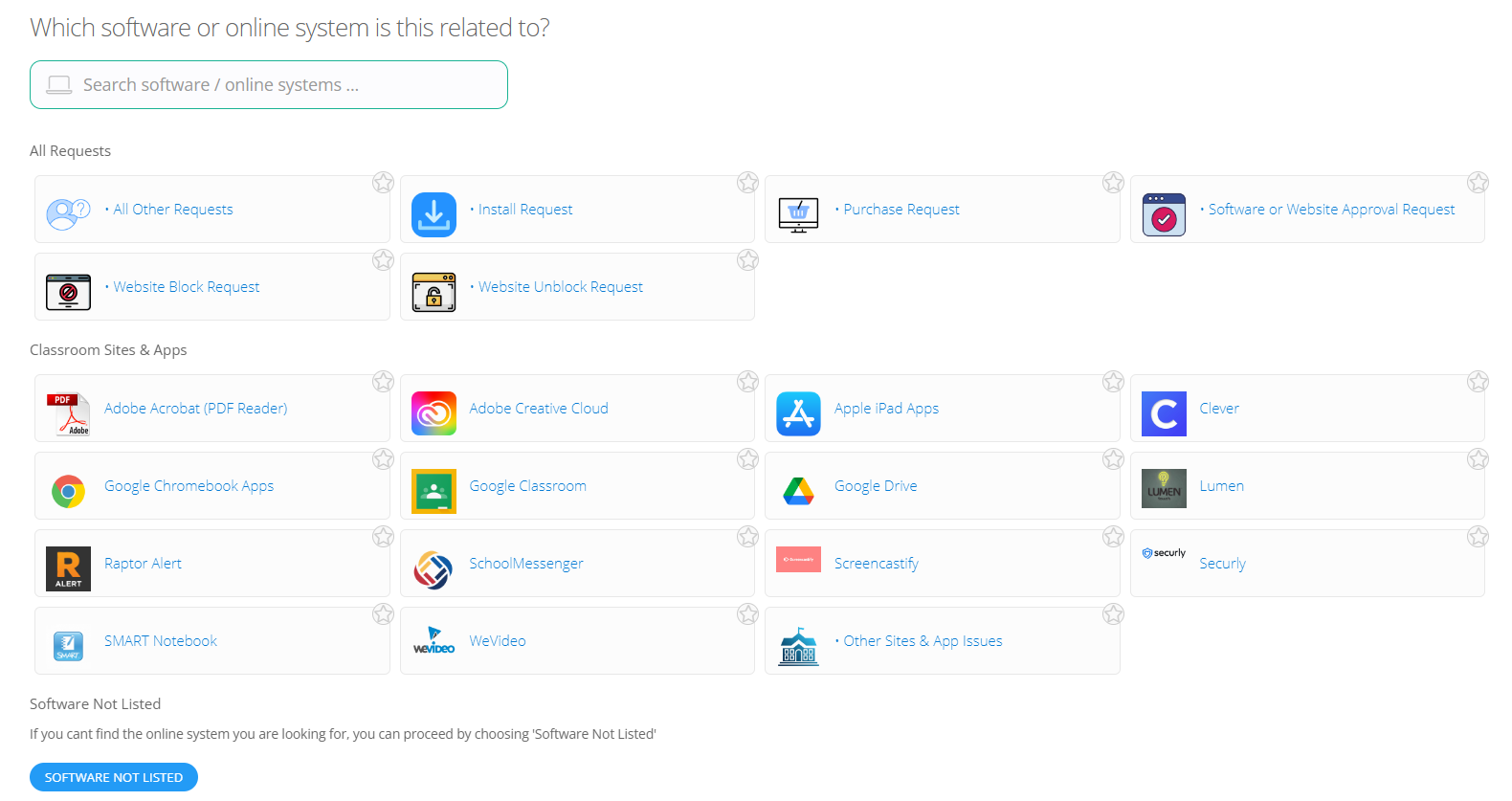Issue categories can be better differentiated with unique icons (e.g. a “wi-fi” icon for issues about internet, a “mouse” icon for issues about peripherals, etc.). This makes it much easier for users to find what they’re looking for!
I started by creating custom issue categories for various models in Administrator > Issues. After creating the issue category, I noticed that if I hover my cursor over the name of the custom category, a “pencil” icon appears allowing you to not only edit the name, but select an icon for it as well!
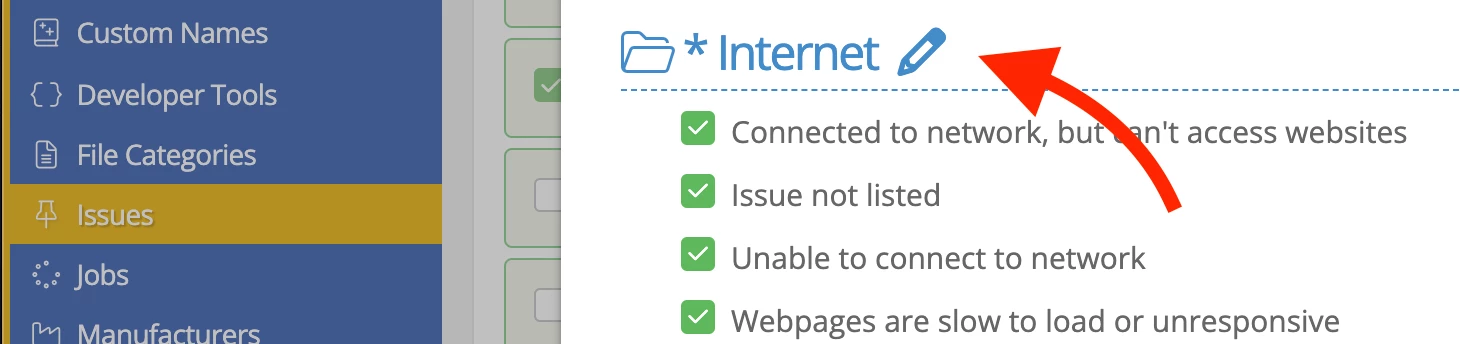
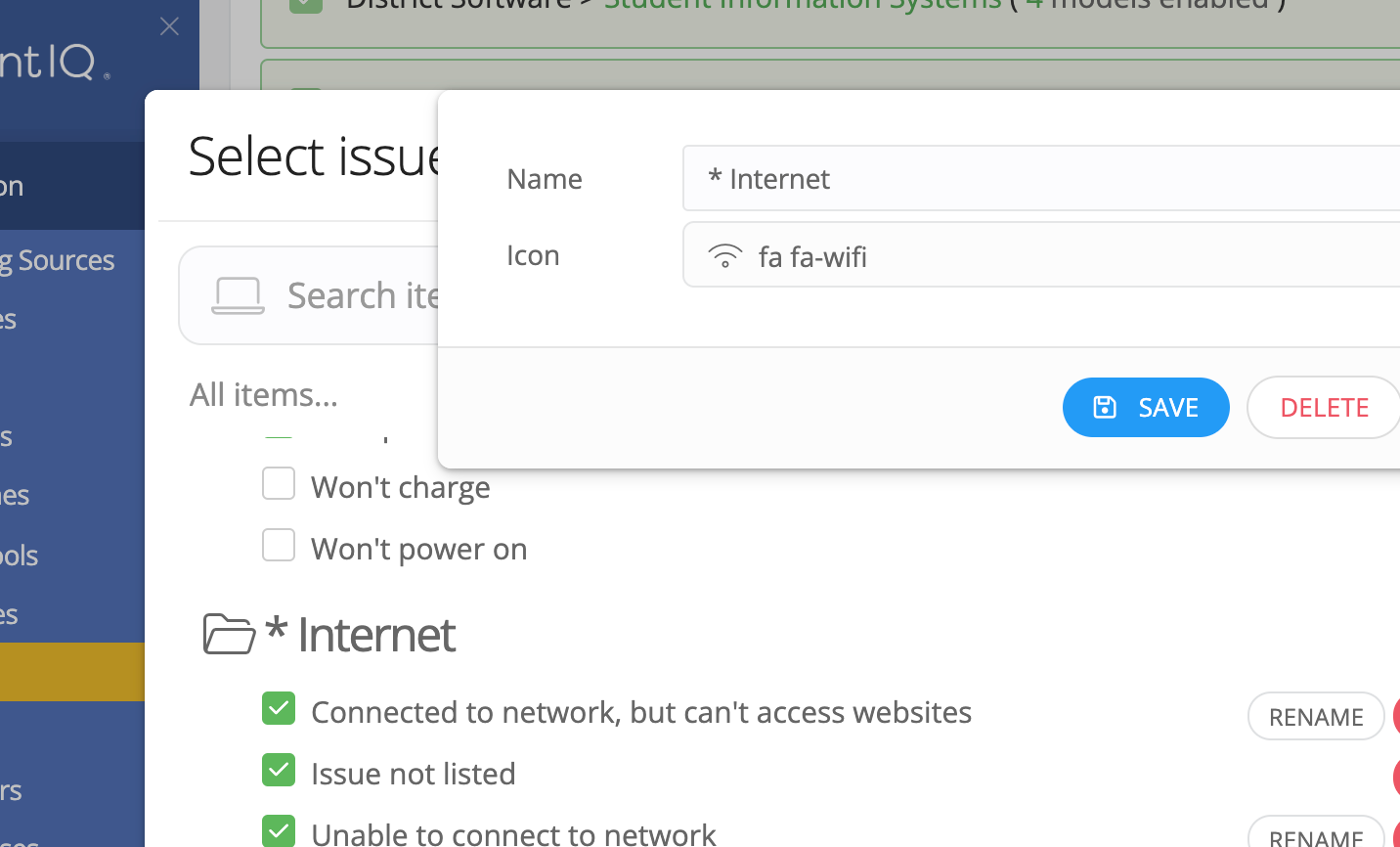
In the above example, I created a custom category called “* Internet” and assigned a “wifi” icon to it.
However, I ran into an issue — the selected icon never appeared anywhere. I had hoped it might appear on the boring, nondescript folder icons on the ticket wizard, but no luck. In fact, I didn’t see this icon appear anywhere. Not even in this list of issues.
What am I doing wrong? Thanks.

 Thanks for finding it for us!
Thanks for finding it for us!