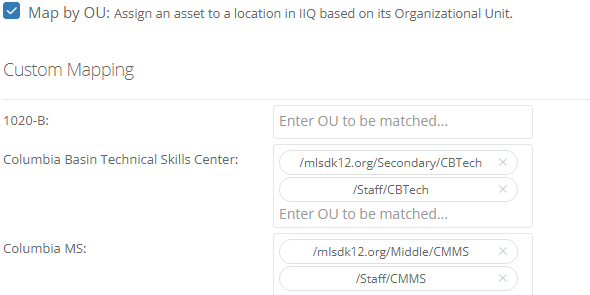Hello all,
I need to assign iiQ Locations to our Chromebooks based on our Google Admin OUs for the devices in the Google Devices app under the Location Mappings tab. I’m having a bit of a problem:
- Is there a way to select a parent OU and have all of the child OUs under it automatically adopt the location of the parent?
- Do I need to enter the domain as the root of the path or is a / enough at the start of the OU?
- Do I need to adopt any special formatting for the path entry in Google Devices when the OU in Google Admin has a space in the name?
- Is the formatting literally <root>/Parent OU/Child OU/Child OU/Child OU/ ?
We have a fairly standard OU tree.
I would love to just be able to enter ...
- /Chrome Devices/AD/ for all devices in child OUs for our District Office.
- /Chrome Devices/BE/ for all devices in child OUs for Berney Elementary.
- /Chrome Devices/CCF/ for all devices in child OUs for Center for Children & Families.
- /Chrome Devices/ED/ for all devices in child OUs for Edison Elementary.
… etc., but I can manually enter each OU if I need to. Nothing is working, no matter what combination of formatting I use, so far.

Thanks for any help!
Steve Rinehart
Cybersecurity and Help Desk Engineer | Walla Walla Public Schools