I have a handful of devices that are not mapped because their model could not be mapped. I have many different machines in this list. I’m assuming they’re under Asset Model MNot Set], however, I don’t want all of these devices to map to a single iiQ model. Any thoughts on this?
Normally, you will have to add models listed in your SCCM and then point to “model” created in IIQ. These can by custom made under Admin>models and selected in your model mapping settings.
For whatever reason, I have approximately 100 machines of various models with their model (blank) in SCCM. Wasn’t sure if I could override each individually somehow and enter the correct model directly into iiQ, but they’re not making it into my assets because they’re not mapped. I could set it to map all of those different machines as the same machine, but if I can’t change the model after it’s mapped, that won’t work.

If you have a spreadsheet with these devices, you can do an import to fix those models and have the correct model set. Additionally, you can bulk-set information for those assets once they are in iiQ.
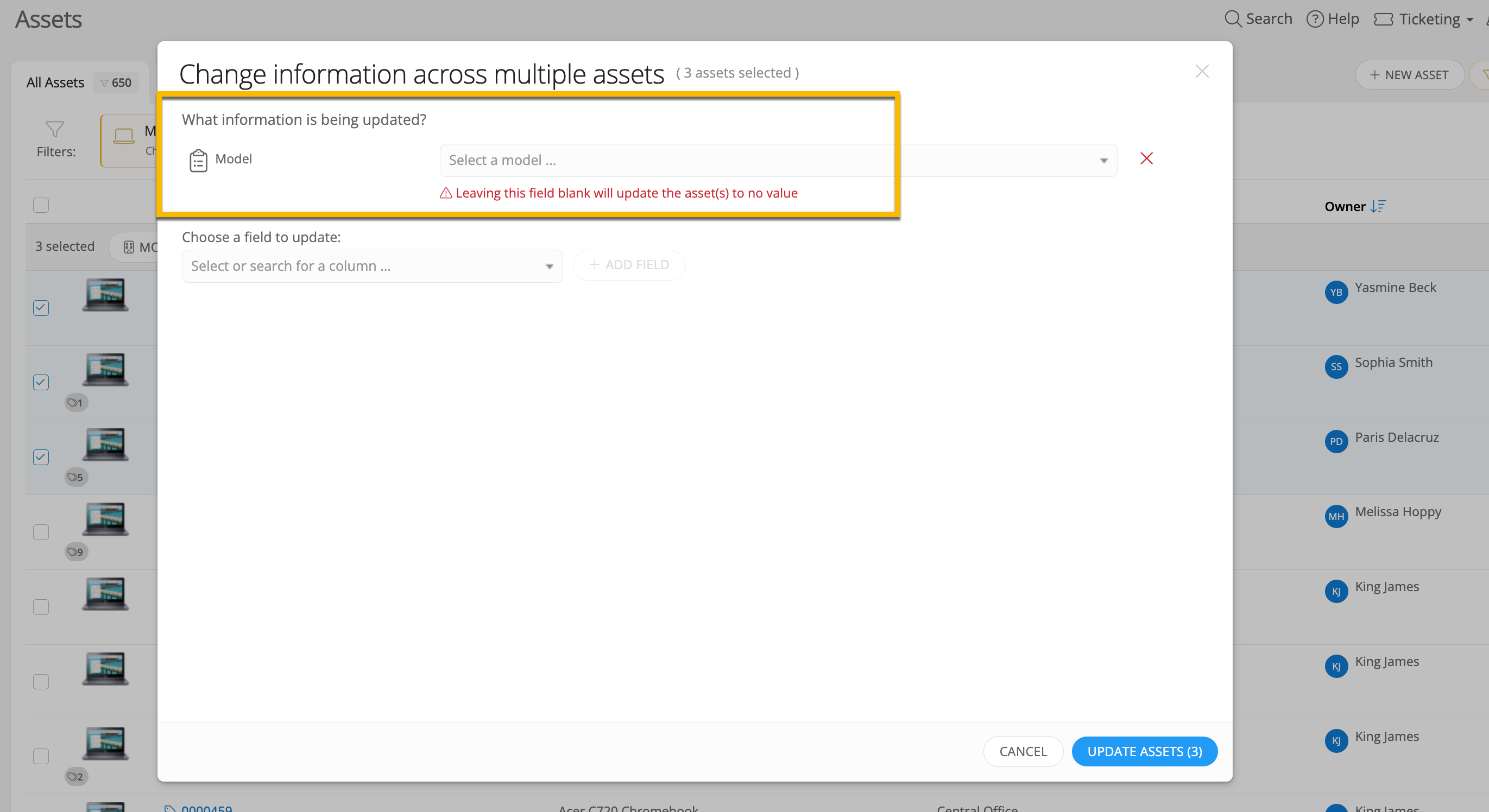
Thanks
Reply
Enter your E-mail address. We'll send you an e-mail with instructions to reset your password.
