Is it possible to import parents and have them linked with students via SIS sync? Our district uses ESP
Hello, 
Parent / guardian data is now visible from any student’s profile within the SIS app widget, if the district:
- Has parent/guardian data available to sync
- Has not enabled the “skip import of user relationships” option within the SIS app settings
You will see the parent/guardian listed as a Related User within the SIS app widget on the student’s profile. Below is an example. I hope this helps and please reach back out if you need any assistance.

How would parent information be imported with a OneRoster format CSV upload?
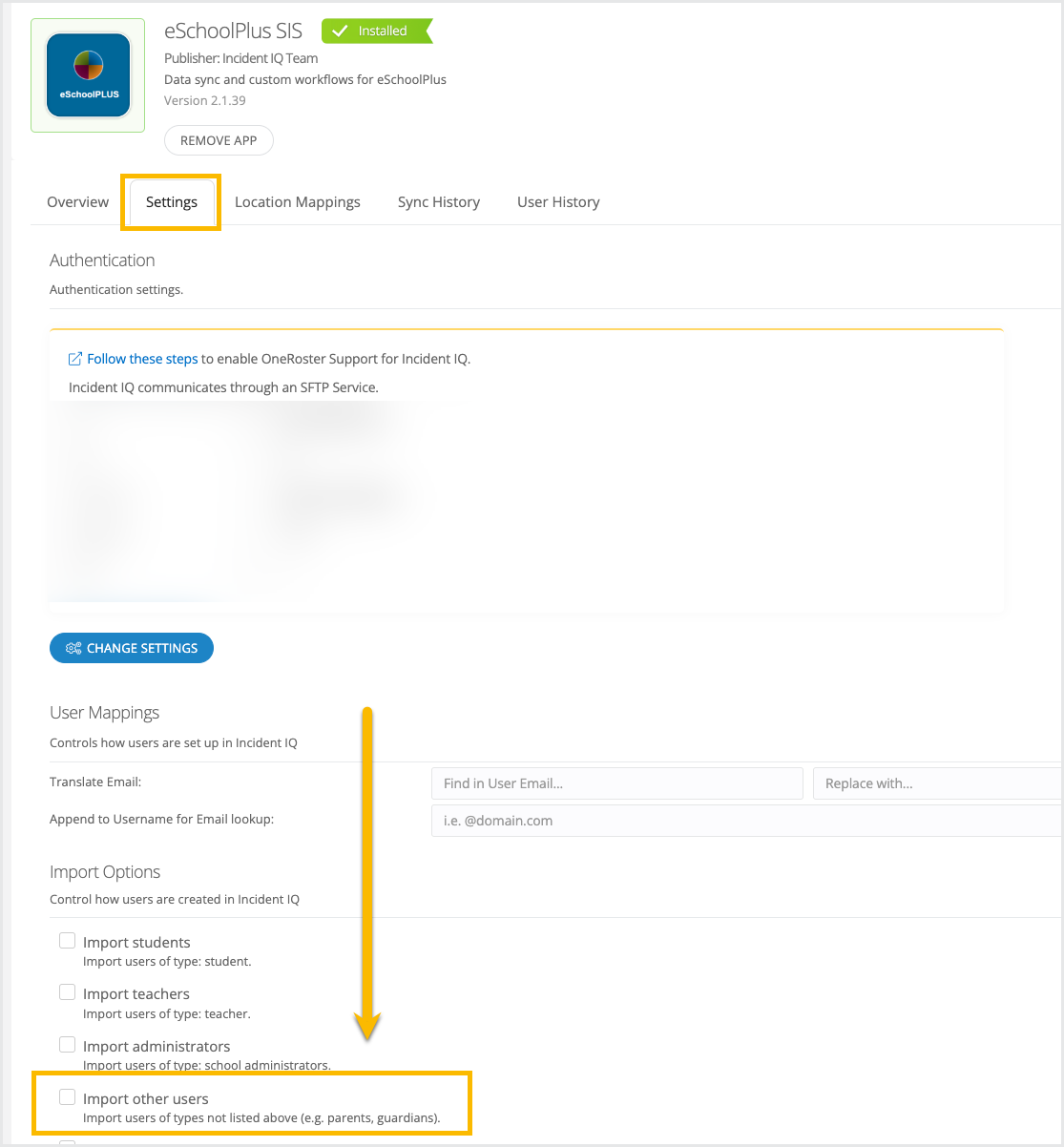
Reply
Enter your E-mail address. We'll send you an e-mail with instructions to reset your password.
