Is there a way to run a report to show users who do not have a device checked out to them, AND be able to export the report?
Page 1 / 1
I am linking an article that will help you with this! You will need to create a custom view and then you can export the information into a spreadsheet.
To export into a excel:
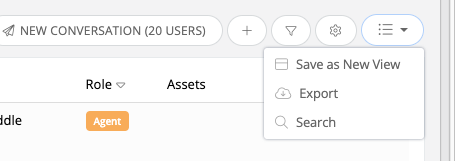
I hope this helps 
Thank you! I had never seen the user attributes filter before!

Reply
Enter your E-mail address. We'll send you an e-mail with instructions to reset your password.
