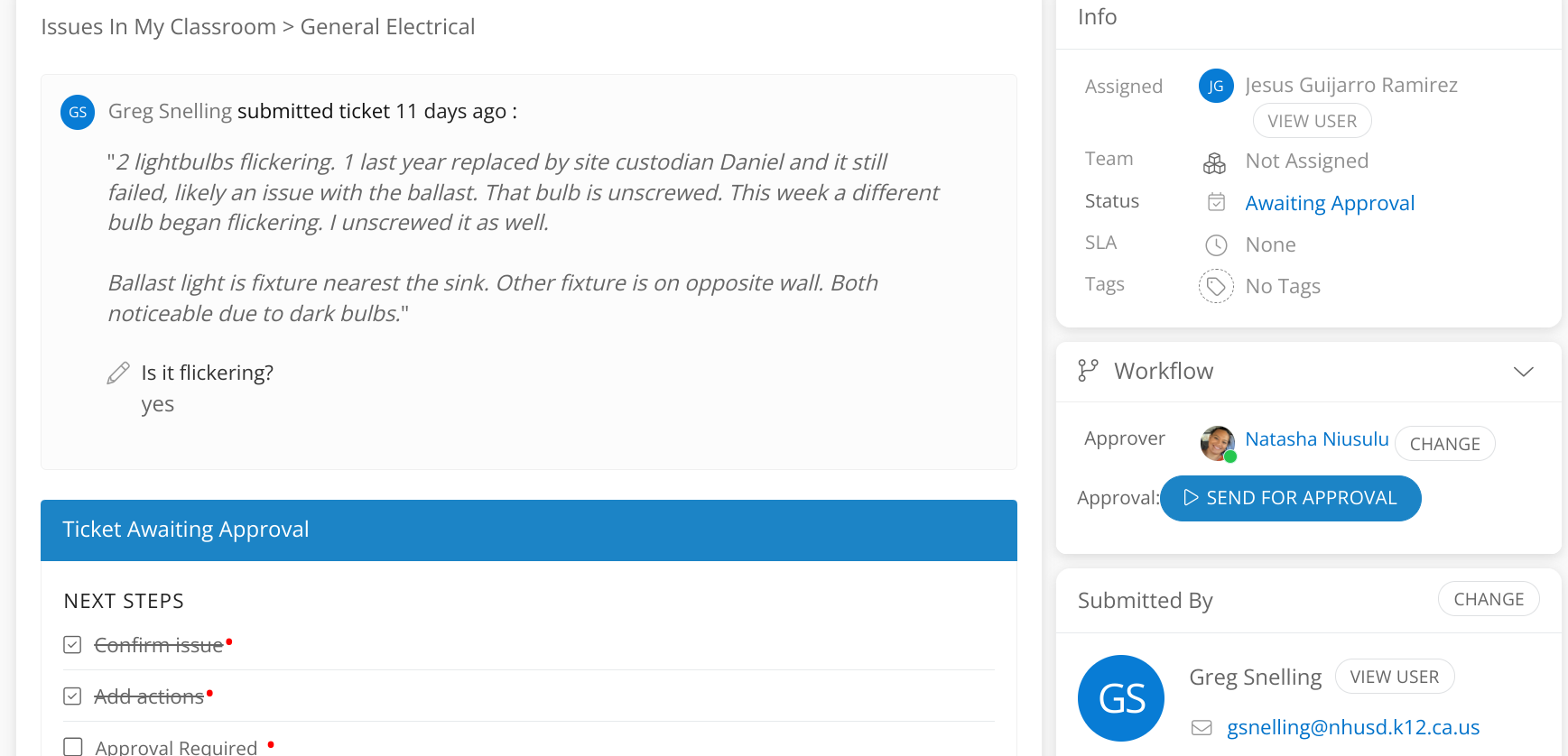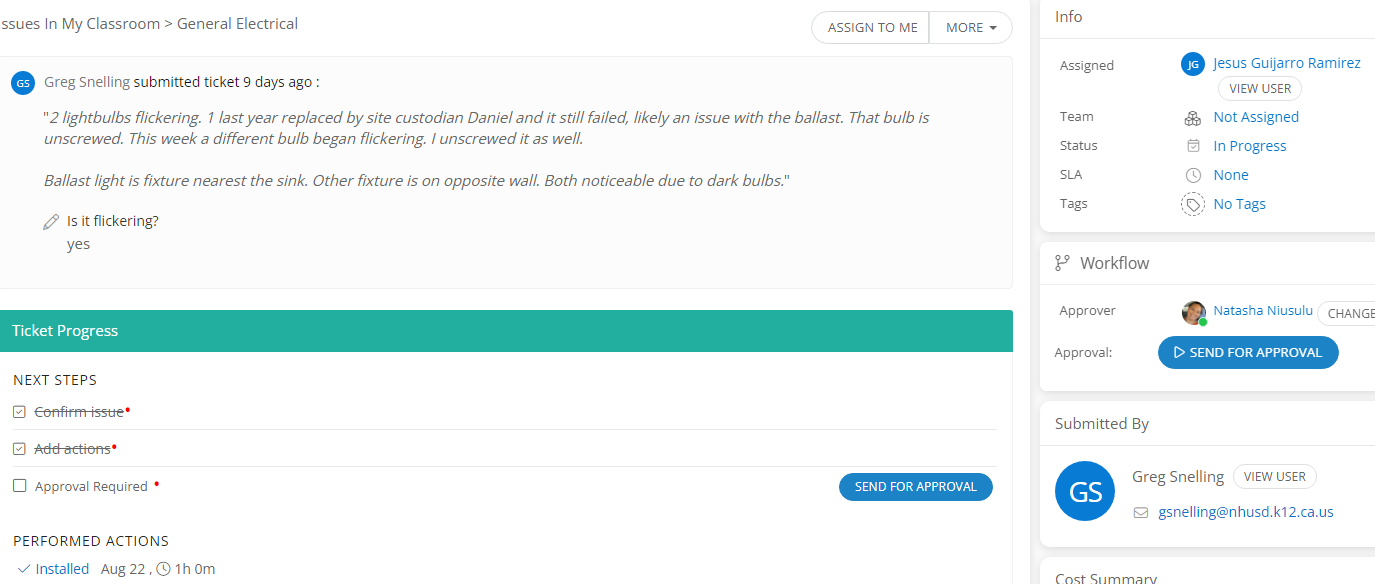
How do I cancel this APROVAL REQUIRED? I have sent it to myself multiple times and through my email selected APPROVED but it takes me back to the ticket and doesn’t allow me to do anything because the APPROVAL REQUIRED is still unselected.
Please assist.
thank you