I’m seeing that when a device is deprovisioned in Google Admin, the Google app data isn’t updating in IIQ. For example, IIQ still shows the device is active in Google when it shows as deprovisioned in Google Admin. Is data no longer synced once it’s deprovisioned in Google? Or is there a setting I need to check?
What data are you looking for specifically? It could be that your Google Devices app needs some adjusting. We have it set where any devices that are Deprovisioned in Google and in a certain OU sync to IIQ and the status changes to Graduated (we made a custom status) and then the location changes to “Out of District”. Check your Google Device app settings under Location Mappings. We have ours set more manually because we couldn’t seem to find any Google Device app settings on the General tab that would work the way we wanted and we were having too many asset statuses and locations change that we didn’t want and it was messy. So now we deprovision either if we are recycling a device or if a student graduates and keeps their device. The location in IIQ changes based on the OU it’s in and then we do bulk changes to the asset with an import or a custom view and we have the Google Device Data Status as a field in our asset-so we can run a view with that filter, choose deprovisioned, and then create an IIQ filter for status and find what we want. That works well and doesn’t take too long.
I’m not necessarily looking to change the data back and forth. We do have some of that set up already. I just want the latest Google data to be displayed correctly in IIQ. It is for devices that are active or disabled in Google. If a device is deprovisioned in Google, I want the Google app data to show as deprovisioned in IIQ and not active. I don’t want the IIQ status to change automatically (at least not at this time). I hope that helps to clarify.
Are you talking about this section?
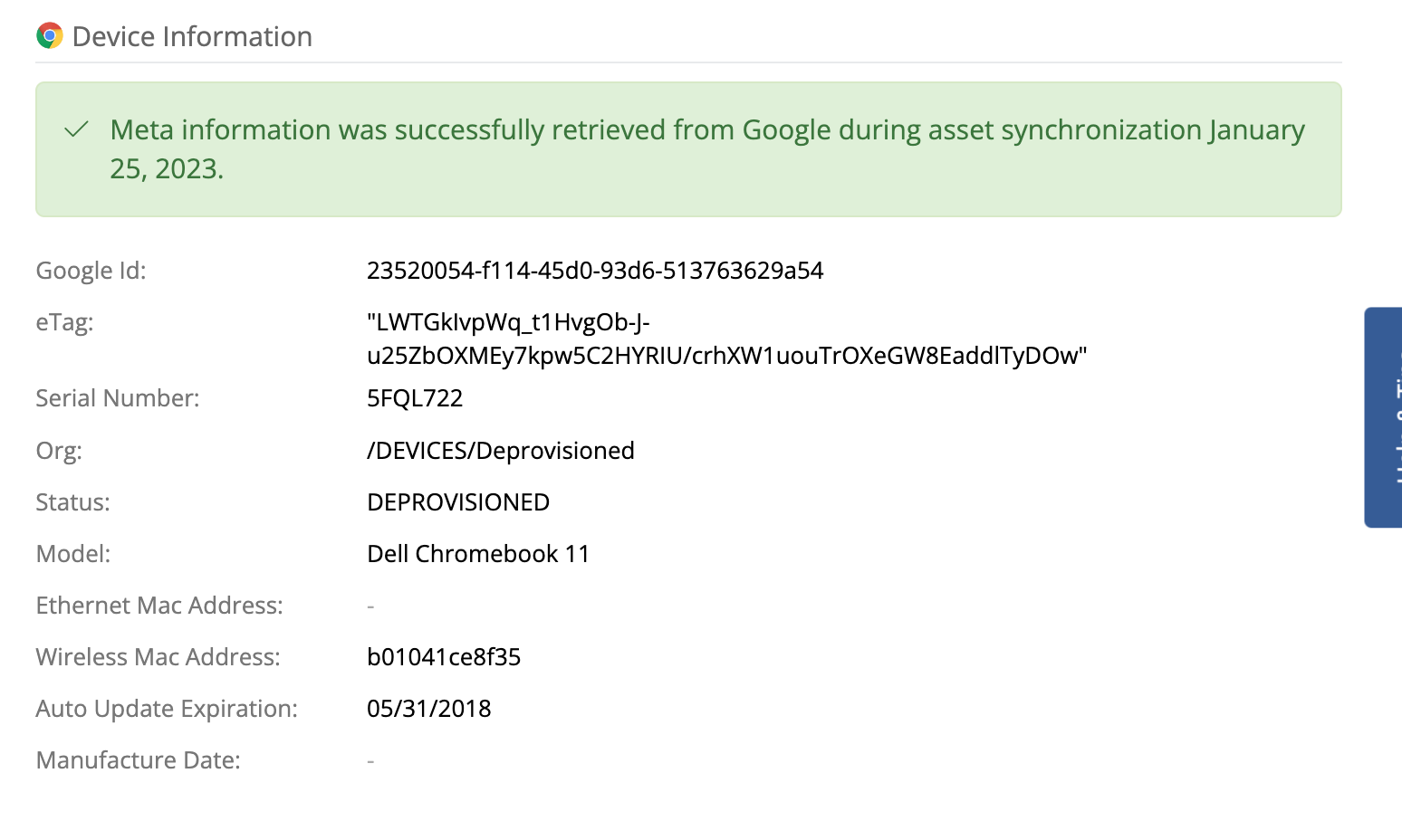
Or this
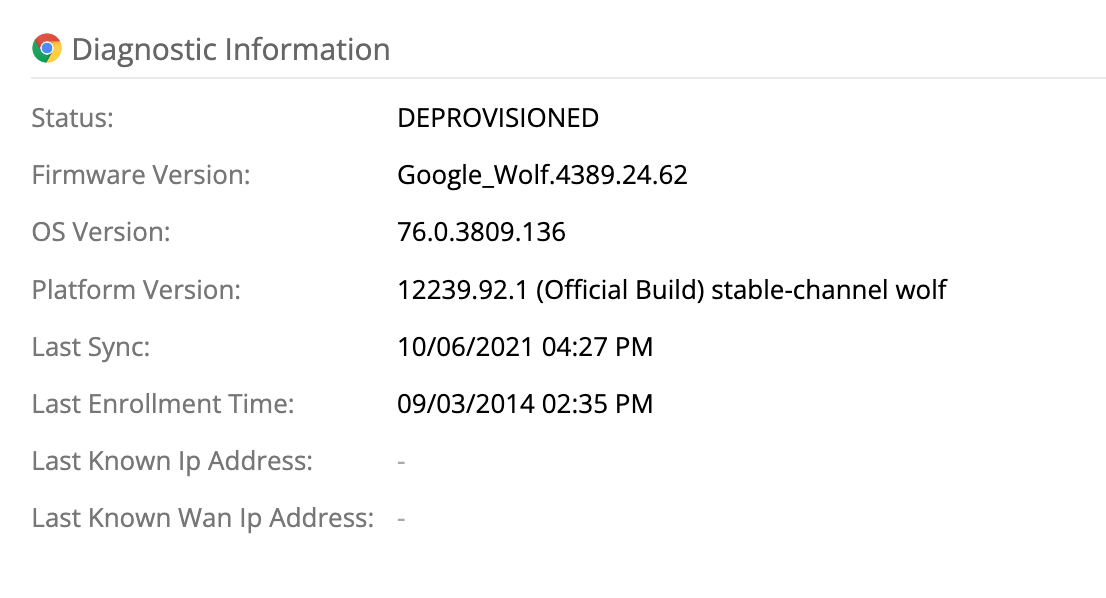
Actually, it shows as DEPROVISIONED in both of those locations but it shows as Active when adding a Google App Device Status column or when filtering on Google App Device Status.
I’m sorry maybe I’m not understanding or maybe I don’t see what you see. I just created a view. I used the filter “Google Device Data: Deprovisioned”. That pulls all the devices that have a deprovisioned status in Google. Then I added the column Google Device Data: Google Device Status and that all shows Deprovisioned. Can you add a screenshot of where you see it say “active”?
Can you see my custom view called “Chromebooks”? It includes the column “Google Device Data: Status”. As an example, asset #11516 shows ACTIVE in that column. When exporting that view, it also shows ACTIVE in that column on the spreadsheet. When you look at the details for asset 11516, it shows Google status as DEPROVISIONED. #11516 is deprovisioned in Google.

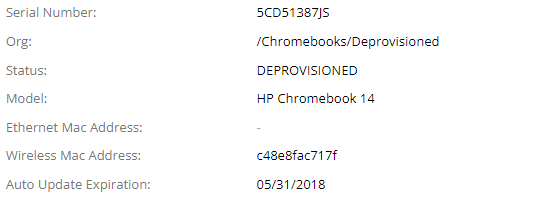
In Google Admin Console is that particular serial number truly Deprovisioned? I wonder if there is a write back conflict maybe in your Google Devices App/General Settings. We manually deprovision devices in Google Admin Console, and then we manually update status in IIQ for assets. We found the write back didn’t work well for us.
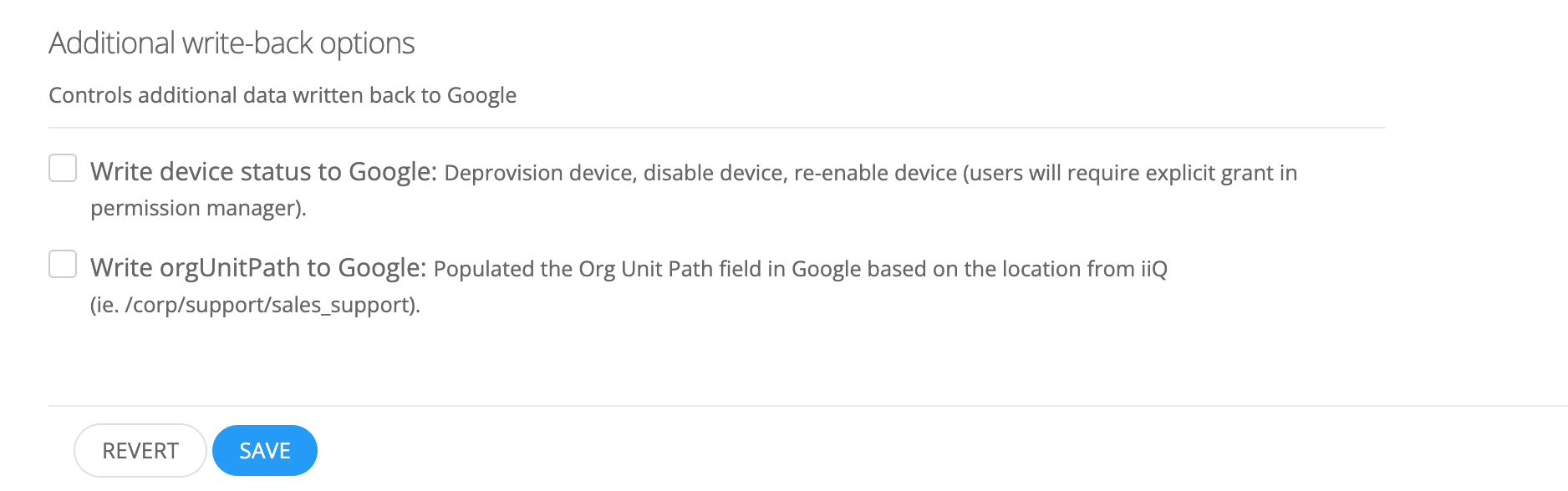
Was there a resolution for this? We are experiencing this now too. When creating a view for Chromebooks, after disabling a device via iiQ, the status on the view never changes, but it does on the device page.
Reply
Enter your E-mail address. We'll send you an e-mail with instructions to reset your password.

