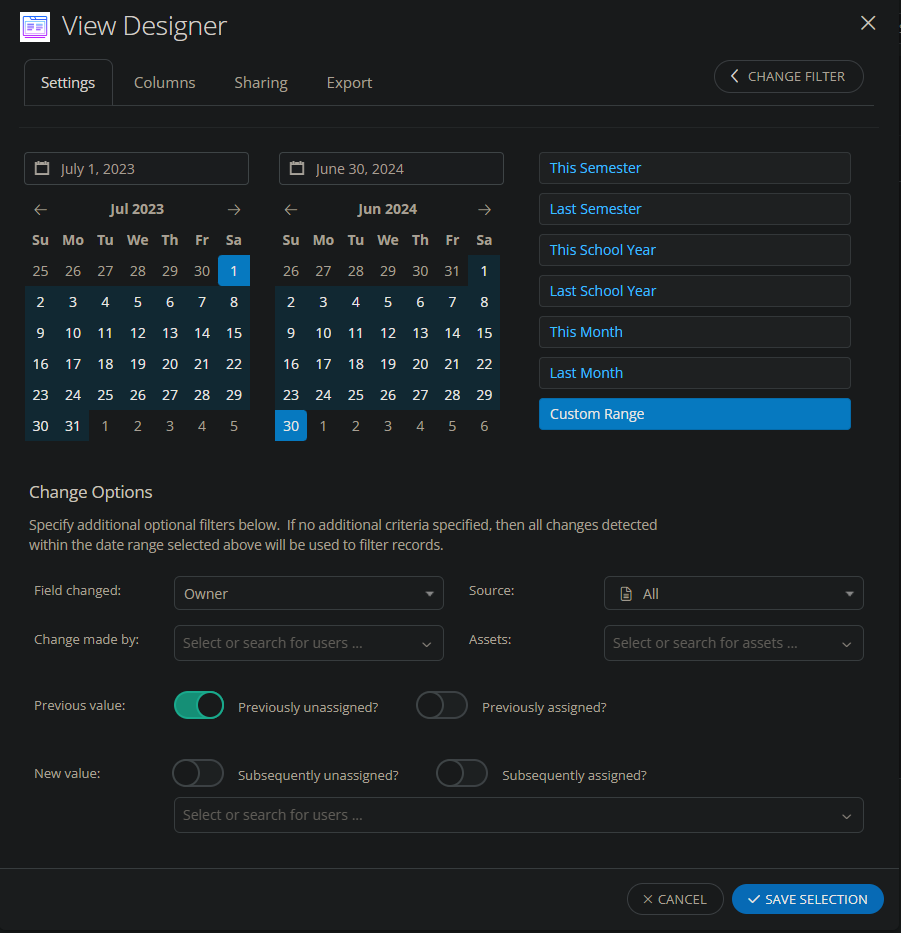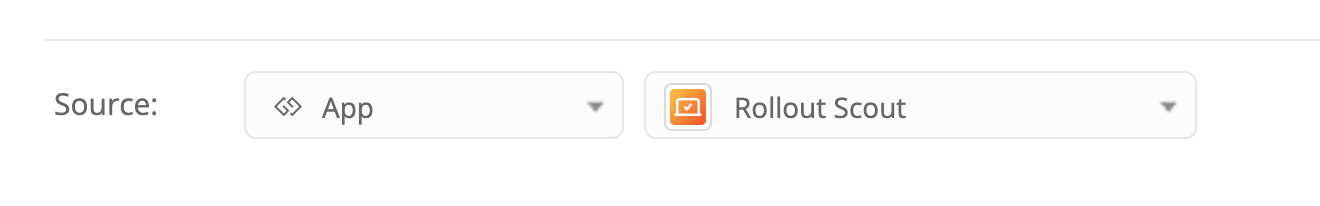We would like to run a report on students showing how many devices each student has been assigned throughout the year. I know that while looking at a user profile we can see device history but its such a pain to go through every student you suspect as having been through too many devices. When assigning new devices and replacement devices we should be checking, but it often gets missed by library staff and new hires.
Is there a way to run a report that will generate this information for us? Bonus points if we can also see how many devices we assigned as just replacements. (Excluding first assigned device).