I no longer see the option in the JAMF app to push data from IIQ to JAMF. Is this no longer a feature, or am I missing a setting?

Where are you looking for this button? If you look within the manage app settings, there is the Push Data button on the overview page.
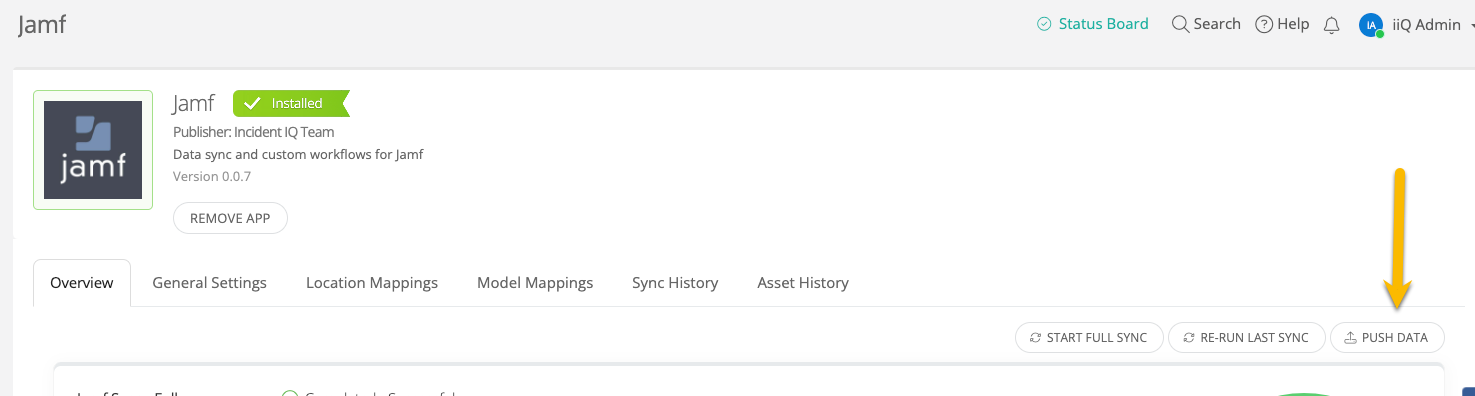
Sorry, I described the missing feature incorrectly. Mapping custom values from JAMF under general settings, there is no longer an option to map values from IIQ to JAMF. This option was there a couple weeks ago, but I no longer see it.
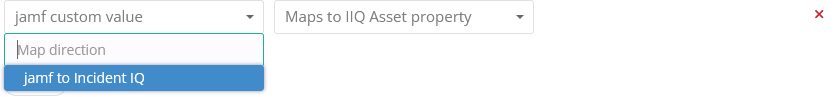
Any progress on this? We really depend on it….


I’m really looking forward to this also.
Aside from write back to the static fields in jamf. Could we also write back to custom fields (Jamf’s Extension Attributes)
One thing I would really like to setup would be when devices are set to missing in Incident IQ I want that status to write back to an extension attribute that I will use to place the device in a smart group that applies policies and reporting.
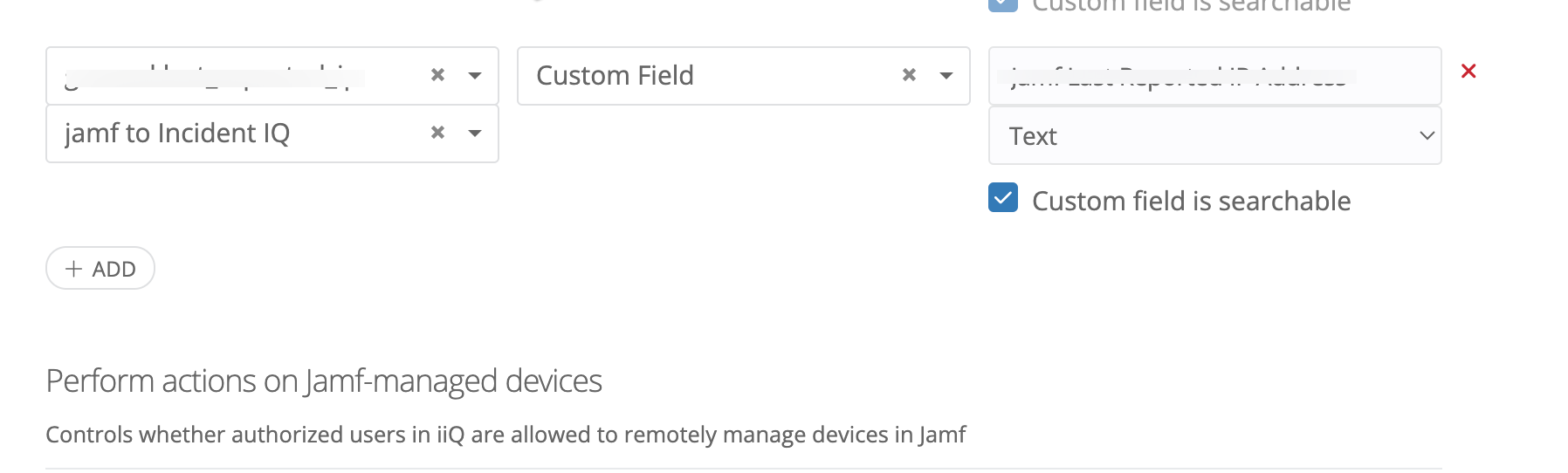
I want to write “Incident IQ to jamf” Incident IQ Status → Custom Field: Jamf Extension Attribute for Asset Status
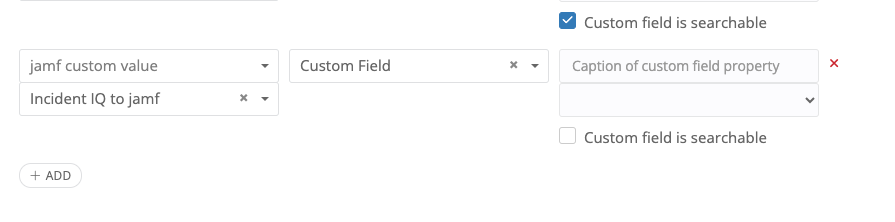
Our internal ticket has been closed, and the issue has been resolved. Please submit a ticket to support if you are still experiencing this issue. 
Sorry I didn’t reply sooner.
The fields you can choose from when you select jamf custom value are not the fields I need to write to as they’re already set in their purpose.
I create custom fields in jamf called Extension Attributes. I wanted to ask if there was a way to write back to a Jamf Extension Attribute.
We would want some asset management related fields to be written back to these extension attributes in jamf to allow Jamf to put devices into smart groups based on those asset fields. The fields that are available are all predefined in their purpose and would not be good to use to write back to.
Reply
Enter your E-mail address. We'll send you an e-mail with instructions to reset your password.

