when a Ticket got resolved by a technician, it then immediately got assigned to another technician.
How do i create a rule to fix that ?
when a Ticket got resolved by a technician, it then immediately got assigned to another technician.
How do i create a rule to fix that ?
Sounds like there is already a rule causing that. Do you have access to the administration section in the left sidebar? If so I would look at the section for when a ticket is resolved.
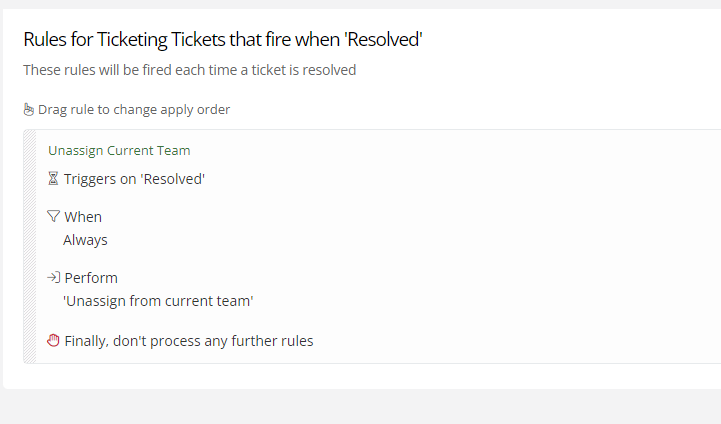
That shouldn’t remove the agent by itself as far as I can tell. Though it says other rules don’t continue to process so if that’s getting triggered then nothing else would run.
I looked at the rules set up on your site. Currently, you have two rules running under Tickets and the trigged “resolved,” where the action is to “assign round-robin.” This is what is having the ticket reassigned. When a ticket is resolved, you should not have to have a rule to unassign the ticket. I would suggest deleting the rules under the “resolved” trigger.
Thanks
I was told by IQ Tech to do that. Because this was happening. It’s still happening.
As a Tech Aide I go to start a ticket , it goes automatically goes to a technician and keeps going to another and another technician every single time a change is made.
As a Teacher (Faculty) they create the ticket it then goes to a tech aide as soon as the tech aide starts the ticket it goes to a technician right away. As soon as the status gets changed to submit it gets redirected to another Technician. Example ticket 1029
What is the end goal here with these rules? Are you wanting them to go to a specific person or thing? Let’s work through this together!
I work for a school district. We want the teacher to submit tickets as well as the Tech Aide, So first the teacher gets it (faculty) That works great. Then it goes to a tech aide (teachers aide) It goes to each building team . That works great. BUT then I need it to go through a round robin to our Network and HardwareTechnicians. So whats happening is when the Tech Aide (teachers aide) gets the ticket as soon as they open it it goes to a Network or Hardware Technician, when they change priority level it changes again , then when they submit (same ticket) it goes to a different technician, everysingle change on the ticket triggers a different technician.
What we need is either the teachers aide to finish the ticket or submit it to a technician only once (round robin)
Also I did have the rules in Resolved and it didnt work .
I am brainstorming here! However, what if you created a custom status for when a teacher’s aide needs to send it into the round-robin? This way, it will only send on to the next person when they need to send the ticket on.
Rule trigger - when updated
Filter - status: escalate to technician
Action - assign round-robin
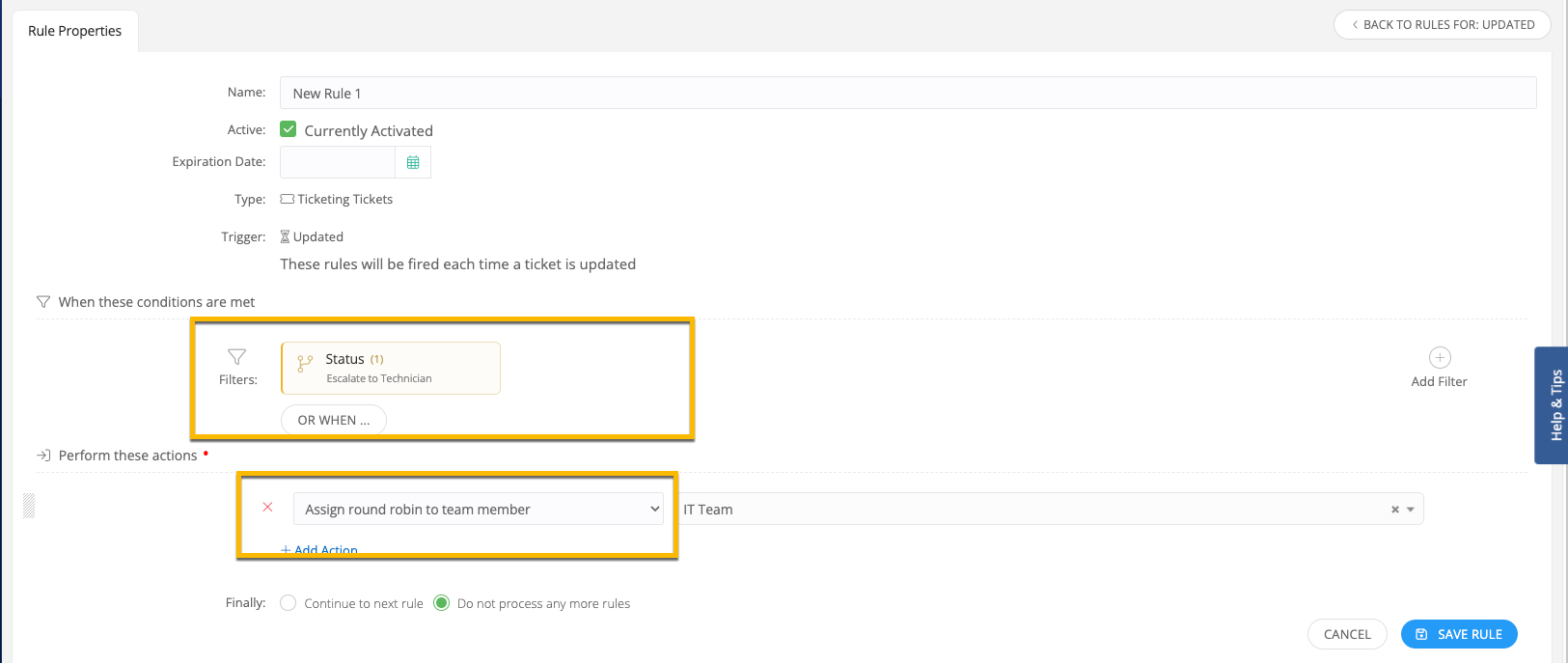
This will allow the teacher’s aide to determine when to send the ticket. Test it and let me know if this works for you!
I don’t see in My Filter Status Waiting on a technician
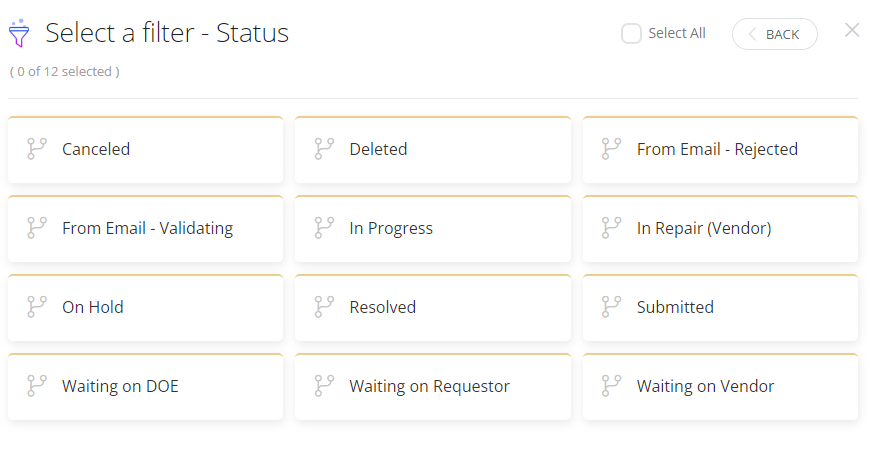
The problem with that is I need to differentiate between a Network Tech and a Hardware Tech, thats why I had the categories set
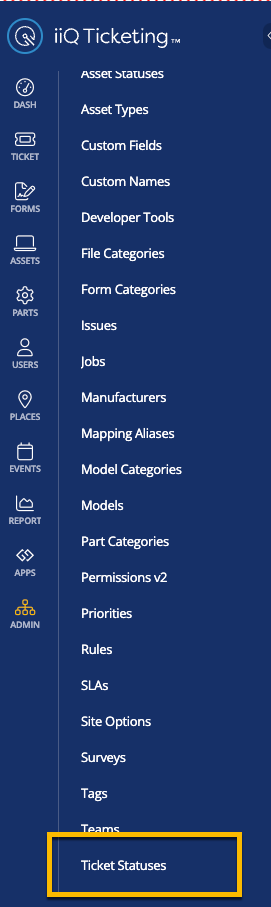
The workflow stage would be “In Progress”
Okay found it and made the status , BUT how do i get the difference in the round robin to go to the Network team OR the Hardware team without using the categories or Issues.
I’m sorry to be complicated
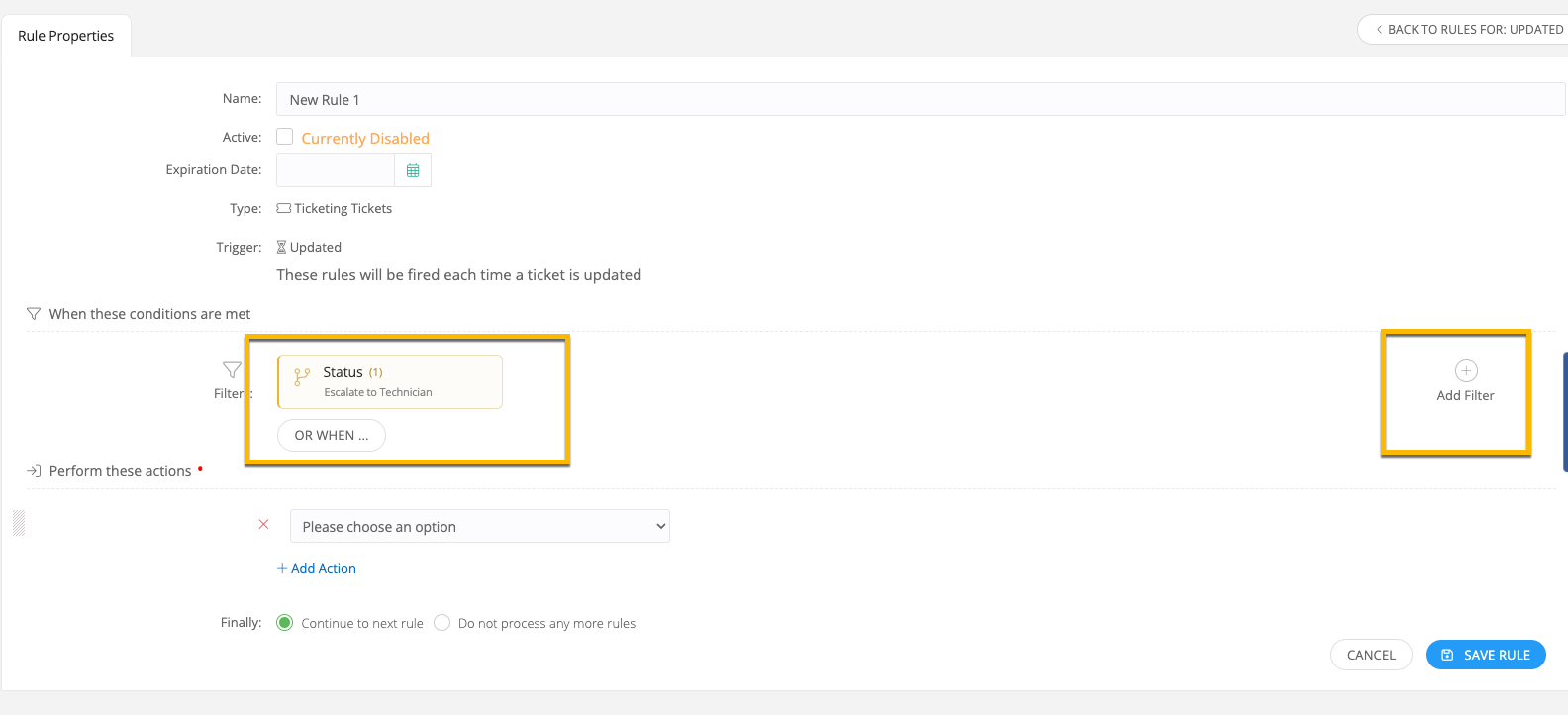
I hope this helps 
Just make sure you have the status you have created and make sure your teacher aides update it to the new status so it will reroute.
Do I add the categories into the updated status or the resolved status ?
and when do I add the categories and issue Filters ?
Below is one of the Filters
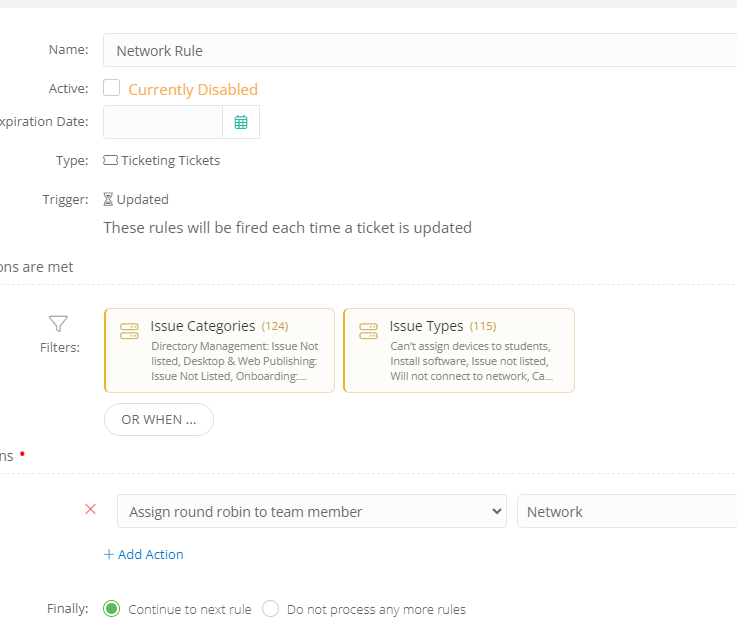
You do not need it for the resolve trigger, I would disable those rules.
okay so in the updates rule that has the categories and issues , just add Status escalate to technician ?
So it has to be two rules because of two different type technicians, So does that status update apply for both rules ?
The status trigger should be added to both rules. 
YES!!!! It worked Thank You!! Just checking for any other corks.
YES!!!! It worked Thank You!! Just checking for any other corks.
WOOHOO!!! Love to hear it. 
Enter your E-mail address. We'll send you an e-mail with instructions to reset your password.