Identifying duplicate assets.
How do I run a duplicate asset report. I tried running it, by selecting Duplicate Assets (Asset Tag) and by Duplicate Asset (Serial Number). I tried with value Yes/on and value No and it just spins and never populates.
Hello
I have experienced this issue randomly during peak load times. You could try refreshing the page and starting over to create a new view with just one of those options. If that doesnt work, and you are having issues loading views, then you could always reach out to IIQ support - How to get in contact with iiQ Support Team | Community (incidentiq.com).
As
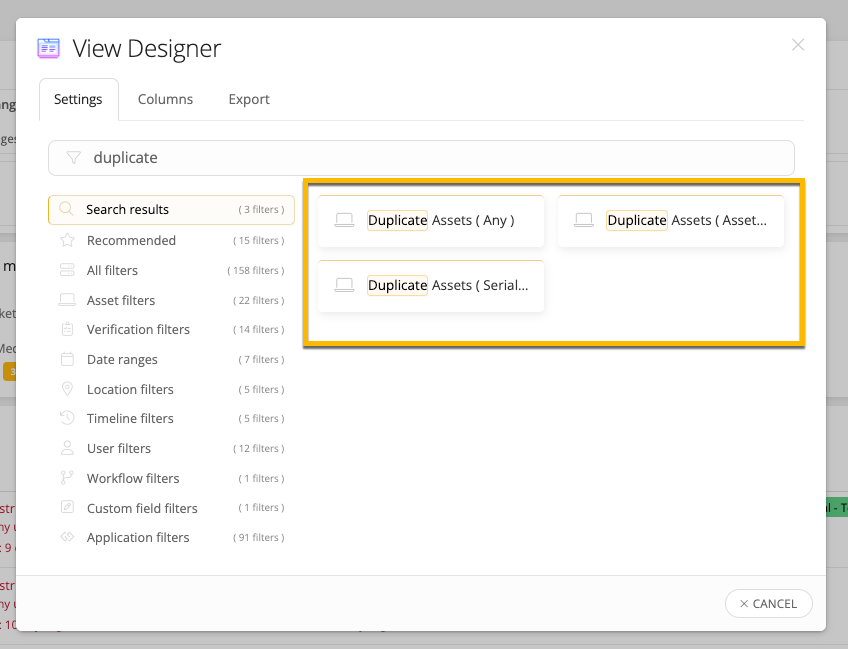
You can always submit a ticket to support, who will be able to deal with them in bulk. Let me know if you have any other questions! 😄
I did that, but it just spins and never loads. For HOURS. I left it running yesterday for 2 hours. I also tried by asset Yes and it did the same. I don’t know the difference between the Yes and No reports.
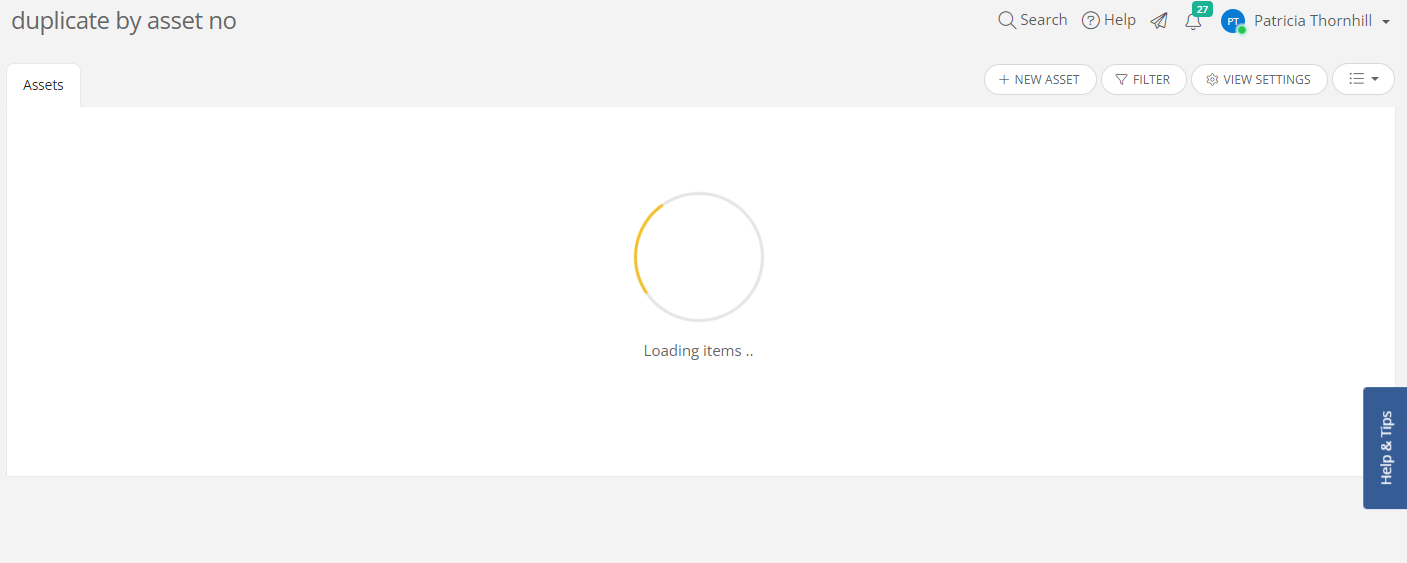
I was able to finally run the report when I came in really early in the morning. There must have been something causing a huge lag.
Reply
Enter your username or e-mail address. We'll send you an e-mail with instructions to reset your password.





