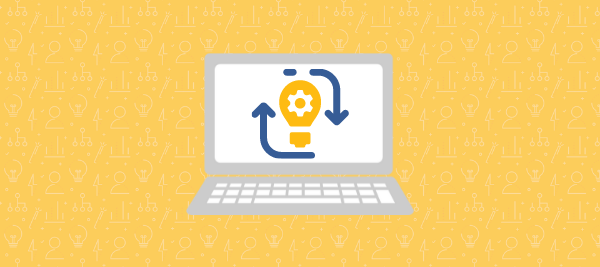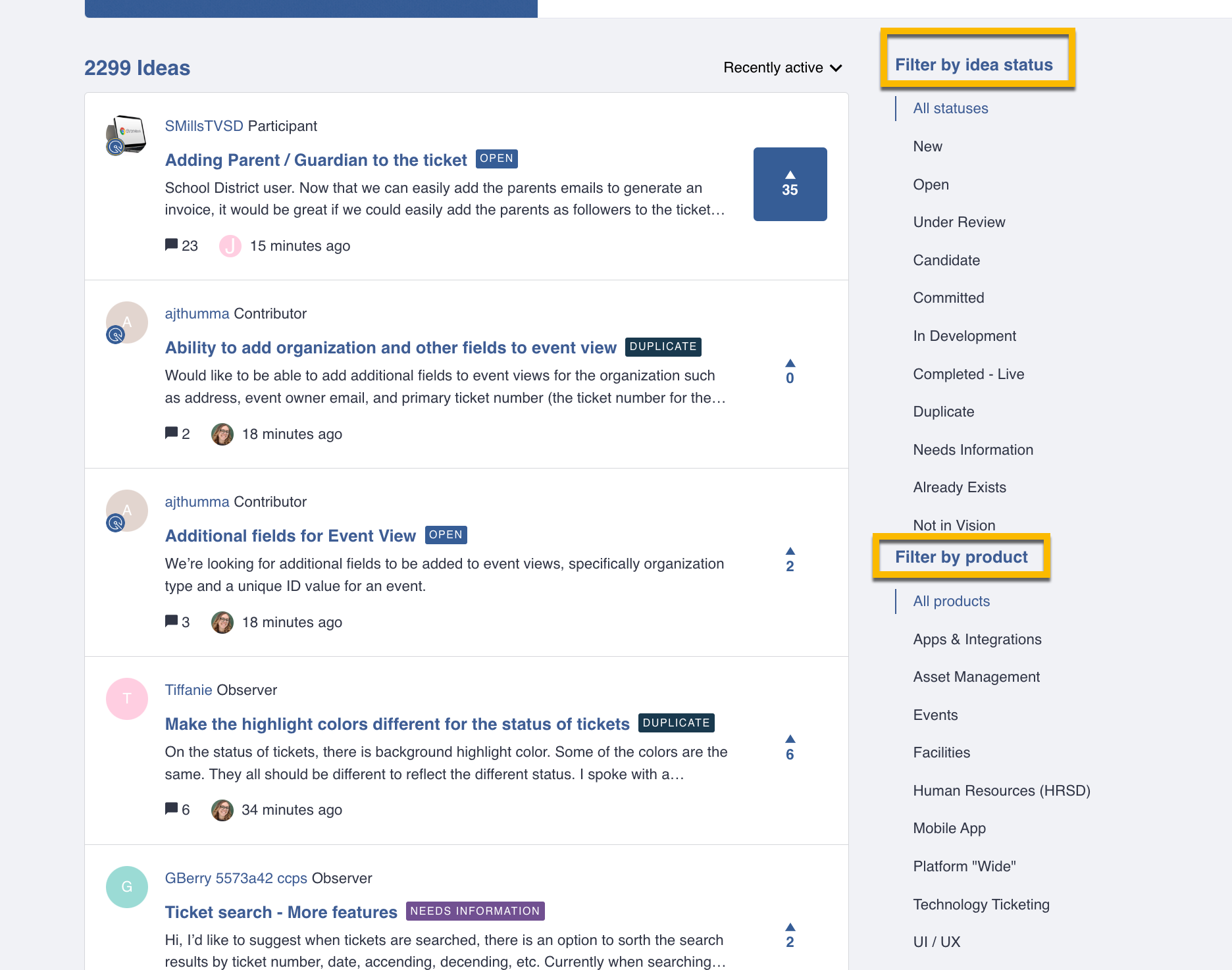Idea Exchange
Your input is very valuable to us, and that’s why we want you to share your ideas for improving the Incident IQ Platform through the community. Idea Exchange is the best place for you to share your ideas and discuss them with other community members and Incident IQ staff. We review all ideas internally to see if there is a demand or to further investigate them. We will also engage with everyone about their ideas to understand your use cases and needs, to help us decide whether we have the bandwidth to implement an idea.
The more votes your idea gets, the more likely it is to be implemented! Not only is it important to collect votes for your own ideas, but also to vote for ideas from other users that you would like to see implemented, ensuring the best ideas emerge.
Before you submit an idea
Search (please)
We hope you check to see if someone has already submitted an idea similar to yours. 🙂 We sometimes see duplicates within Ideation - so it’s better to spend your time searching and up-voting an existing idea, instead of taking the time to write out an idea that already exists. :)
Describe your idea with as much detail as possible
A screenshot is worth a million words(that’s the saying, right? 😉). The richer your description, the more likely we and others will immediately understand your idea (increasing the chance that someone will vote for it).
One idea at a time
Please do not submit multiple ideas in one topic. It becomes messy and nobody knows which feature people actually want to be implemented. Submitting ideas is free, so don't hold back from submitting multiple ideas in separate posts.
What is the process we use to evaluate ideas?
When you submit a new idea, it will have the New status. Our team will look at your idea, and possibly ask you some more questions to make sure we understand the idea. After the first review, we will change the status of the idea to reflect our plans. Did the status of your idea recently change? Learn more about our Ideation Statuses below!
- New - This idea is newly created and will be reviewed shortly.
- Open - This idea has been confirmed to not be a duplicate of an existing idea and is now open for discussion and voting.
- Under Review - This idea is currently being reviewed by our Product Team to be possibly built in the future.
- Candidate - This idea has been reviewed and is a candidate to possibly be built in the future.
- Committed -This idea has been firmly committed and planned for a future release. Keep an eye on it!
- In Development - This idea is actively being developed by our team.
- Completed (Live)- This idea has been implemented and is available for use.
- Duplicate - This idea is a duplicate of an existing idea and will be merged to the original idea.
- Not in Vision -The product team has reviewed the idea and determined the idea is not currently in vision for delivery.
- Needs Information- The product team is requesting additional information before determining if the idea is a possible feature candidate.
- Already Exists - This idea already exists in production.