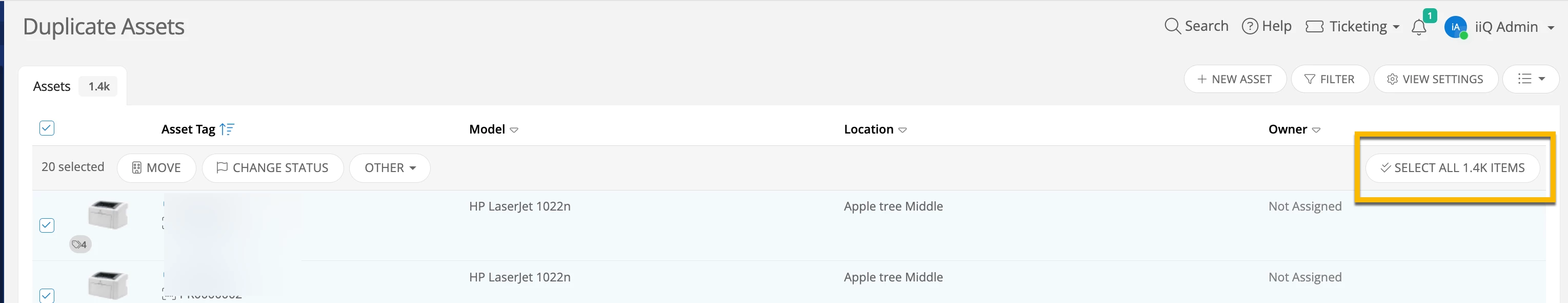We all know that you can use filters to create a specific view of users and assets then use bulk actions to quickly complete different tasks. However, what if you needed to complete these action items for a specific set of users or assets from a spreadsheet? Well, good news. This is simple with Incident IQ!
Let’s say you have a spreadsheet of users. You can simply copy and paste your list of users into Incident IQ and bulk add a new permission policy, change a location, or set a new role for users. The same concept applies for assets. For example, you can copy and paste your list of assets into Incident IQ and bulk change the locations.
The following steps demonstrate pulling a report within Users Explorer.
-
In your Users Explorer, open your list of All Users.
-
Select Filter > User Filters > User.
-
Copy the first & last names (as shown in iiQ) or emails from your list of users on your spreadsheet and paste them in the search bar within the filter window in Incident IQ. Once you paste your items, you will start to see the items being pulled and added under Selected Users. Select Save Selection.
-
You will now see a view of your selected users from your spreadsheet. At this point, you can apply your bulk actions.
There are many instances where we need to make updates, changes, etc. to a set of items from various spreadsheets. This feature is another way Incident IQ increases your efficiency and workflows!
How do you see this feature helping your workflow?