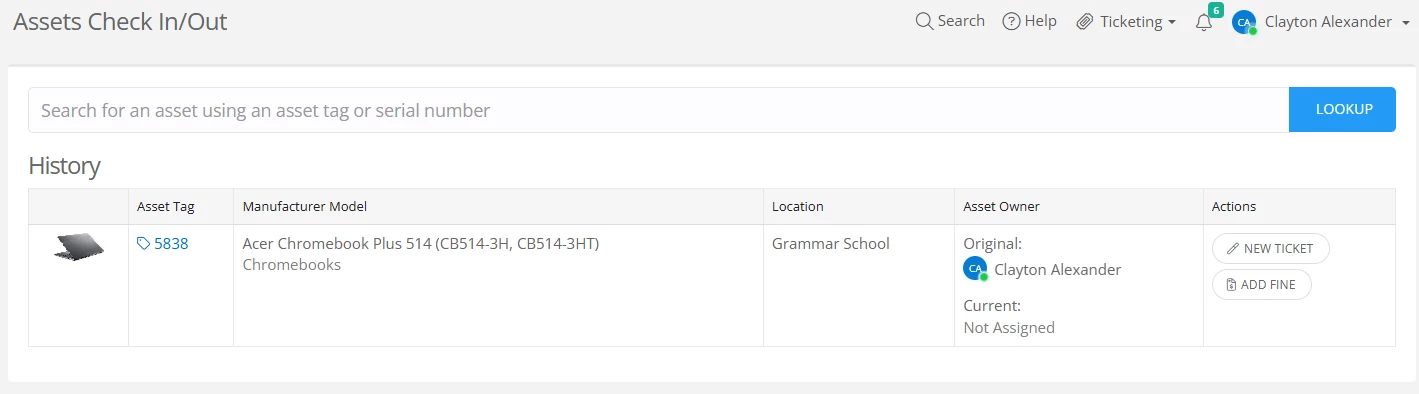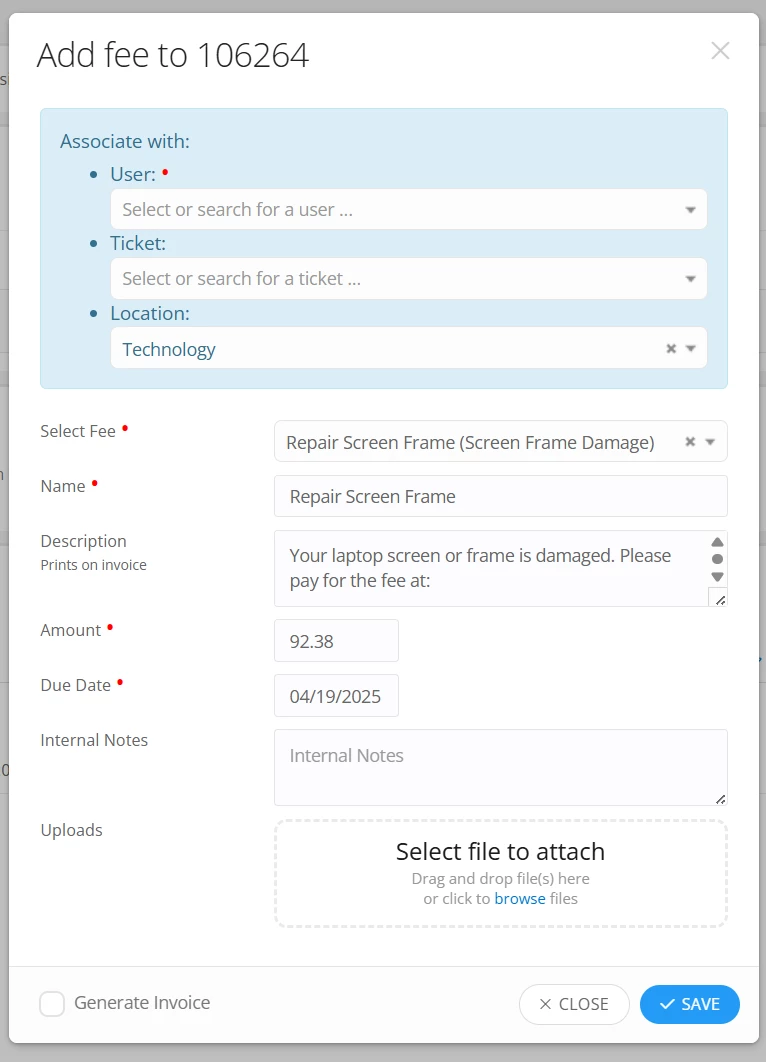As the end of the year approaches, we are always looking to improve our check-in process of student devices! We are a rural district with around 1500 students and we have 1:1 Chromebooks. I am very curious to know how your district handles the collection process. Are you doing it all from within Incident IQ? Or also relying on physical copies, spreadsheets, and other systems?
For those interested, this is the current situation of our district. Each student in grades 7 through 12 is assigned a Chromebook and charger and we collect every device before summer. Students will be reminded to remove any personal stickers and bring their Chromebooks in fully-charged before collection. A cleaning fee may be applied for any devices returned with stickers or markings. Additionally, if a laptop or charger is not returned, a fee will be placed on the student’s account to cover the cost of the item.
The plan for collection days is we have a table set up in the lobby with two staff members. One will inspect the Chromebook for damage. The other will use the Batch Check In feature of Incident IQ to check-in the assets and and note any issues.
Inspectors will check keyboard, screen, bezel, hinge, and exterior for damage or excess stickers. Any issues are reported to the agent before placing items in bins. Damaged assets will kept separate.
Agents will use the batch check-in to check-in each device, use the add fine button to add any fines for observed damage to each asset.
We offer “internal” insurance that is purely voluntary/optional since we are a public school and can’t require the families to purchase it. This current process doesn’t factor in if the student has purchased insurance or not. So, sometime after the devices are checked-in, I suppose I would need to go to each student’s profile that we applied a fee to so we can see if they purchased insurance, if it’s already been used, and to apply their insurance if possible to cover the charge.