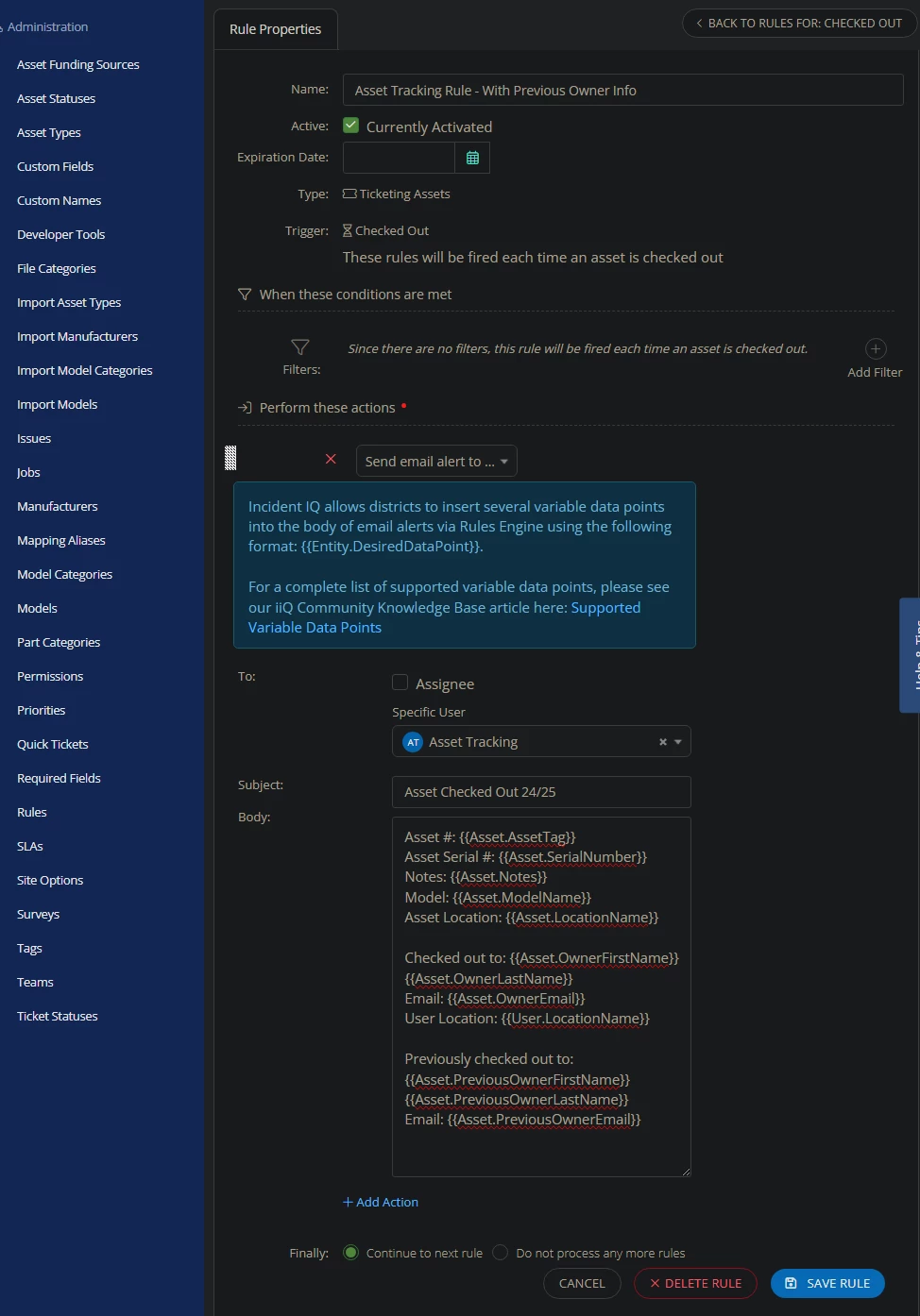This topic came up in Open Office Hours today and I remembered I had something set up. I’ll try to explain what I have had set up for a little over a year now to assist our Agents in finding the kids who seem to always “forget” their devices. I am pretty sure this came to mind when IIQ released the option to use Email Variables via the Rules Engine. Our middle school and high school agents have students that will often need a loaner device for a day or two or longer, but tracking who is getting those over time can prove to be a problem since you have to check the timeline of the device or the user.
To aid with this, I set up a workflow using the Email Variables and an Asset > When Checked Out rule. The rule is fairly simple, it fires whenever an Asset is Checked out and just sends an email to a designated email box (I created an IIQAssetTracking@domain email for our domain). I have them divided by school year, so the subject line will just be a generic message with the school year at the end, that lets us filter them into folders easier.
The bread and butter are the email variables, I use these ones for tracking:
Asset #: {{Asset.AssetTag}}
Asset Serial #: {{Asset.SerialNumber}}
Notes: {{Asset.Notes}}
Model: {{Asset.ModelName}}
Asset Location: {{Asset.LocationName}}
Checked out to: {{Asset.OwnerFirstName}} {{Asset.OwnerLastName}}
Email: {{Asset.OwnerEmail}}
User Location: {{User.LocationName}}
Previously checked out to: {{Asset.PreviousOwnerFirstName}} {{Asset.PreviousOwnerLastName}}
Email: {{Asset.PreviousOwnerEmail}}
There are more fields that can be included, you can even set up filters in the inbox to stick them all into their locations labels, but since most of the use of this inbox is through the search button, I didn’t care much past the school year.
This will send our asset tracking email box all the asset information including previous ownership whenever an asset is checked out. Our Agents just need to paste the student’s ID number into the search for the email box and they can quickly see “Woah, little Timmy here has had 16 Chromebooks checked out to them this semester!”
It’s definitely not perfect, but it is a whole lot faster than searching through a users Timeline to see assets, and an email box can be delegated to non Agent staff a lot easier as well so that they can go search it if needed.
Here is a screenshot of the whole rule set up, if you wanted to, you could have even greater management and division of emails by adding a location filter and making a rule for each of your schools, it all depends how far into it you want to get.