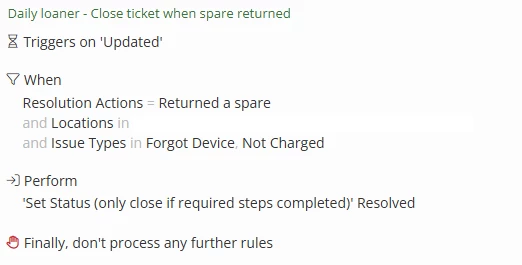Device collection is about to be underway in some of your districts. When collecting the devices, you may have a specific location where you store these devices. Did you know you can automatically set the device location to the storage location when the device is checked in? Simply create a rule that will automatically set the location.
There is no more need to scan everything into a spreadsheet during device collection and import the updated information into iiQ. Or to bulk update the location after checking them in.
You can set up a rule that says:
- Trigger: Device checked in
- Perform these actions: Set Location / Set Asset Status