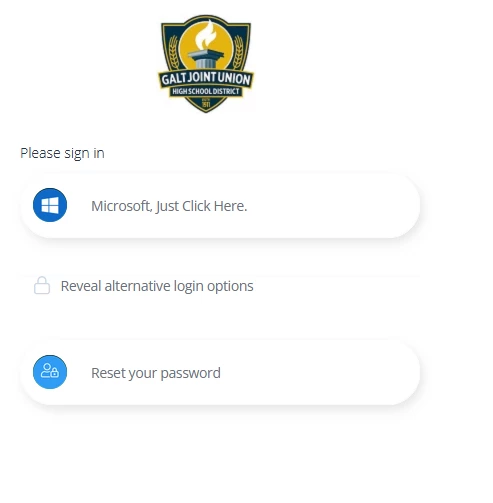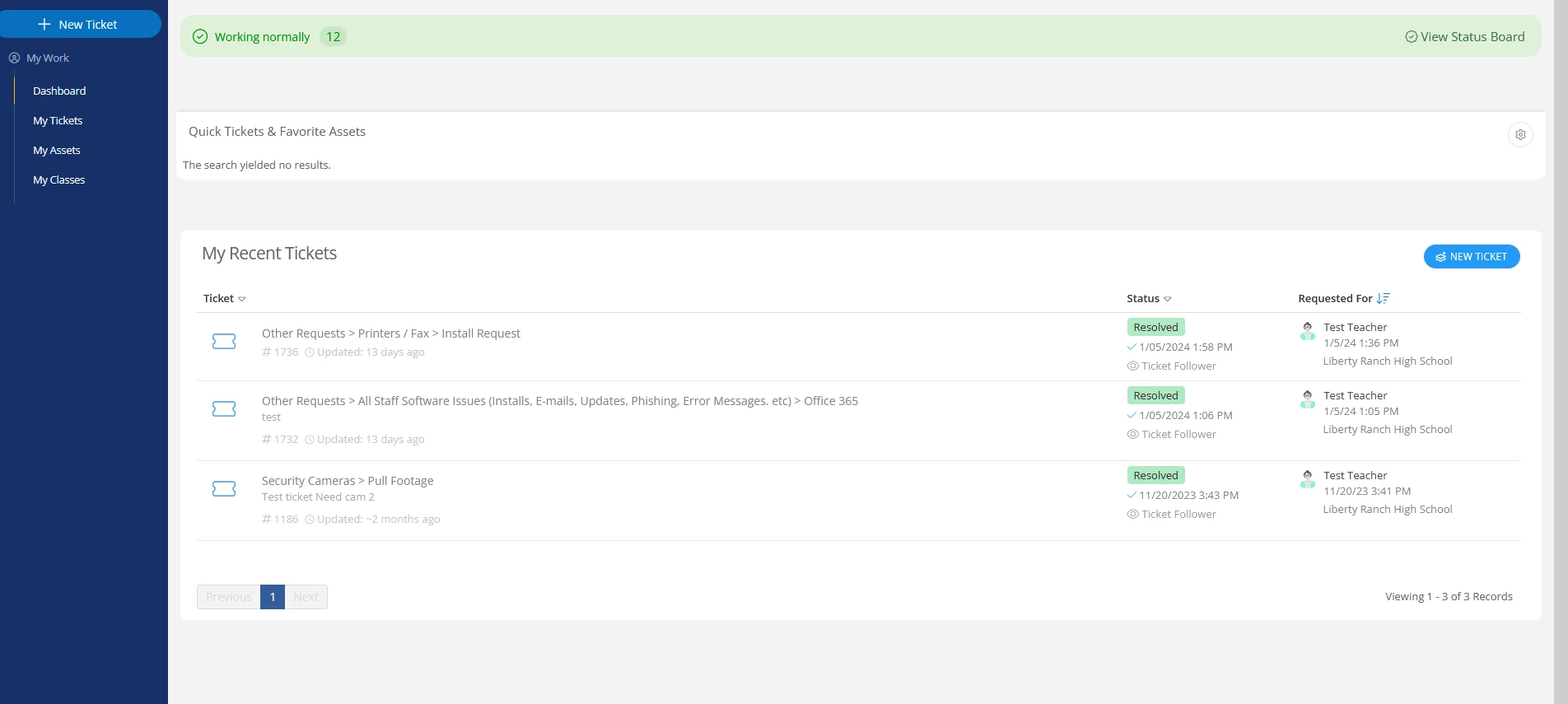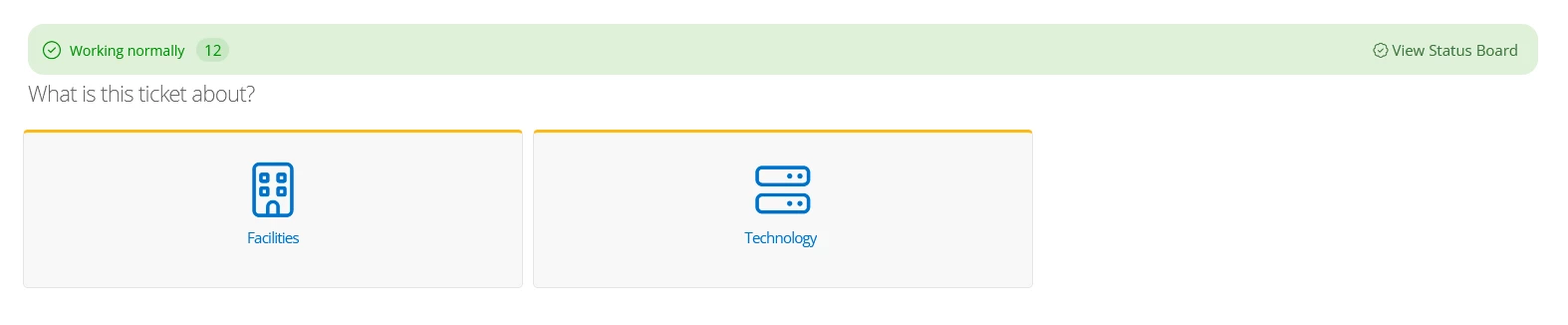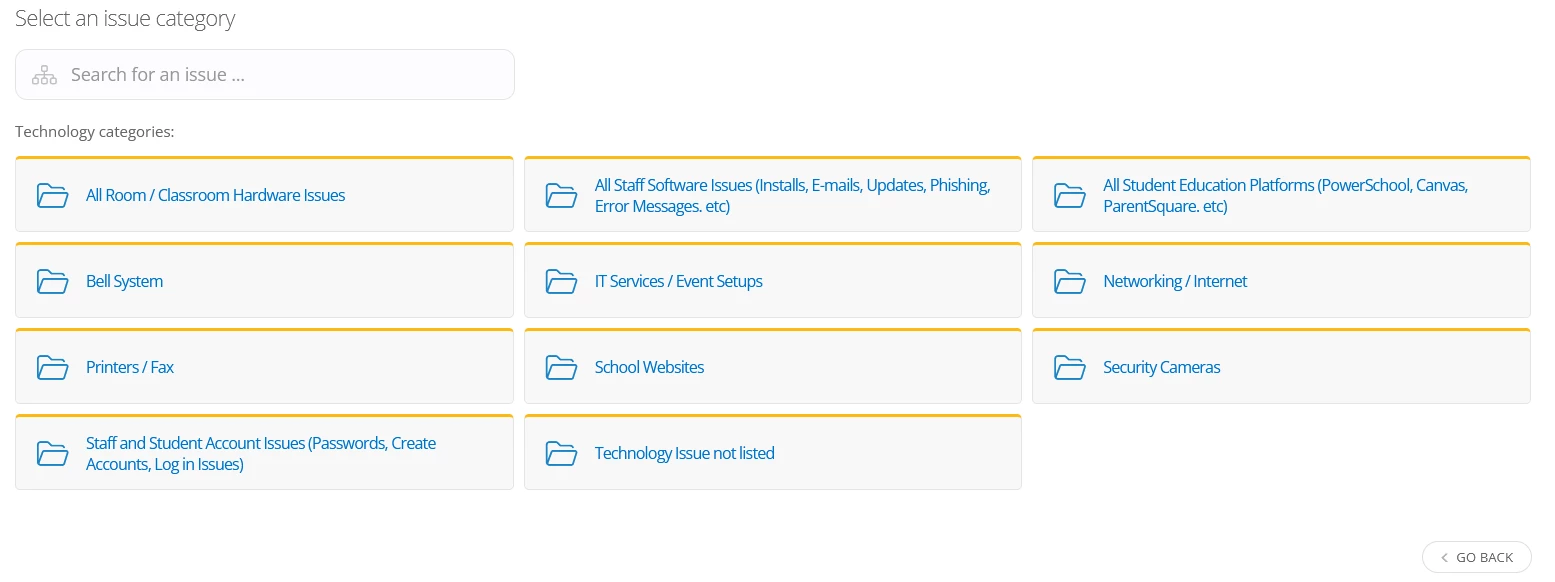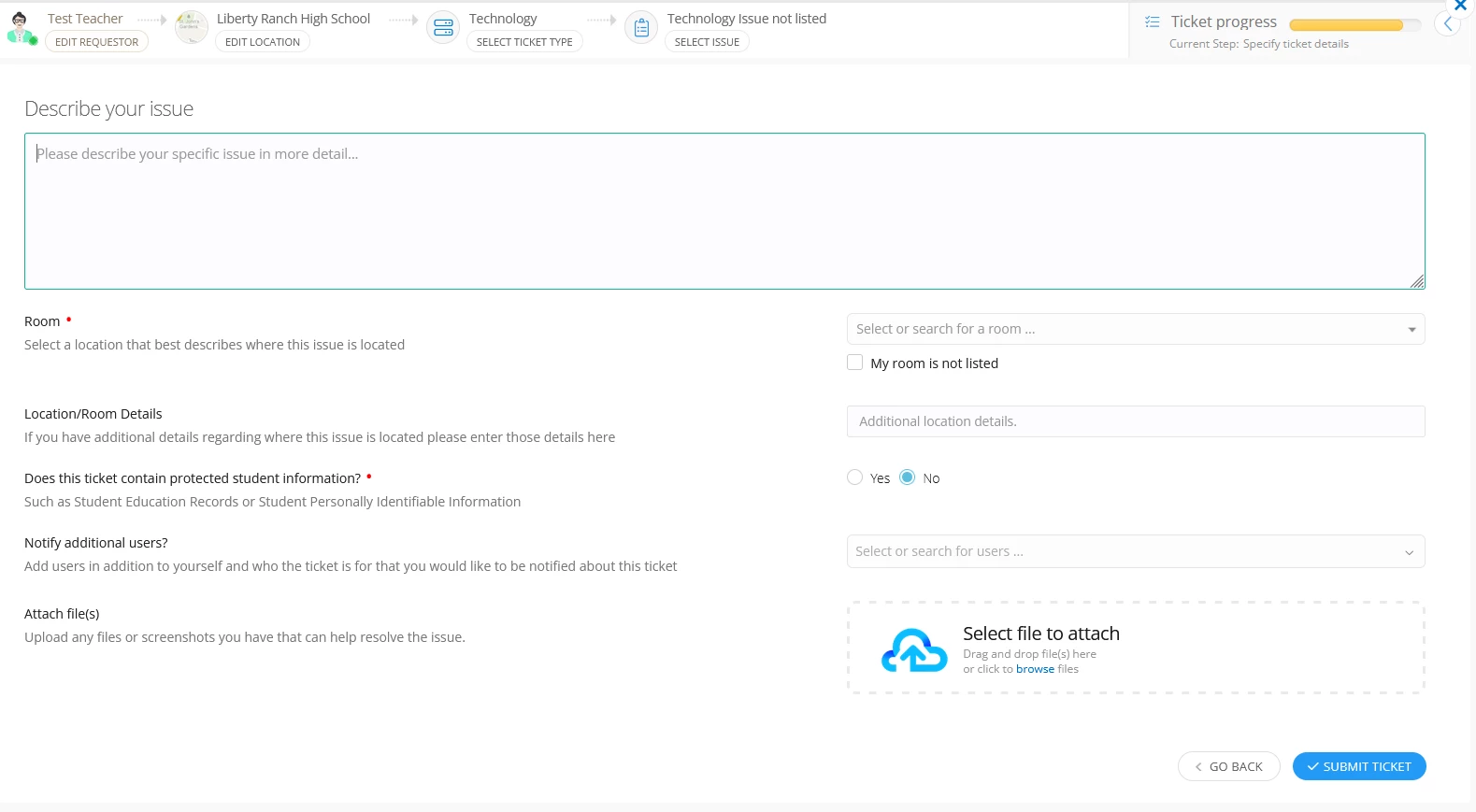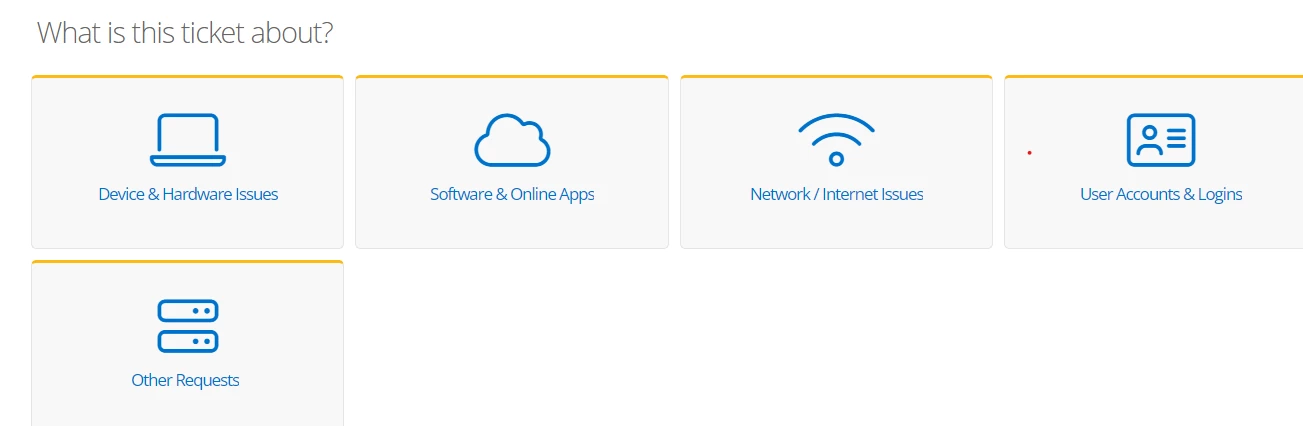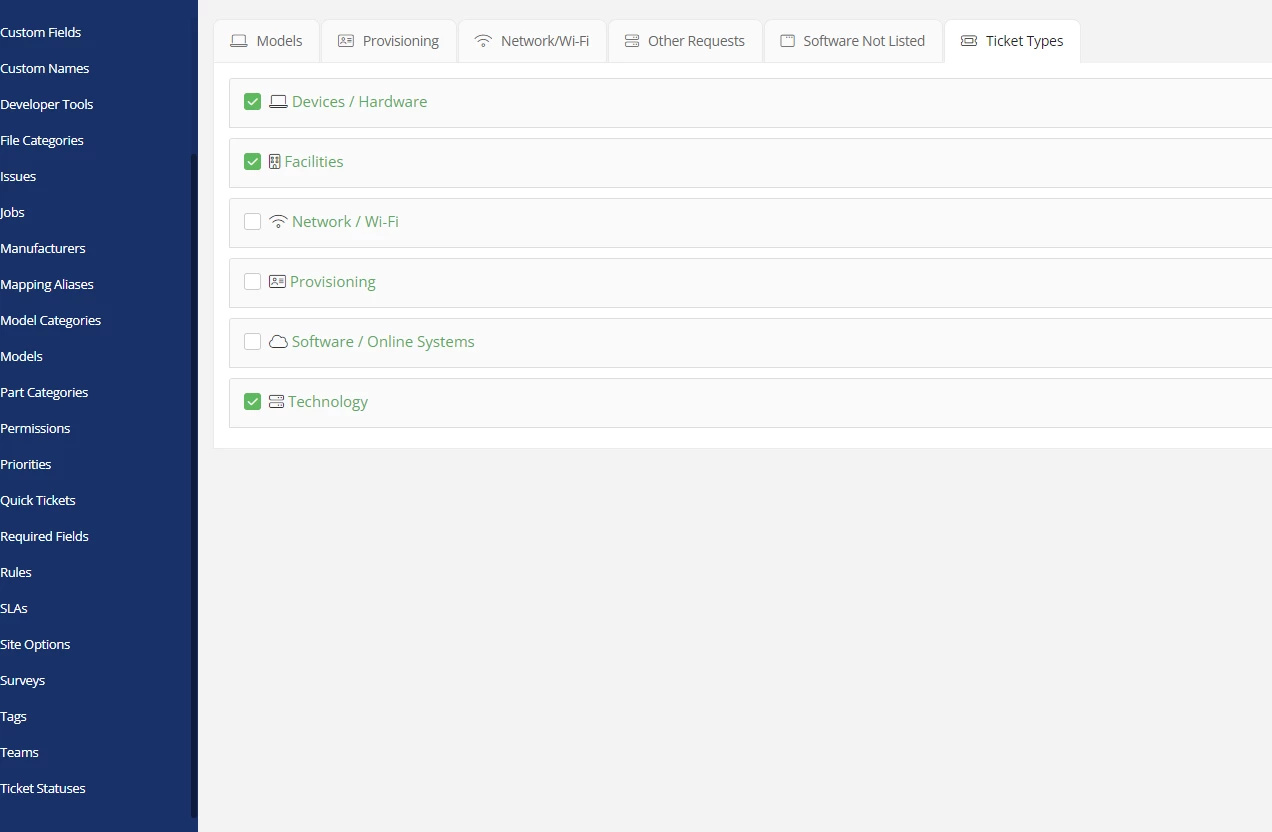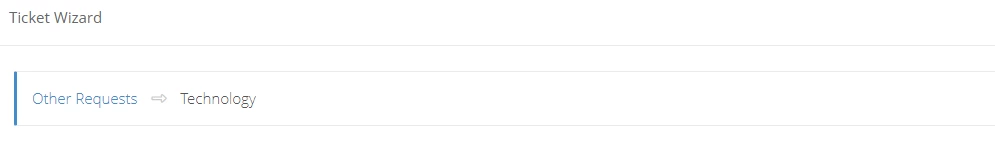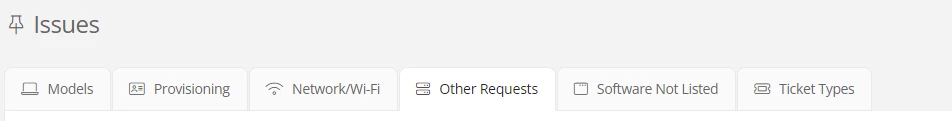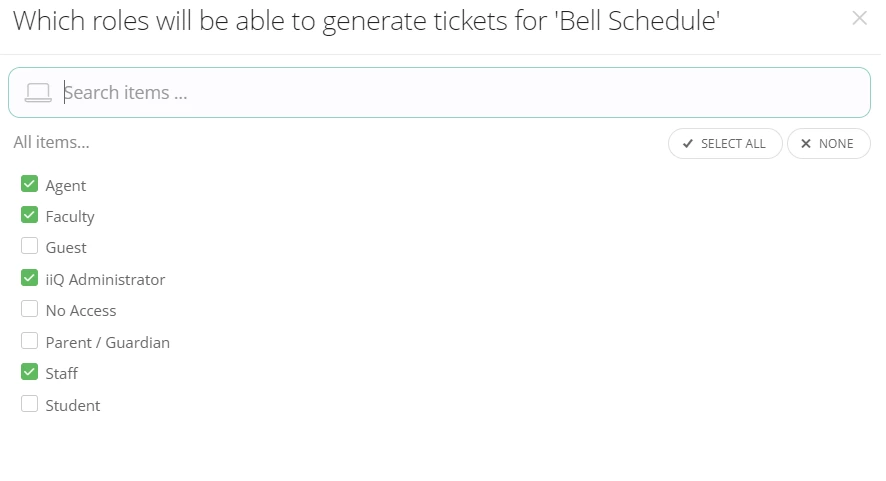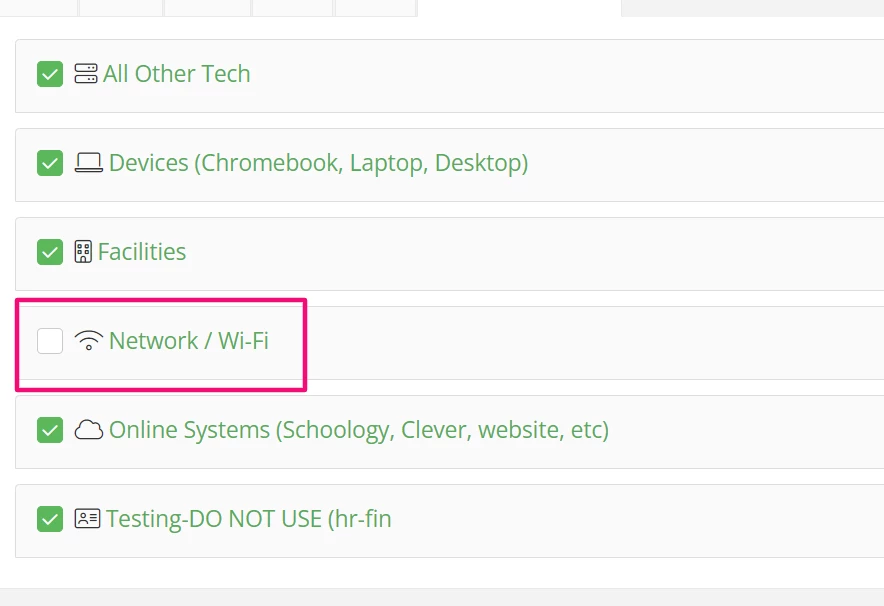I'm curious how much time each district spends training their staff/teachers on how to best utilize Incident IQ for requesting tech support, if any? Also what percentage of your tech issues/requests go through Incident IQ? What other support options do you offer (phone support, email to ticket, in-person support in every building, etc.)?
As we all know, people typically don't like change (we are almost a year into IIQ) and my district isn't utilizing IIQ as we hoped they would. We've seen a large decline in tickets submitted since switching. I still have a lot of fine tunning left, but the biggest complaints I get is that it's too complicated, email notifications aren't ideal, and not as user-friendly as our previous system. My district’s staff truly wants a place where type up their issue and click submit. So very curious what other districts are facing and how their first year of IIQ went.