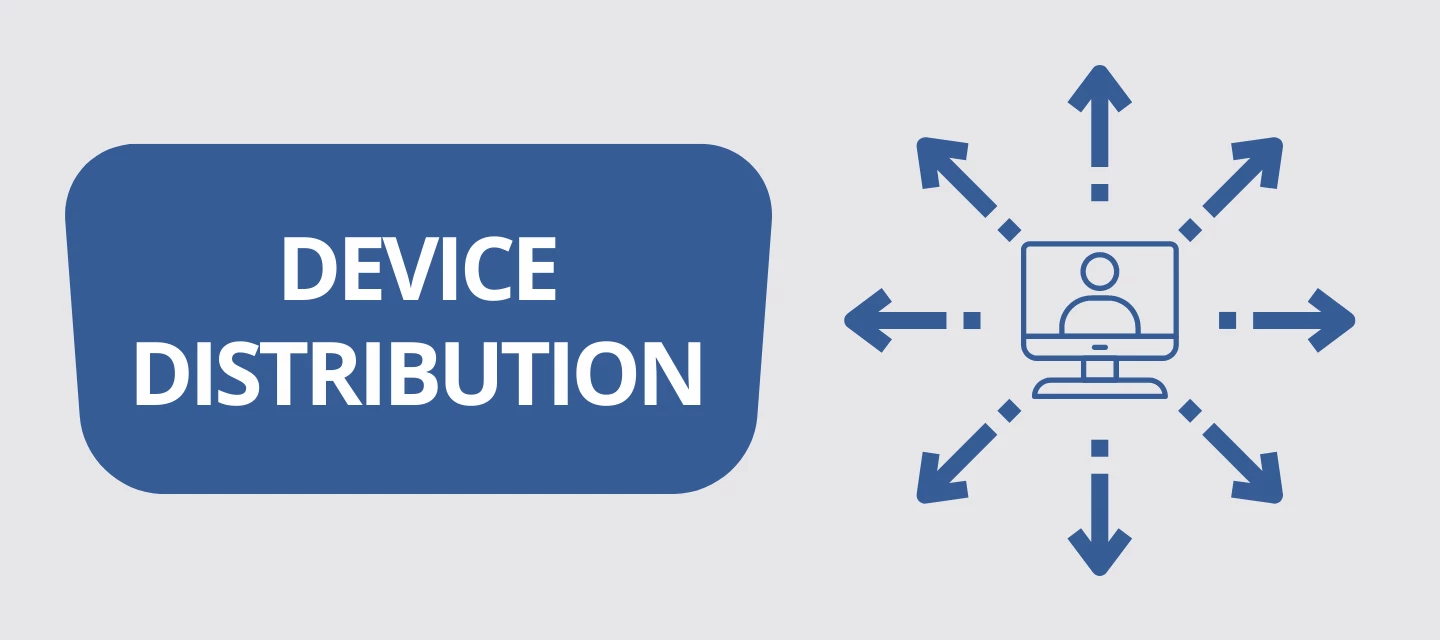While we would like to say summer is the lull, we know that’s not true for many of you. This time of year can be one of the busiest as you are going through the devices collected at the end of the year and repairing them, ordering new devices, and preparing for the new year.
So have you started your device distribution plan? Are you doing something new this year? Did you have a significant rollout last year that you are using again this year? August will be here before we know it, so we want to hear how you are preparing!