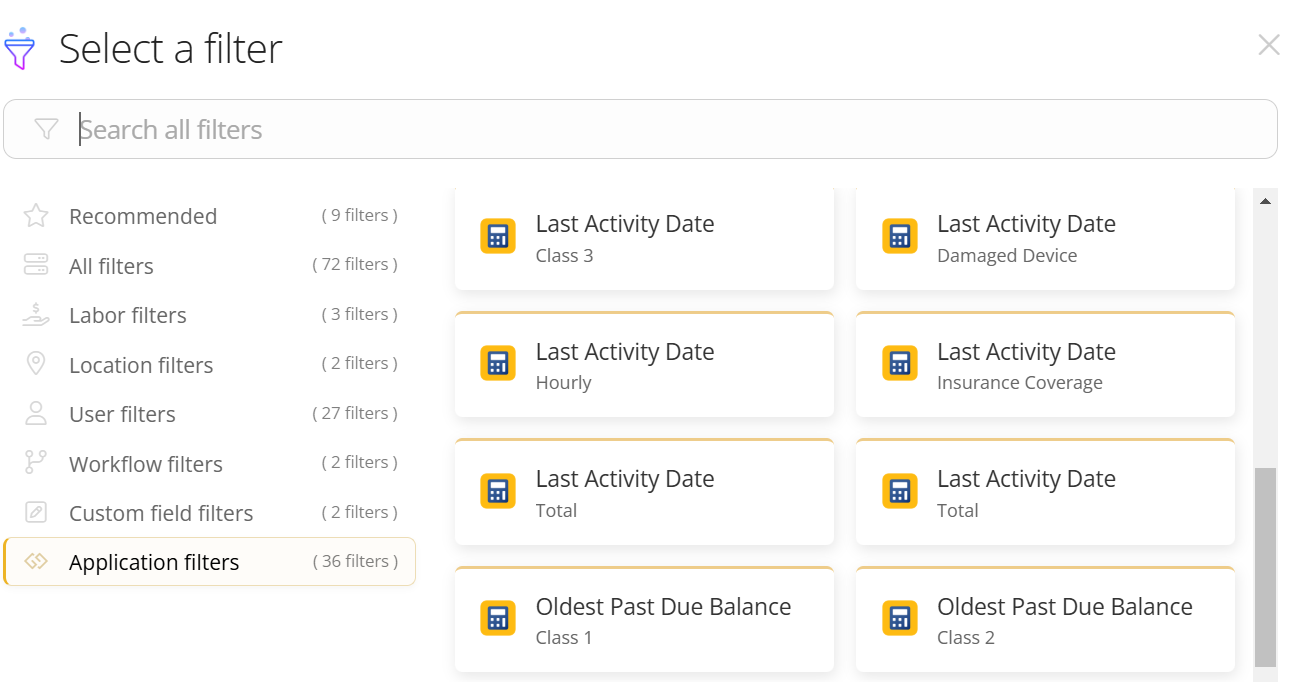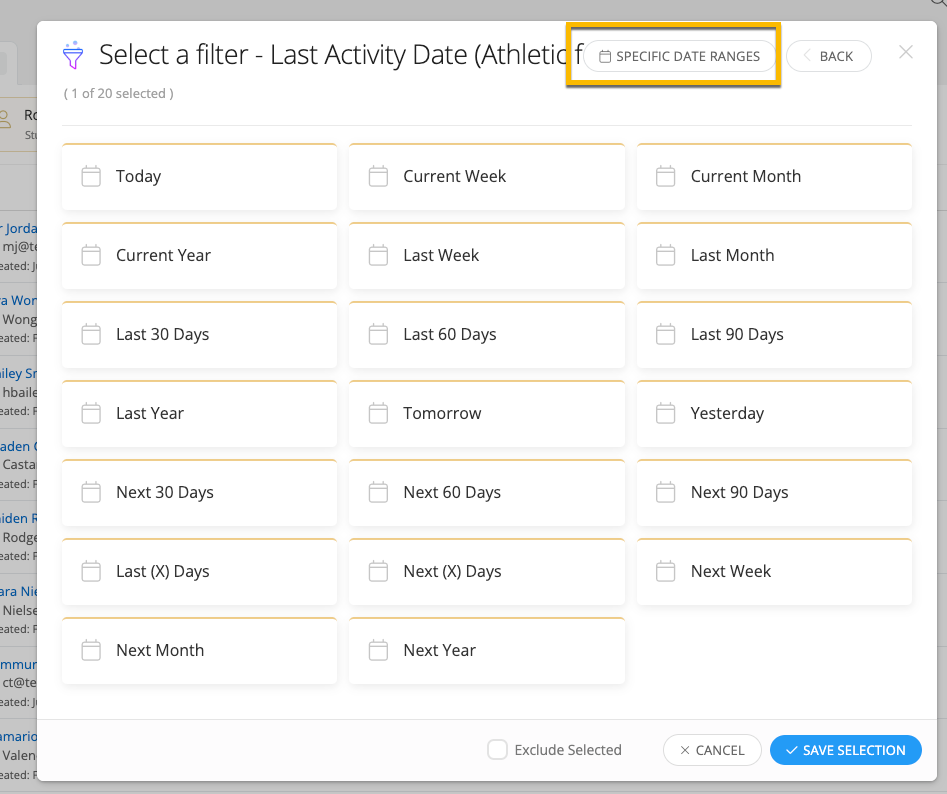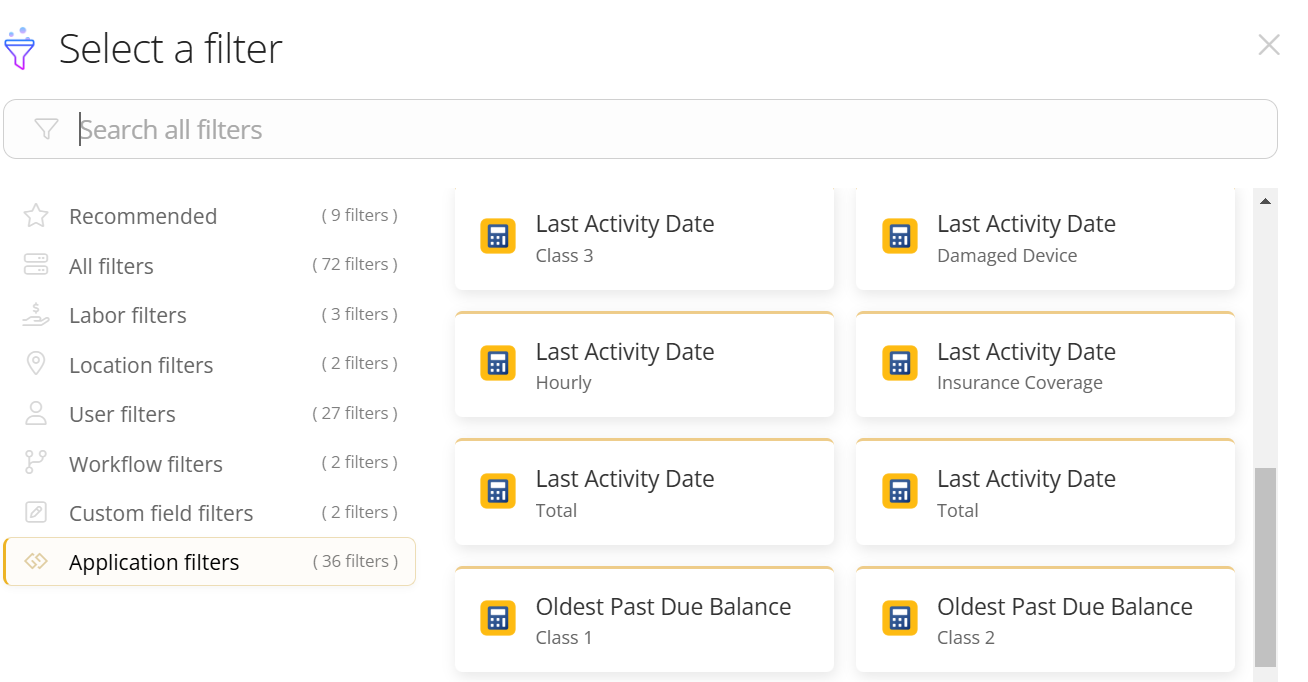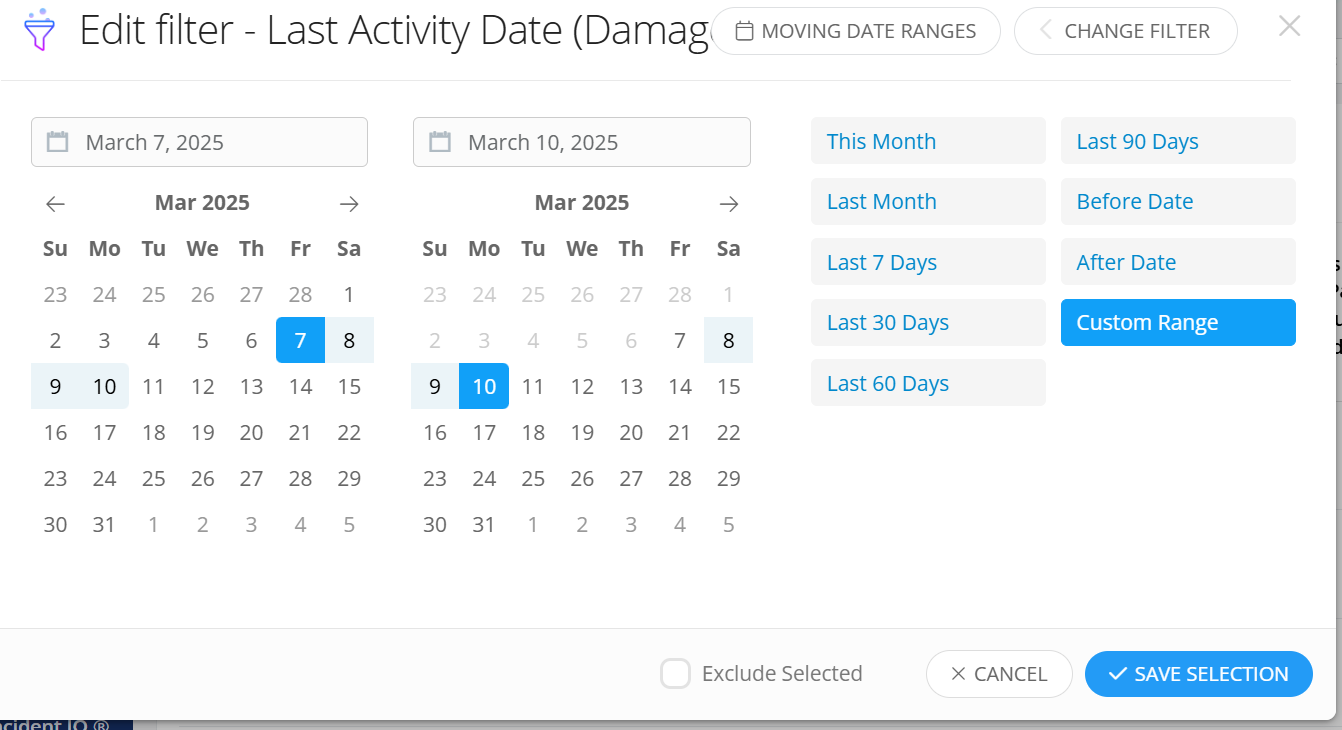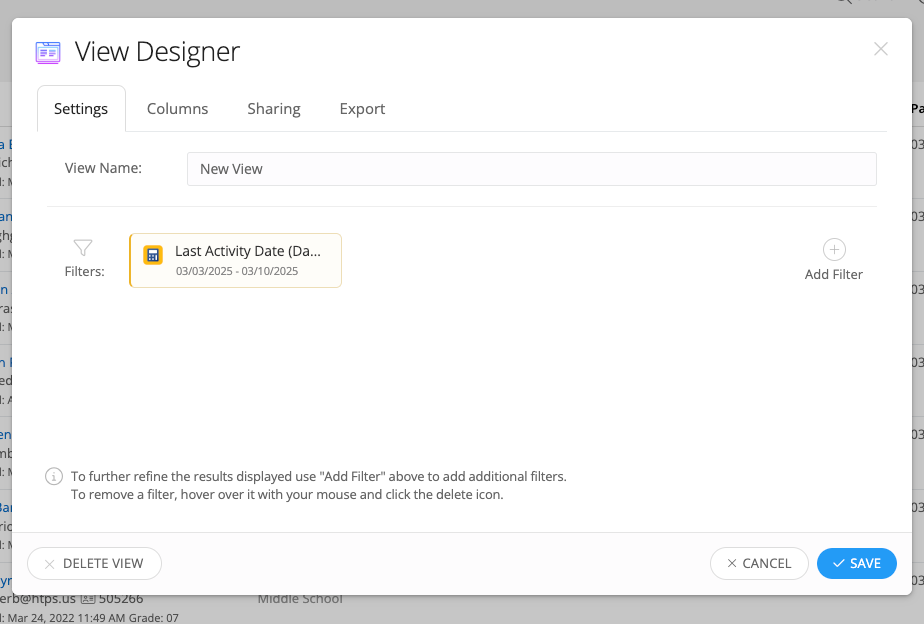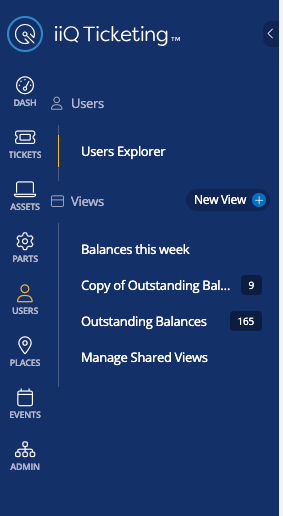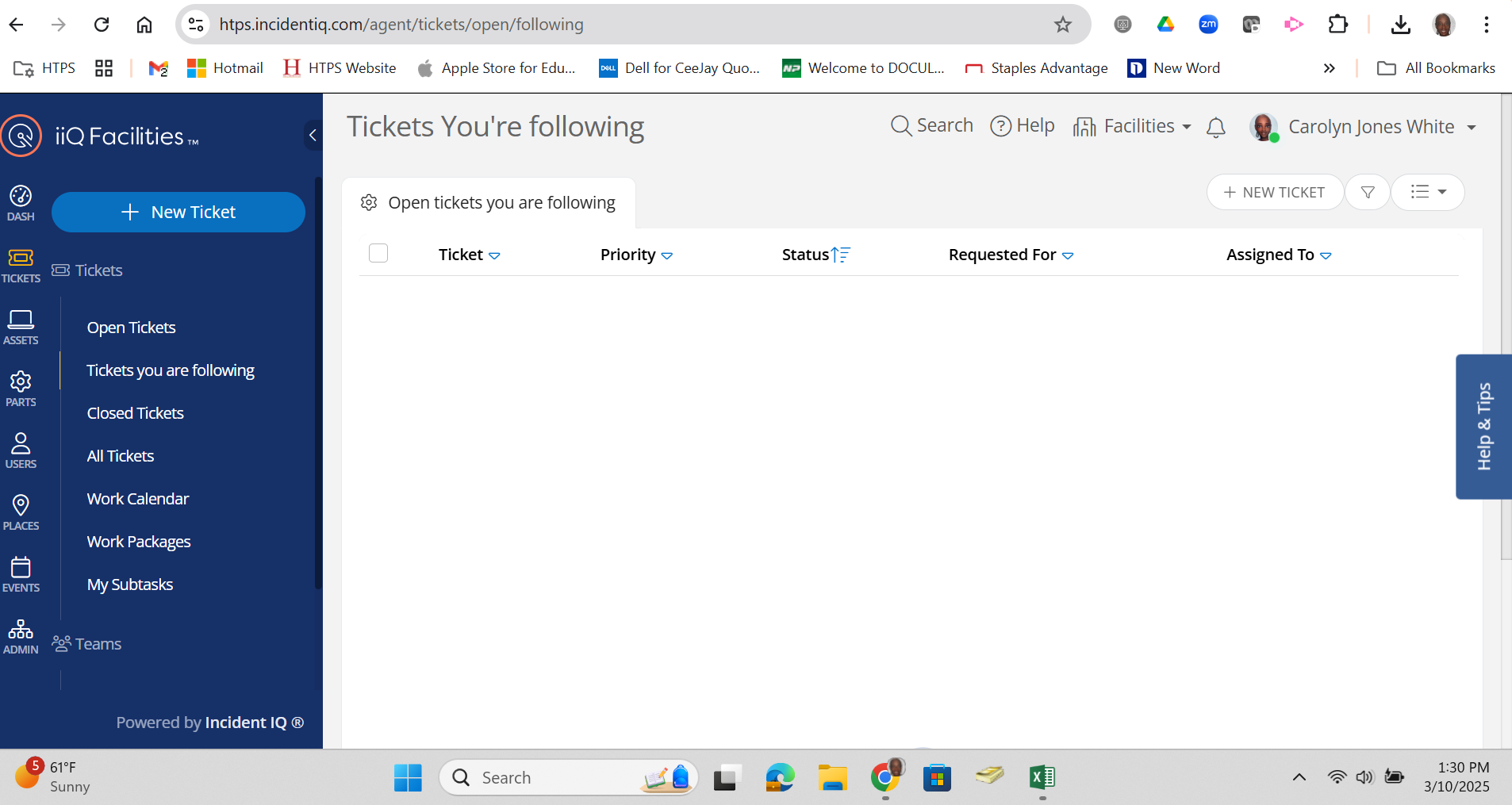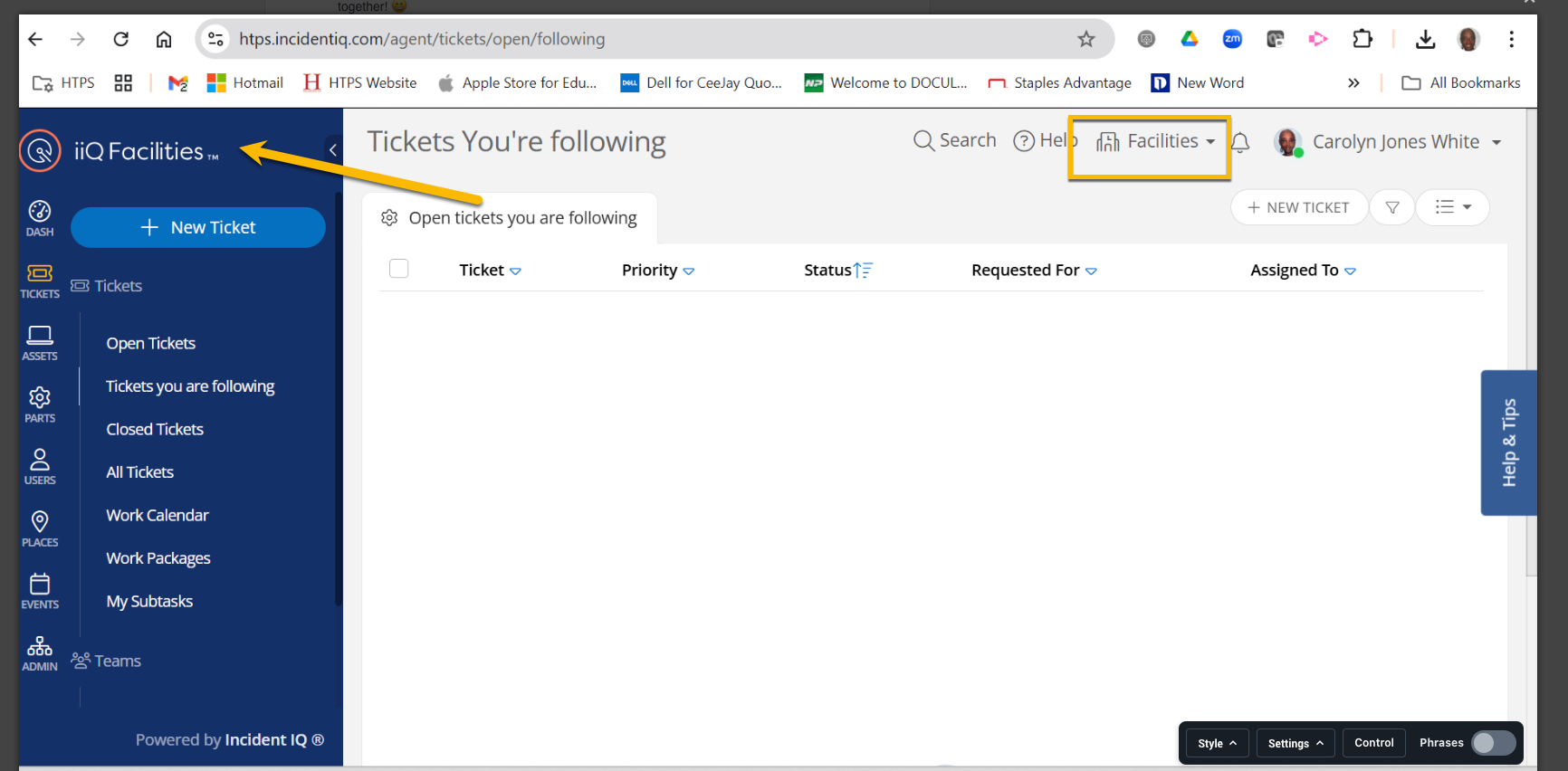How can I run a report that only give me what outstanding charges were for a particular day?Can I rearrange how I see items; see document attached.. it is toward the bottom of by screen .. I need to move it to the top.
This was my response when I asked a question
Thank you for contacting IIQ support! Unfortunately, neither of those features are available in IIQ at the moment. I would highly suggest that you add your idea to our idea exchange. Our developers view the Idea Exchange often to make updates our customers want to see. The link is below.
It would have been nice if they IIQ support … just put the problem in the exchange for me.