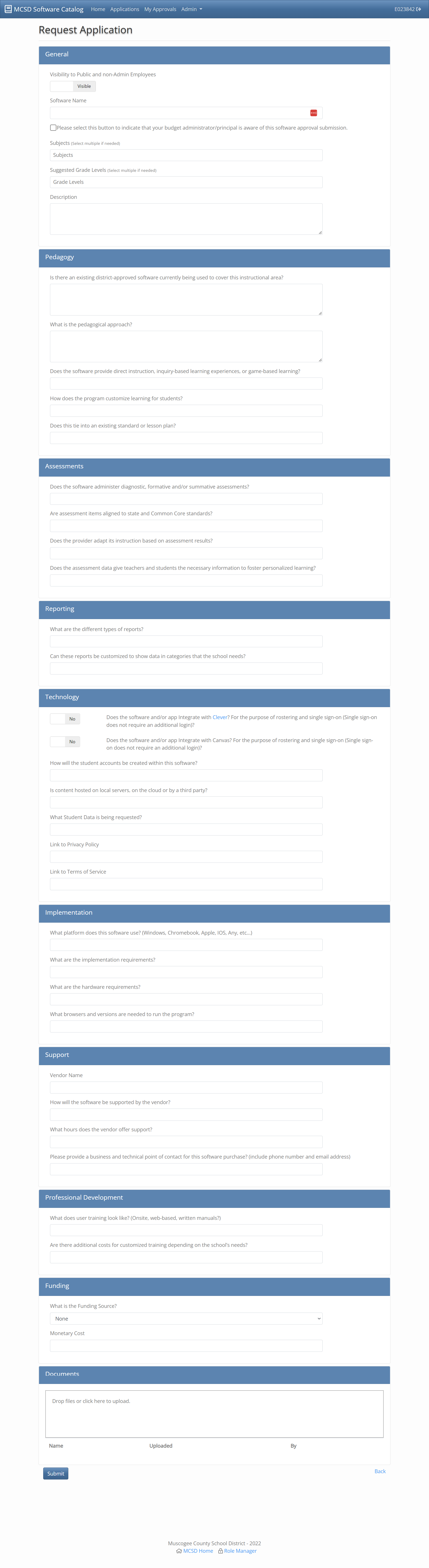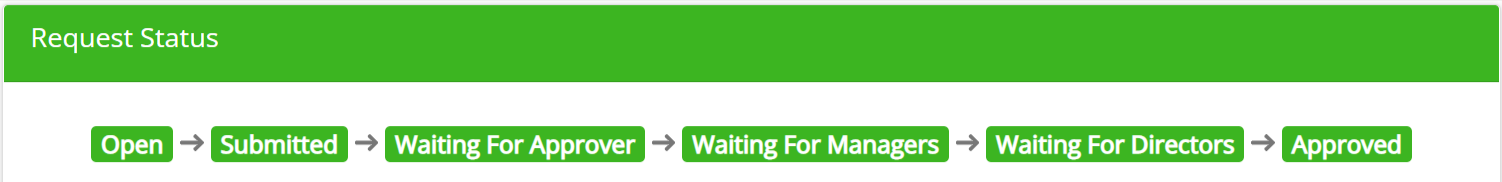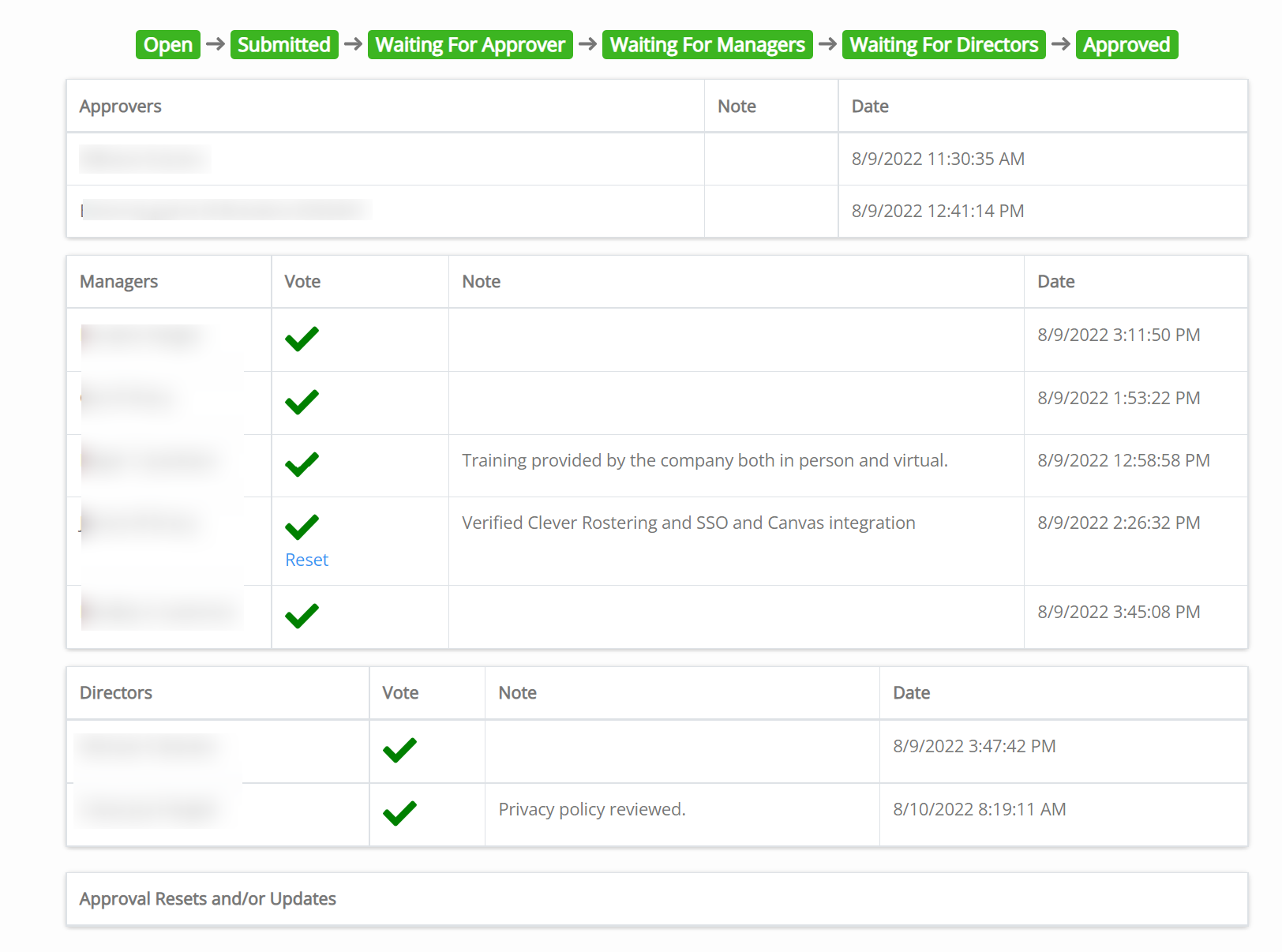Does anyone have any tips on setting up software/app approval process via IIQ? I can’t quite figure out where it would best fit. Looking for anyone else who has done this successfully.
Solved
App/Software Approval
Best answer by JAdkins_iiQ
Great news,
Enter your E-mail address. We'll send you an e-mail with instructions to reset your password.