Are teachers allowed to reset students’ passwords?
Are teachers allowed to reset students' passwords?
Best answer by Hannah Bailey
You have the ability to allow your teachers to reset students' password through My Classes. There are a few settings that have to be enabled.
Need to learn more about My Classes? Please see the detailed guides here.
First, under Site Options, enable the My Classes feature. This will allow the teachers to access the My Classes feature on their dashboard.
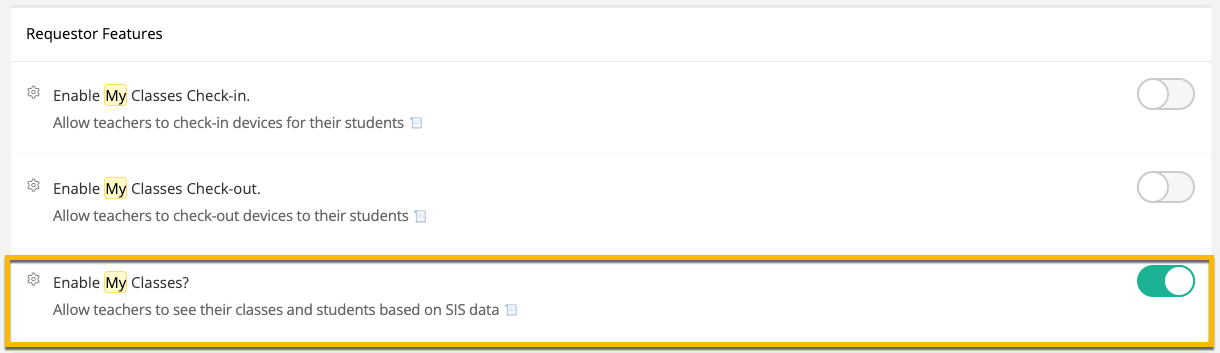
Next, go to the Permission Policy page. Select the permission policy for your teachers to give access to reset students' password through My Classes. Navigate to the User section. Enable the View and Manage all user's options. This will give that teacher role access to the student user profile to reset their password.
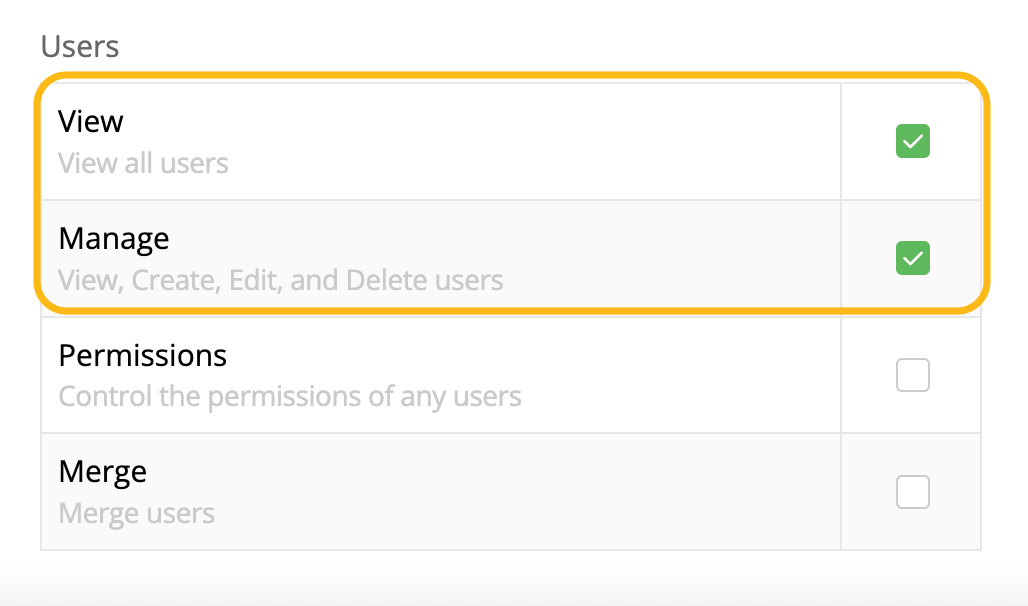
Now in your Password Assistance Policy, under the section Who can perform the password reset, you will need to assign the role you gave access to View the student user profile. Once saved, they can change the student password through My Classes.
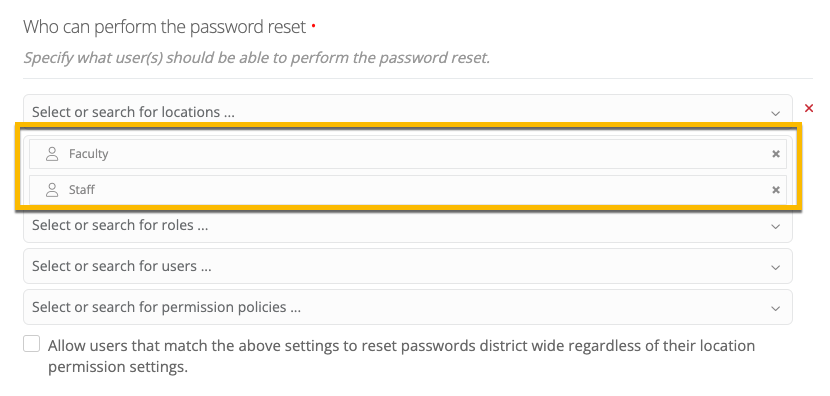
Please review this knowledge base guide for more in-depth content around password assistance and allowing teacher change students passwords.
Enter your E-mail address. We'll send you an e-mail with instructions to reset your password.






