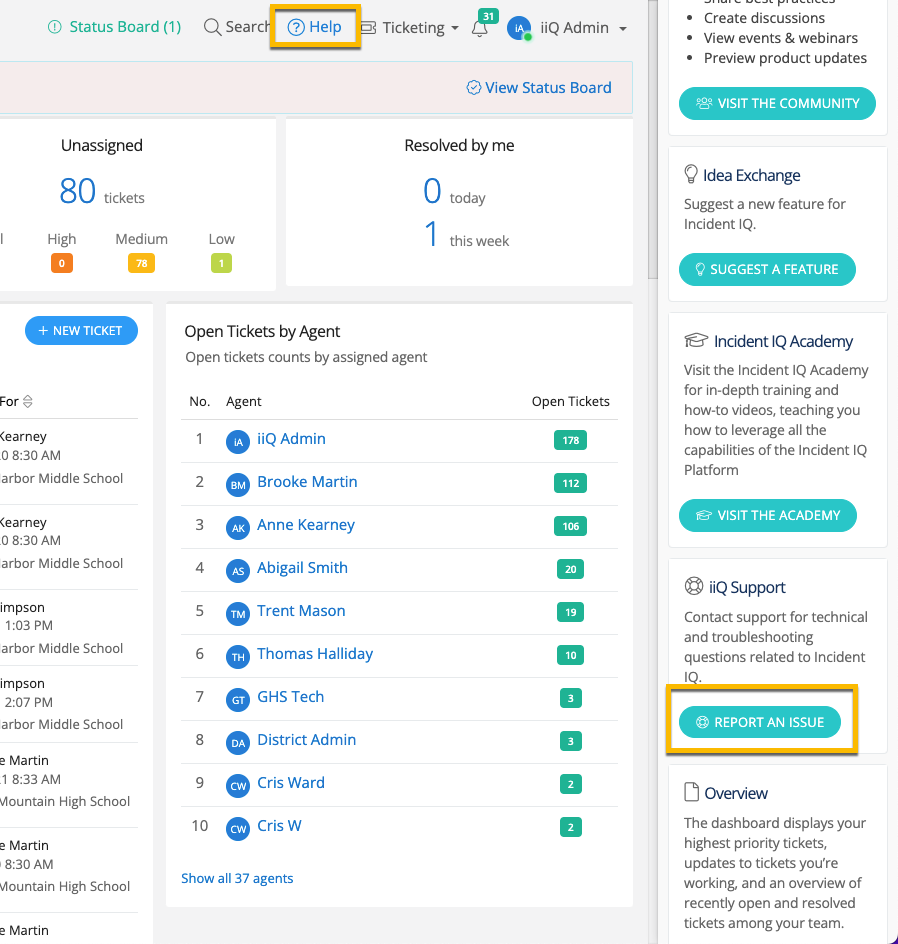With all of our automation software running at full tilt first thing in the morning, we would like to have iiQ pull from Azure at about 8:45 AM instead of 4:00 AM. Right now it is pulling so early that it’s not getting updated information from Azure for the day we are entering into. We need a way to time our updates and syncs so that nothing is left behind waiting for the next day.
The question here being, is there a way to do this currently?