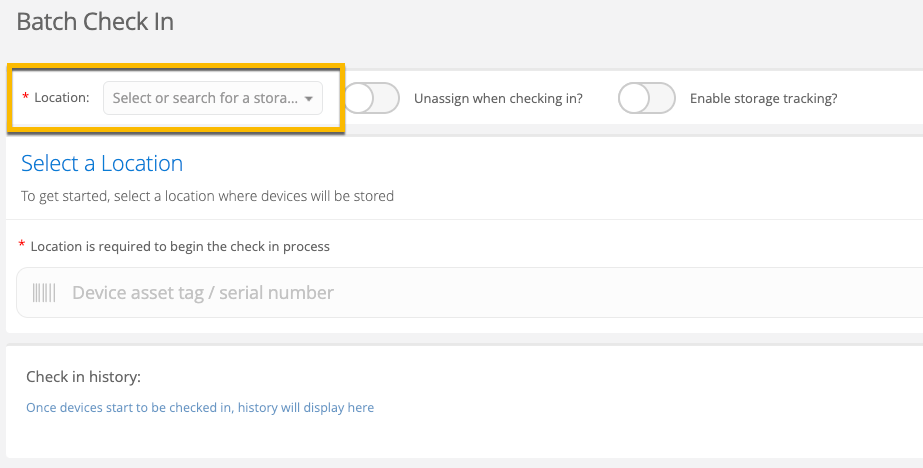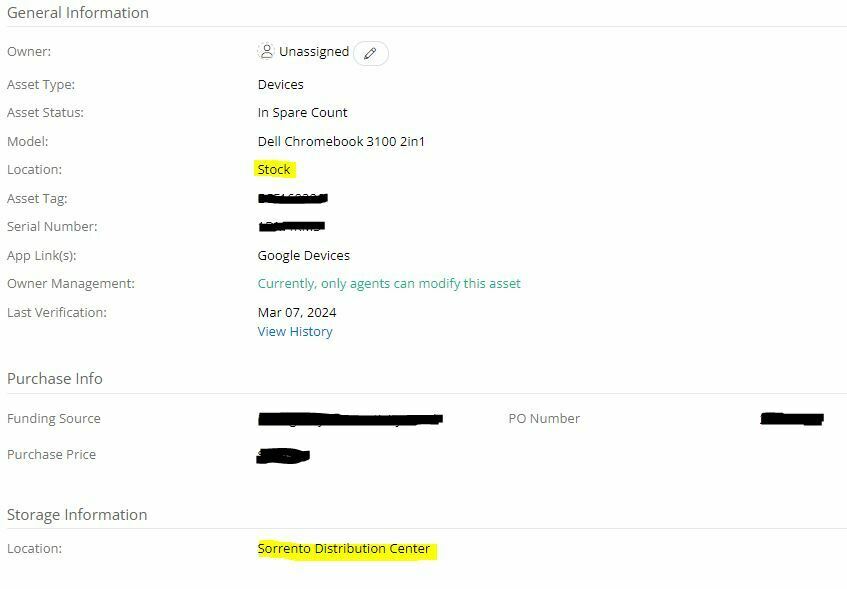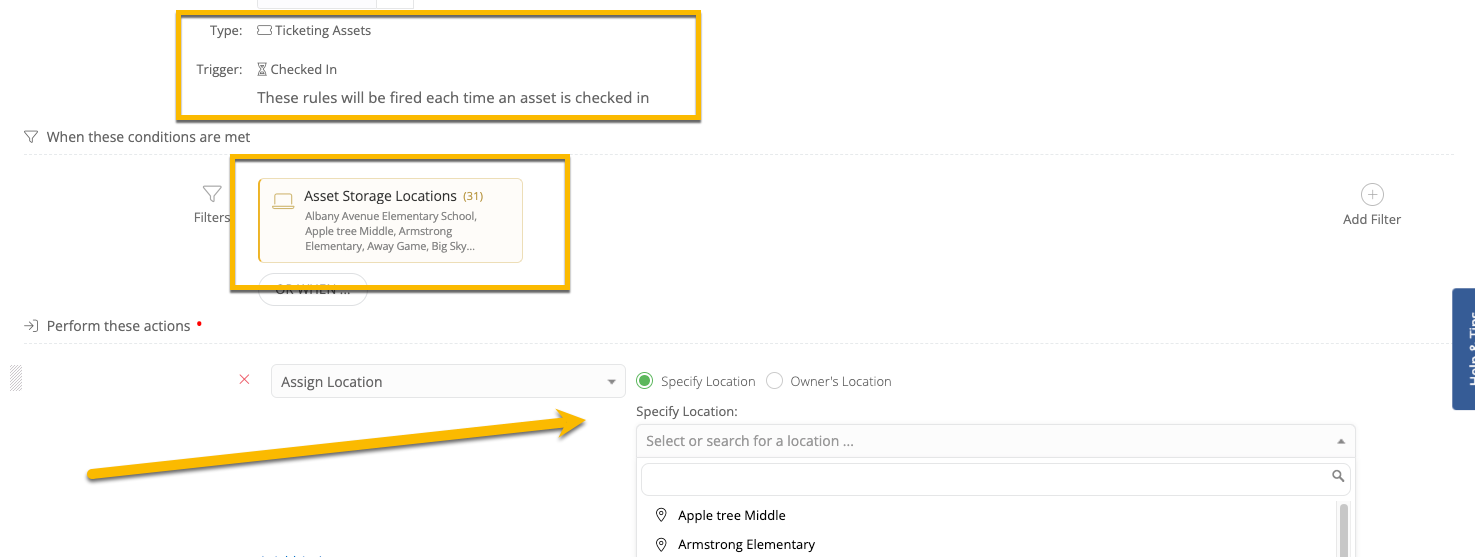I’m not sure if I missed this somewhere, but when batch checking in/out, it seems like the only “location change” you can do is the storage location. We have multiple sites, and when a site sends devices off for repair, our process is to change the actual location, not the storage location of those devices. We change the location to the repair center/warehouse.
We’ve attempted to use the batch check in feature for this, since we would like to check those devices in to the repair center/warehouse to show where they physically are for inventory tracking purposes. This is also important because those devices may not end up going back to the same site they came from, depending on inventory needs. Is there a way to change the actual location, rather than simply changing the storage location?
We really need to be able to change locations, since if the devices are sent off, they are no longer physically at Site A, but if we create a view and filter by location, those devices would still show as being at “Site A” despite physically being at “Warehouse”. We’re getting around this by using the rapid scan feature, but it would be a little easier to do it from the batch check in page. I’m also not sure if the batch check in triggers our asset verification rule - we set it up to automatically verify when a device is checked in or out, but since we can’t use the batch check in for our purposes, we haven’t been able to test if it would work.