At our school, we are preparing for the new year ahead and as such, we are sending out an updated Technology Agreement via the app “Policy Manager”. We have all Alert Methods selected: “Dashboard Widget” and “Popup message on login”. It is designed to go out to “Faculty” only so our school is selected as the Location and “Faculty” is selected for the Role. We have the policy saved. When we test this with our test Faculty account, they neither receive a widget on their Dashboard nor a popup message upon logging in.
Would I please be able to get some assistance getting this rolled out to my Faculty? Thank you for any help you’re able to provide in advance!
Solved
Creating A New Policy - Not Showing for Selected Group
Best answer by LWoods_iiQ
Thank you
I logged into your site as a faculty member and the agreement popped up and you can see the widget behind it.
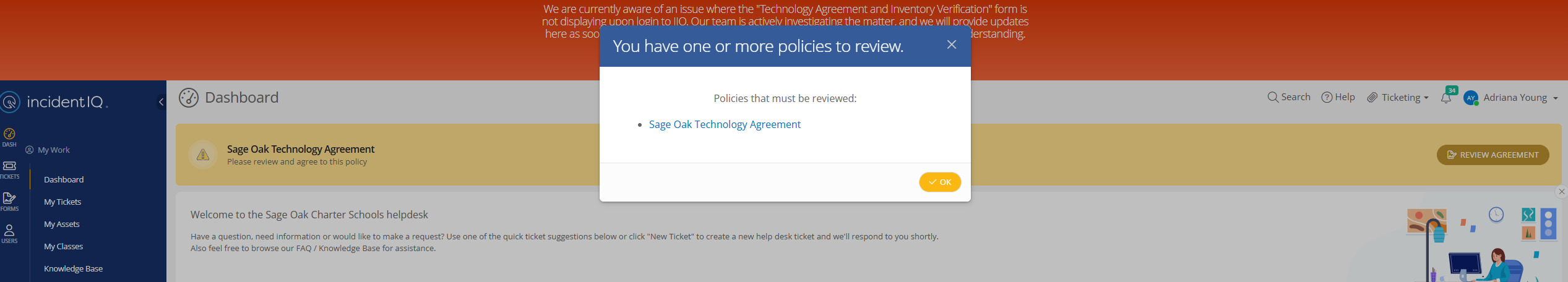
It looks like your Test Faculty user is at a different location than what you set in your policy manager which is likely why it is not showing for you. Your policy is set for Sage Oak Charter Schools and your test user is at Sage Oak Charter Schools - Service Accounts.
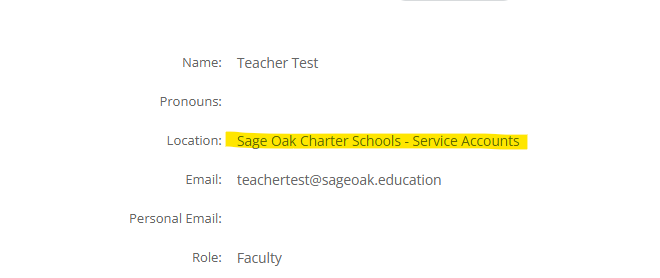
The policy you created is for any faculty role at Sage Oak Charter Schools which is working as intended.
Thank you!!
Leann Woods ~Customer Success Manager
Enter your E-mail address. We'll send you an e-mail with instructions to reset your password.



