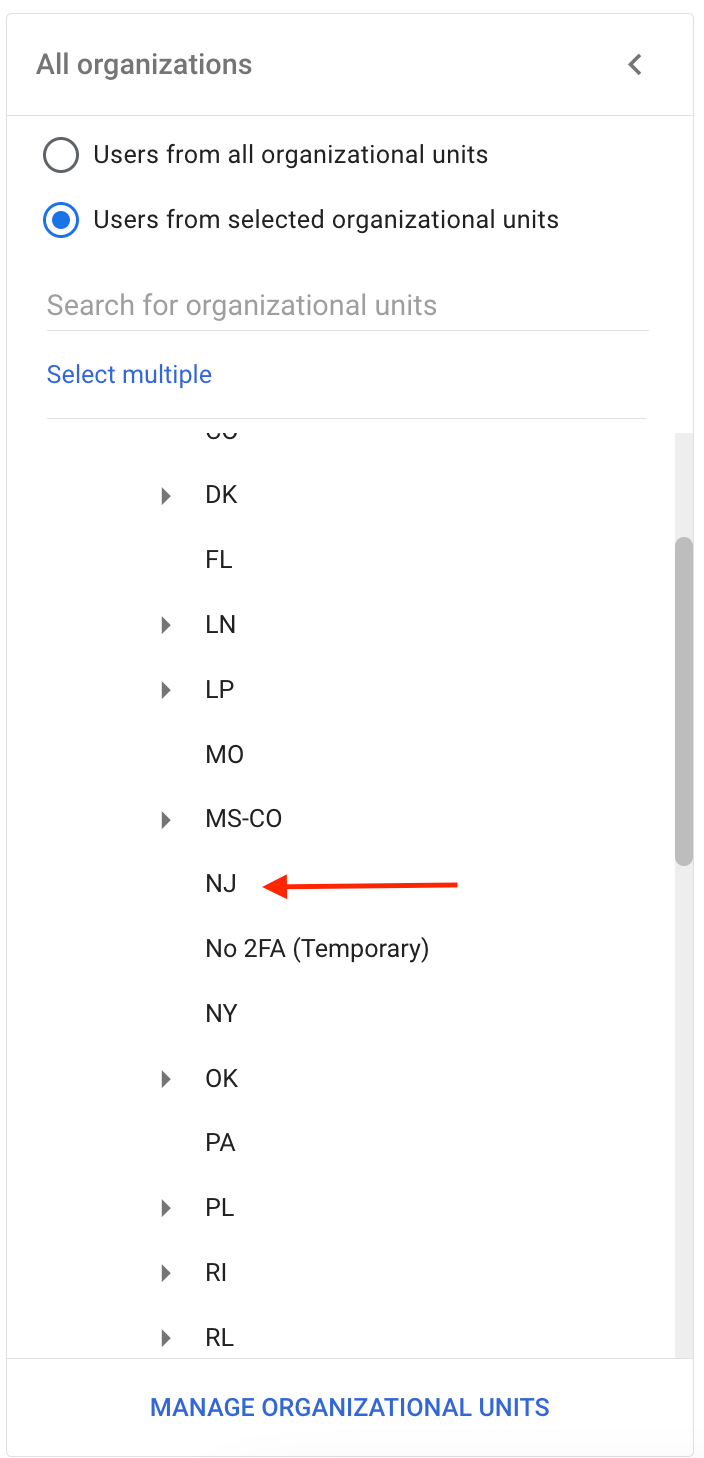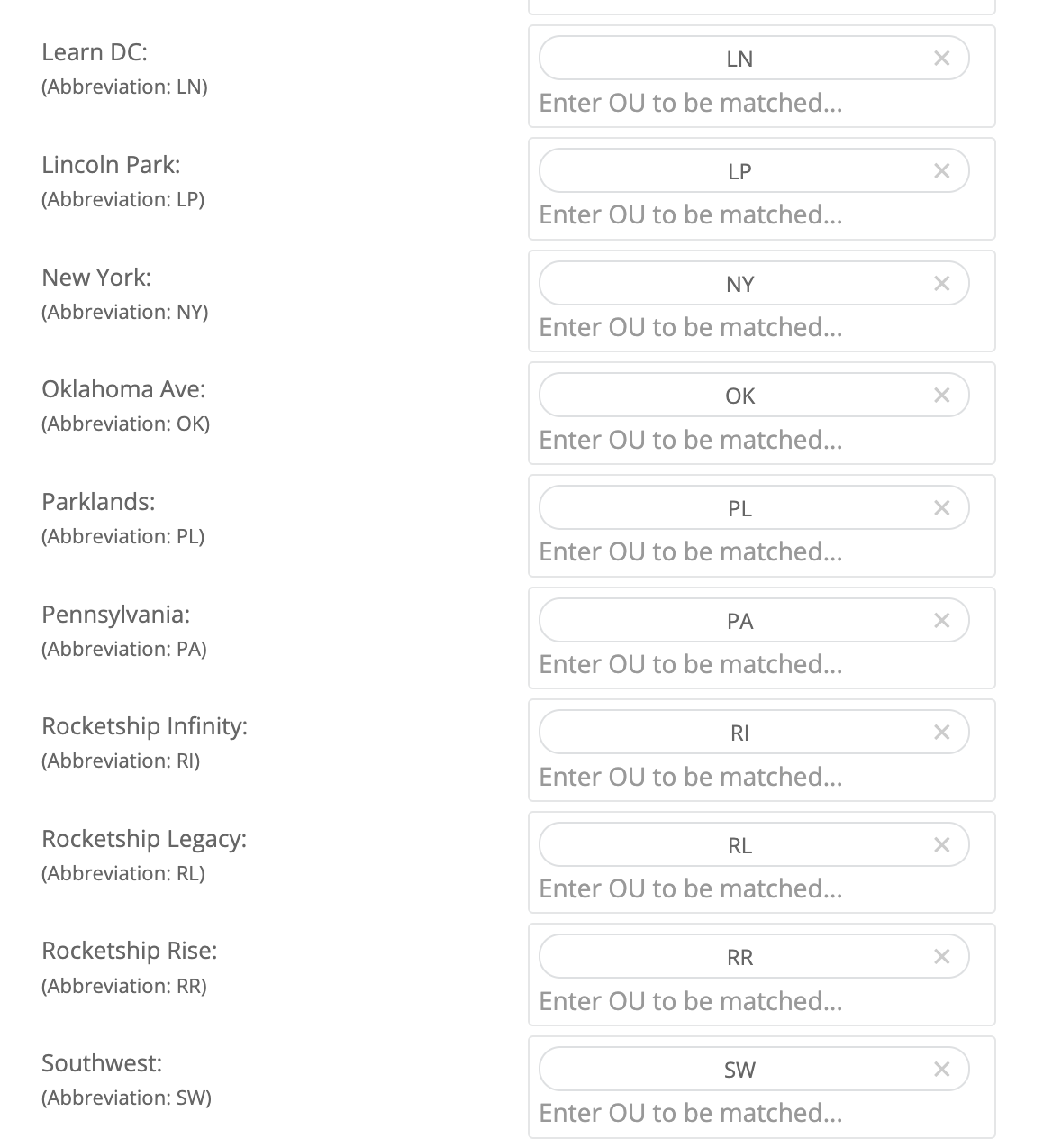Hello,
We use Google SSO to map our User’s locations. One off our OU locations is not appearing in Location Mappings under Custom Map. Is this a Syncing error or do I need to enter the location in iiQ somewhere? One picture attachment shows our OUs in Google Admin. The OU I am referencing in NJ(New Jersey). In the other photo is iiQ, the Custom Mapping does not show New Jersey.
Can you please advise what I am missing.