I am trying to set up IIQ to write to Google Admin the Asset, User, and Location field. I went into Google Devices app and in general settings I see the mapping options. This is what I set everything to, but it doesn’t seem to be filling the asset information to google admin. I ran a full sync after setting it up, but I still haven’t seen any changes.
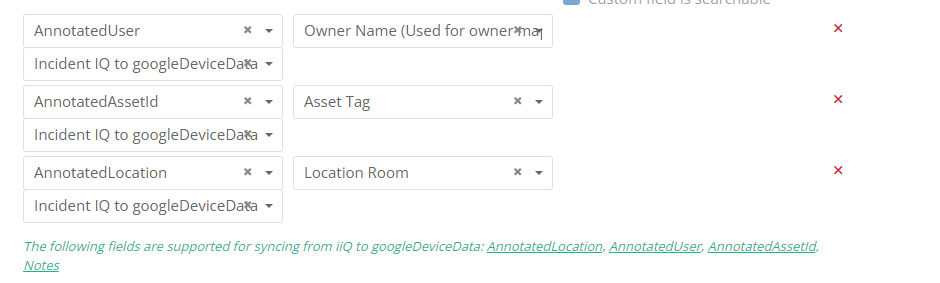
Did I set this up correct? Do I just need to be a little more patient for google admin to update?





