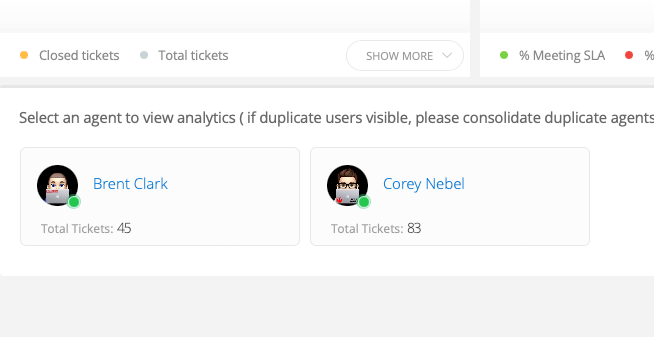I have a couple questions about the Analytics. First what I'm currently seeing happening.
When I look "By Agent" and apply specific filters I want, at the bottom it shows me a list of the agents and their ticket count that matches the filters. I can also sort by agent First name or by Ticket Count. If I click on Tickets in the upper right to see the actual tickets matching the filter criteria, and then go back to the analytics, it takes me to just the "Tickets" view even though I started from "By Agent". This is the same default view any custom views take you too if you click on Analytics.
- Is there any way to save a custom analytics view so I don't have to recreate it every time the way you can for Users/Tickets etc? Yes I can make a custom view for those items, but it loses the ability to see the ticket counts by Agent which is useful for us.
- On the Dashboard, there is a lot of information not relevant to our workflows. I found where to take those out. Is there anyway to add the saved Analytic views from question 1?
In both cases I'm open to the possibility of "operator error." I'm even hoping for it as that means these things are possible.