Nothing has worked so far.
Is there a way to link the status board to a SharePoint page, the link does not work when I try to embedded it form the manage apps settings page.
Copied from previous thread.
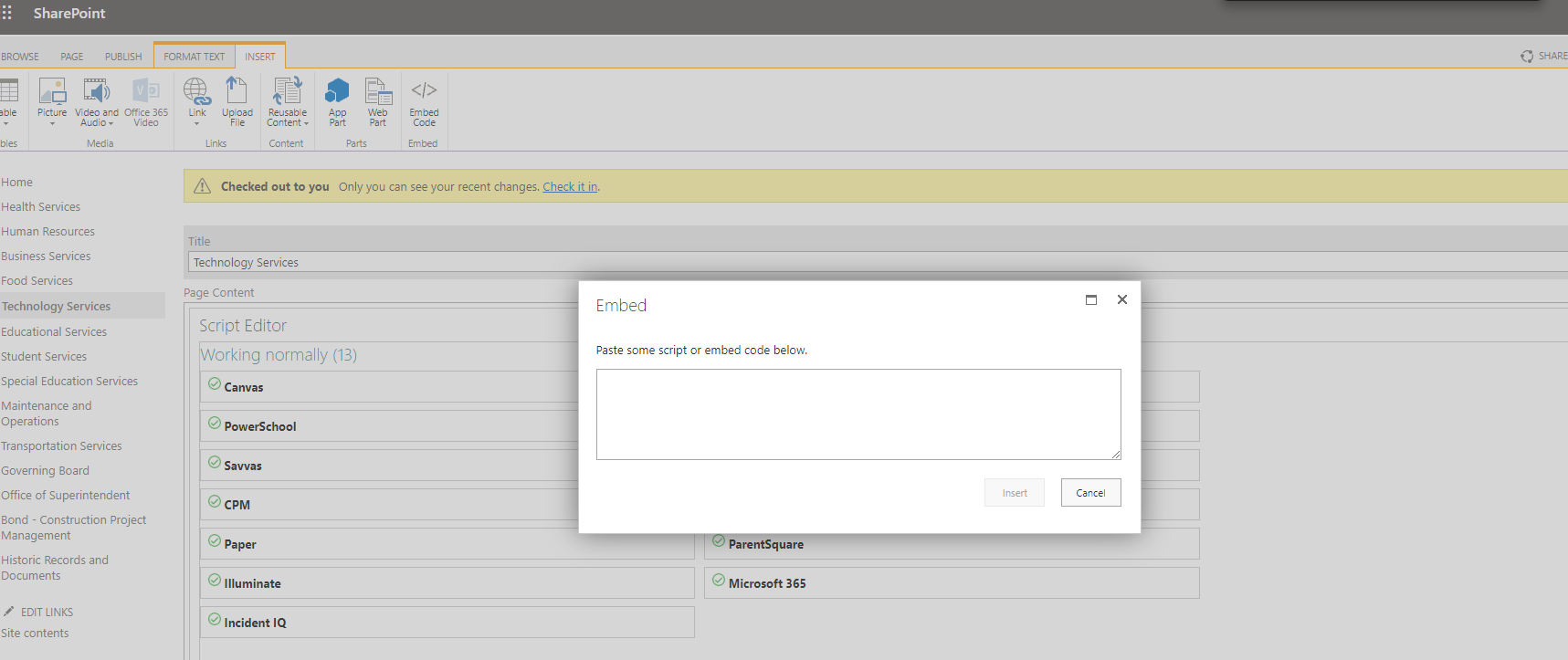
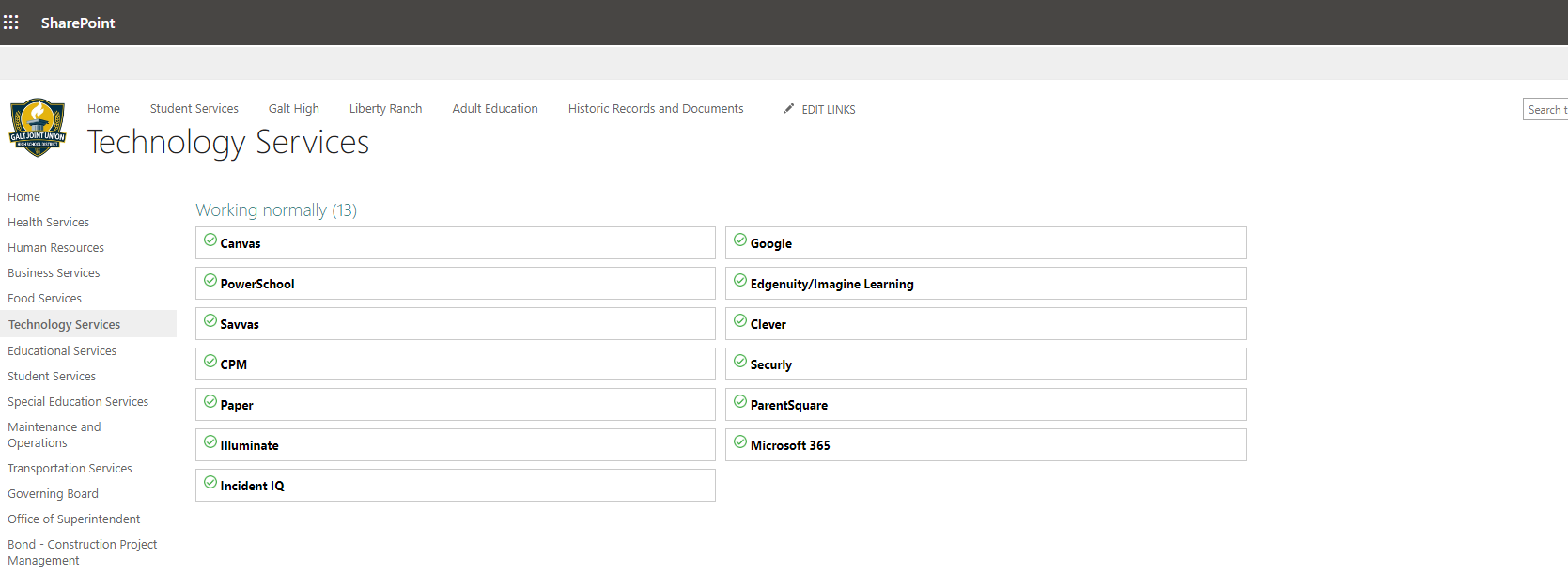
- Observer
- 3 replies
It’s not working for me for some reason.
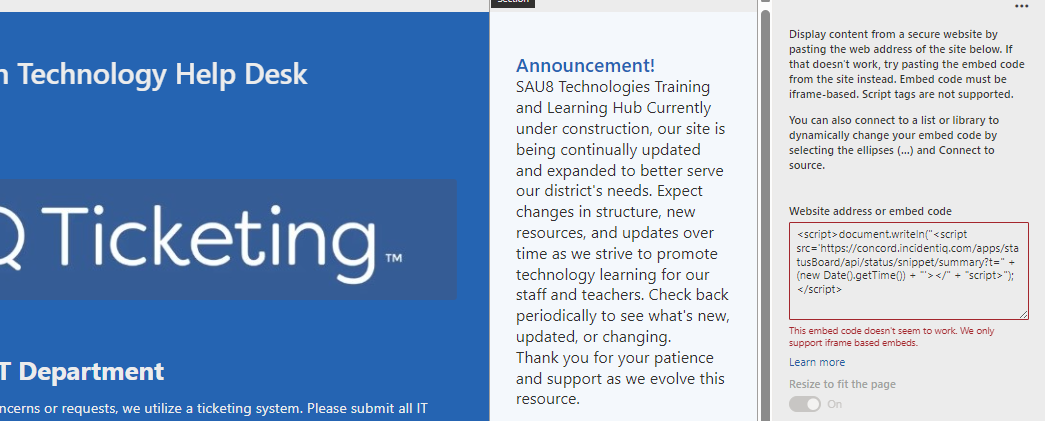
Userlevel 4
 +3
+3
- AUTHOR
- Participant
- 61 replies
There is a method I saw online that could work, but I have not tested it.
https://blog.enterprisedna.co/how-to-add-html-code-in-sharepoint-online-modern-page/
- Observer
- 3 replies
Unfortunately, it either downloads automatically or doesn't open at all, I want it viewable.
<!DOCTYPE html>
<html lang="en">
<head>
<meta charset="UTF-8">
<meta http-equiv="X-UA-Compatible" content="IE=edge">
<meta name="viewport" content="width=device-width, initial-scale=1.0">
<title>Status Board Integration</title>
</head>
<body>
<script>
document.writeln("<script src='https://concord.incidentiq.com/apps/statusBoard/api/status/snippet/full?t=" + (new Date().getTime()) + "'></" + "script>");
</script>
</body>
</html>
<iframe src="https://sau8.sharepoint.com/:u:/s/SAU8TechnologiesLearningCenter/EVezOikeSf9KncrI5o708eYB0TSMH4iKnc0v4RtwmwJmGA?e=mOwMoX" width="100%" height="600px" frameborder="0" style="border:none; overflow:hidden;"></iframe>
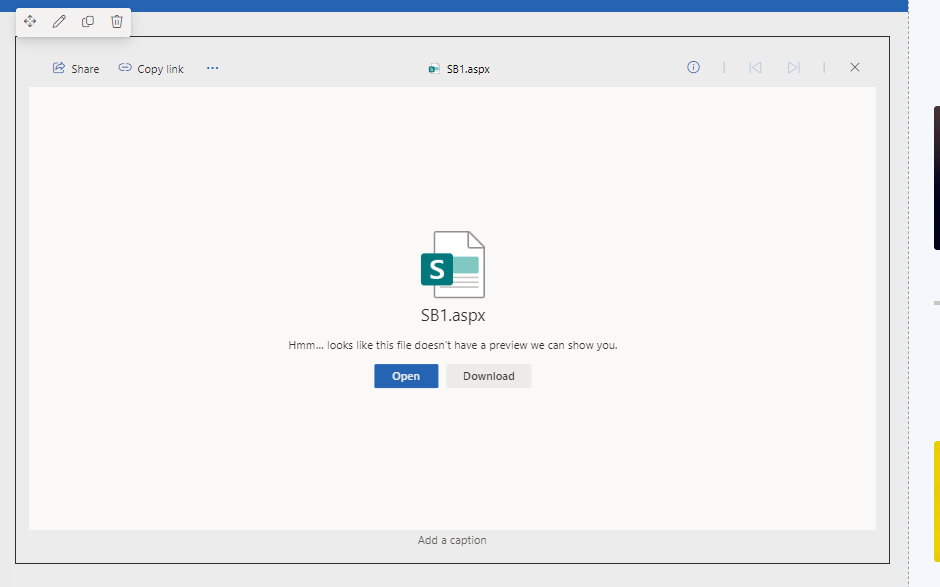
Userlevel 4
 +3
+3
- AUTHOR
- Participant
- 61 replies
https://www.process.st/how-to/return-to-classic-sharepoint/
Change the experience for a list or document library
-
In the modern experience for a list or document library, select Settings , and then select List settings or Library settings.
In the classic experience, Library Settings or List Settings exists on the ribbon.
-
Towards the end of the list of settings, select Advanced settings and select List experience.
-
Select one of the three options, and to save, select OK.
Important: Even when you select New experience, you might see the classic experience sometimes.
Change the experience for all lists and libraries on a site
You can activate the site collection feature SharePoint Lists and Libraries experience to set the classic experience as the default for an entire site. For more info, see How to enable or disable site collection features.
When both the site collection feature is active and the List experience for a list or library is set to New experience, the new experience is used.
You like this
Userlevel 4
 +3
+3
- AUTHOR
- Participant
- 61 replies
@JGatta 680e2a3 concord it may also help us both to post this as a NEW question as well on how to imbed status board into a share point site. people will see this is already answered and not see the new question / dialog




