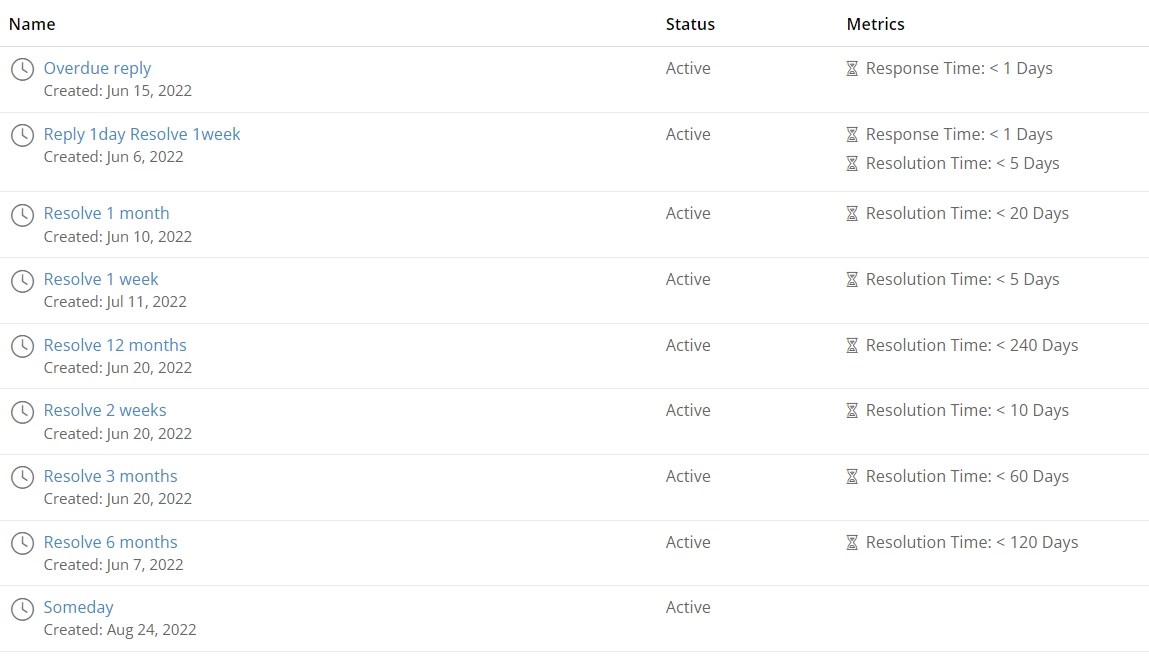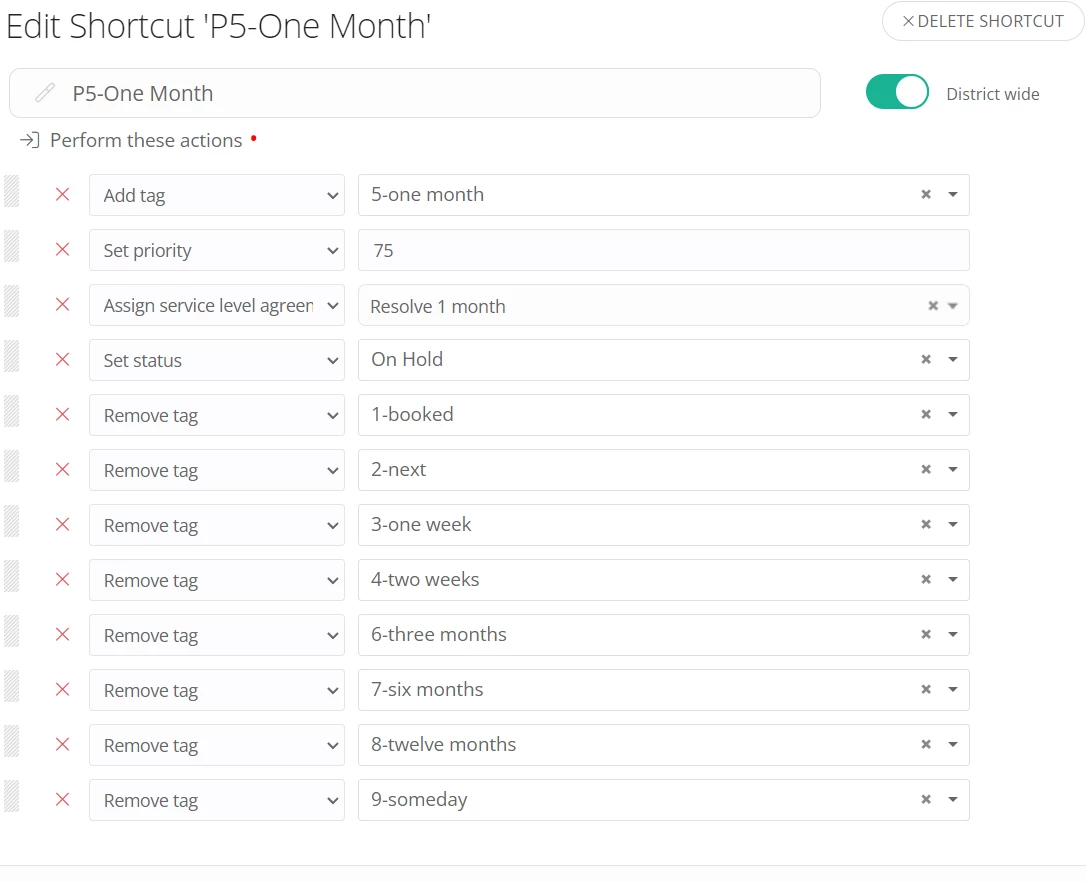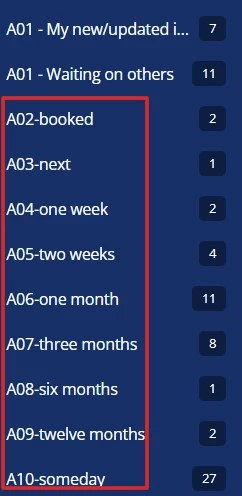Lately I've been thinking about how I would have done some things differently in iiQ if I had the knowledge/experience I do today back when we started using it. But one thing I have zero knowledge on is SLAs. They have never been a priority for us. We are looking at finally using those now. Our leadership is still working on what kind of time frames they might want to use as a starting point, but my question is for those who utilize them... what do you know now that you wish you had known when you started?
Enter your E-mail address. We'll send you an e-mail with instructions to reset your password.