Hello all,
I am having an issue when using the mobile app on iOS. When I am in the dashboard/hit the search button from anywhere and type in a ticket number, I can not open the ticket. The search finds the ticket, I see general details, but when I try to open the ticket. So I can search it, it pulls up the below screenshot but when I select “View Ticket” under options, it loops me back to the dashbaord and does not open the ticket. I can find it in a filter I made and open it that way, but it feels like I should be able to open the ticket via search, as the button states.
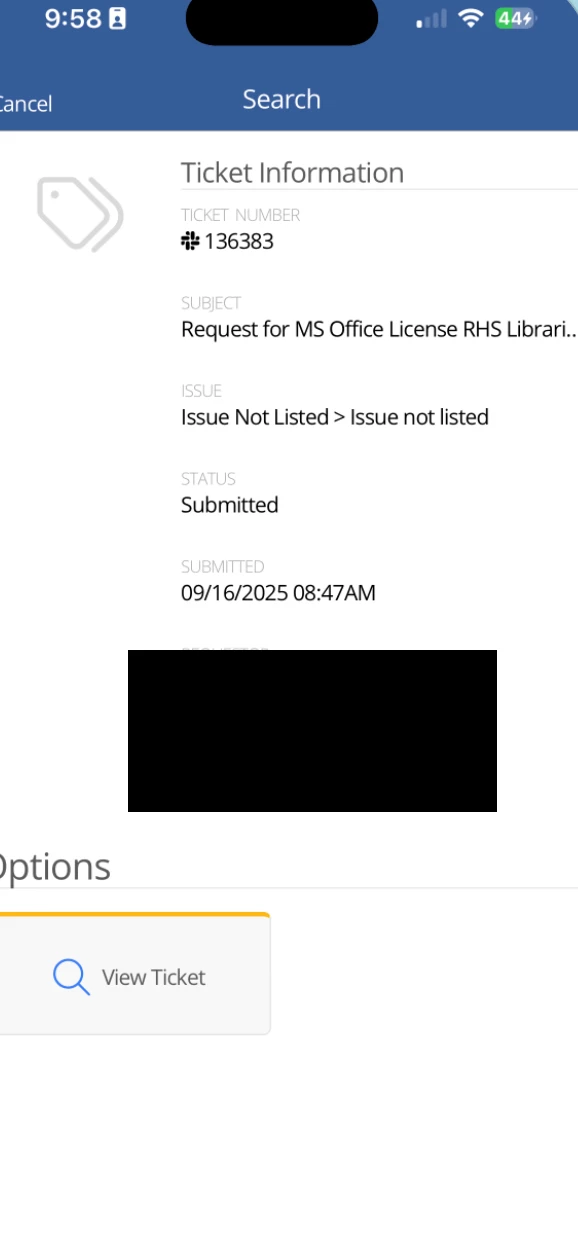
I have tried closing and reopening the app, checking for updates and uninstalling and re-installing (plus updating) the app. Any thoughts on how to fix this issue? I am with Portland Public Schools in Portland, Oregon.




