I noticed that searching a username in Rollout Scout’s Batch Check Out no longer works as expected.
When entering a username in the format first_m_last, I get the following error message. If I change it to first_m_last@example.com then it works correctly and the student is found.
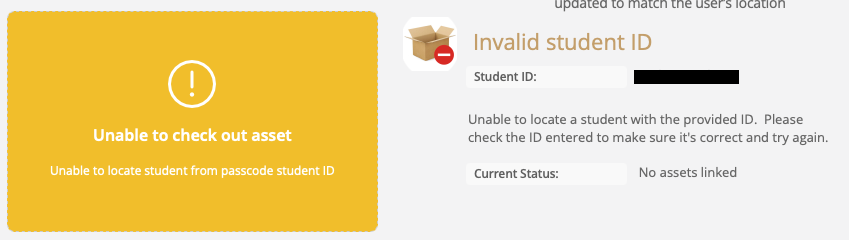
The username works correctly in check in/out and also the global user search functions. Is this a bug? Am I doing something wrong? I tried with Rollout Scout V2 Check Out enabled and disabled with no difference.



