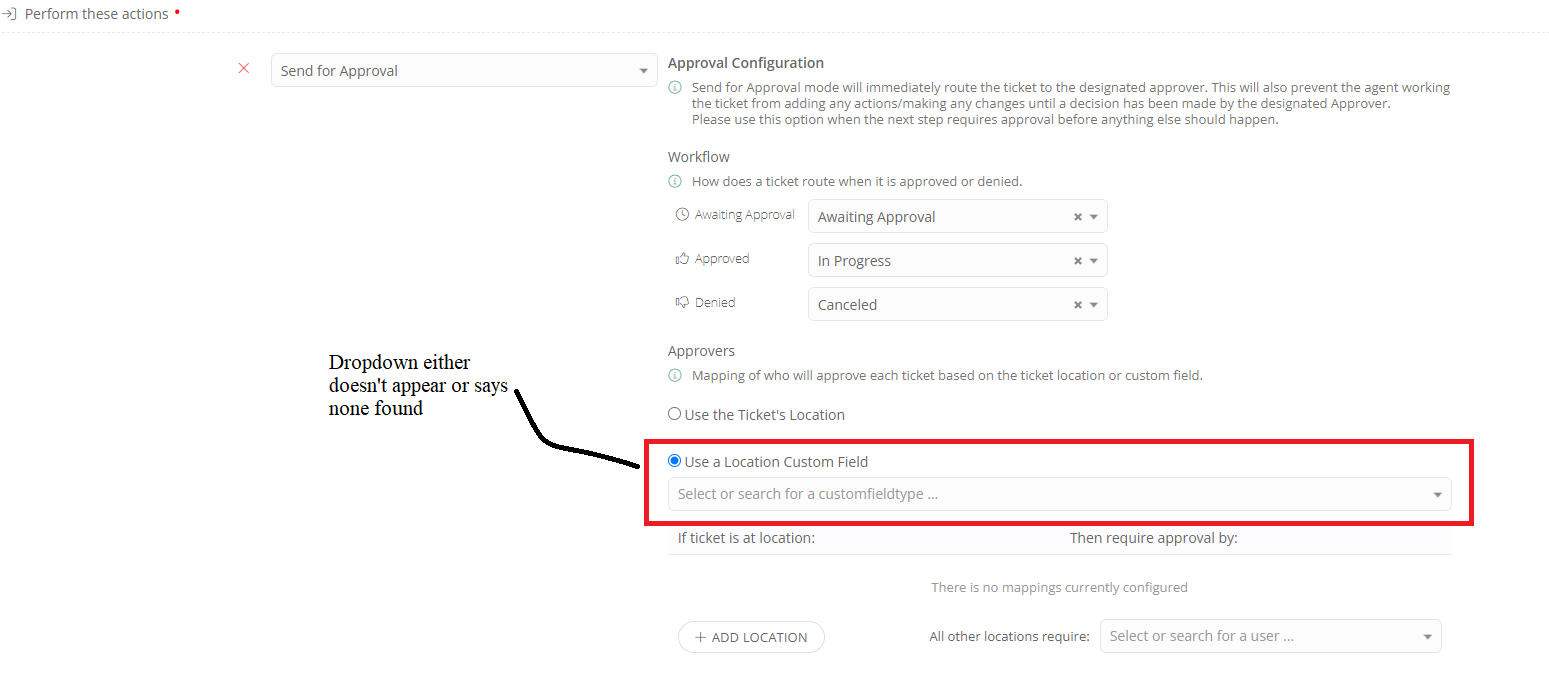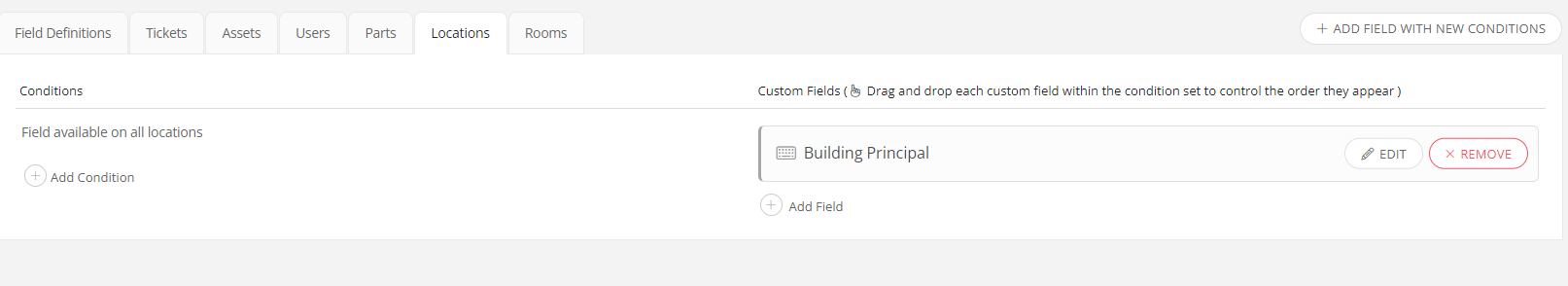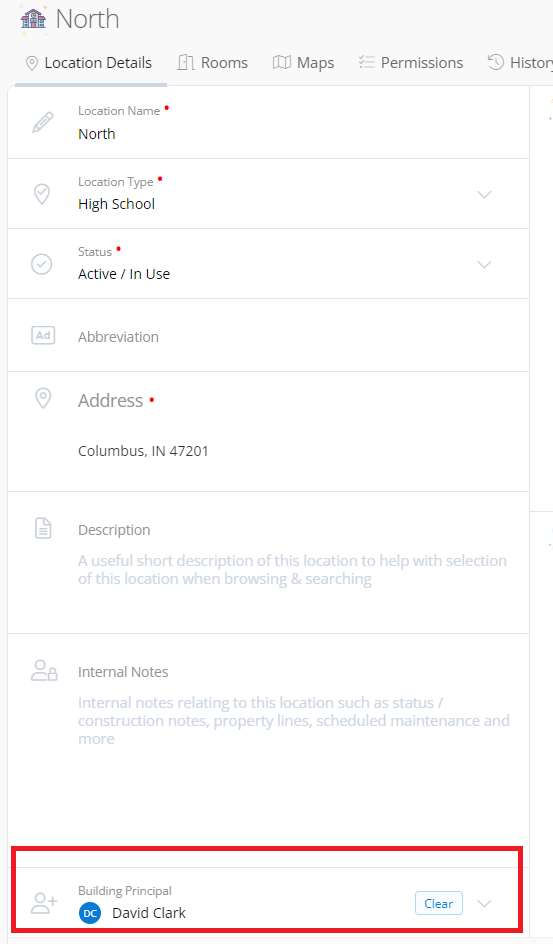We are attempting to setup a workflow where when a specific ticket type is entered it is initially sent to the building principal for approval before assigning to the correct team. We have a few different use cases for this, so something that could be applied across ticket types.
We are trying to come up with the best way to keep the routing up to date when there is a personnel change. Remembering to edit specific user cases within specific rules on a personnel change is more manual than we would like.
Our thought was to create a custom field on each location called ‘Building Principal’ that has an IIQ User assigned. Then, use the mapping based on location custom field option within the Approver routing engine, instead of just location. That way any tech, not just an IIQ Admin (only ones who have access to Rules in our environment), can update the principal for a building and the Rule will still route correctly.
But, the Building Principal custom field we created and assigned to all locations does not appear in the rules engine as an option? We don’t have any other custom fields assigned to locations, so actually nothing appears here.
Am I misunderstanding the use case for mapping based on location custom field?