IIQ app in iPad does not rotate to landscape mode. Can this be changed?
See IIQ IOS APP in Landscape
Best answer by Hannah Bailey
I wanted to update this thread about our new product update. We have upgraded our current mobile setup to a fully responsive web browser that adapts seamlessly to all mobile devices, ensuring optimal performance regardless of screen size.
What does this mean for you?
If you’re a current Incident IQ mobile web browser user, you’ll be automatically redirected to our new responsive mobile web browser. Get ready for an experience that mirrors the convenience and functionality you enjoy on your laptop or desktop!
This question pertains to the "auto-rotate" feature. With the recent enhancement to mobile web responsiveness, an exciting bonus has been introduced. Users accessing Incident IQ on their mobile devices can now easily switch to landscape mode.
However, please note that this change does not apply to the Incident IQ Mobile Application, as this question was specifically about the auto-rotate feature within our iiQ Mobile App.
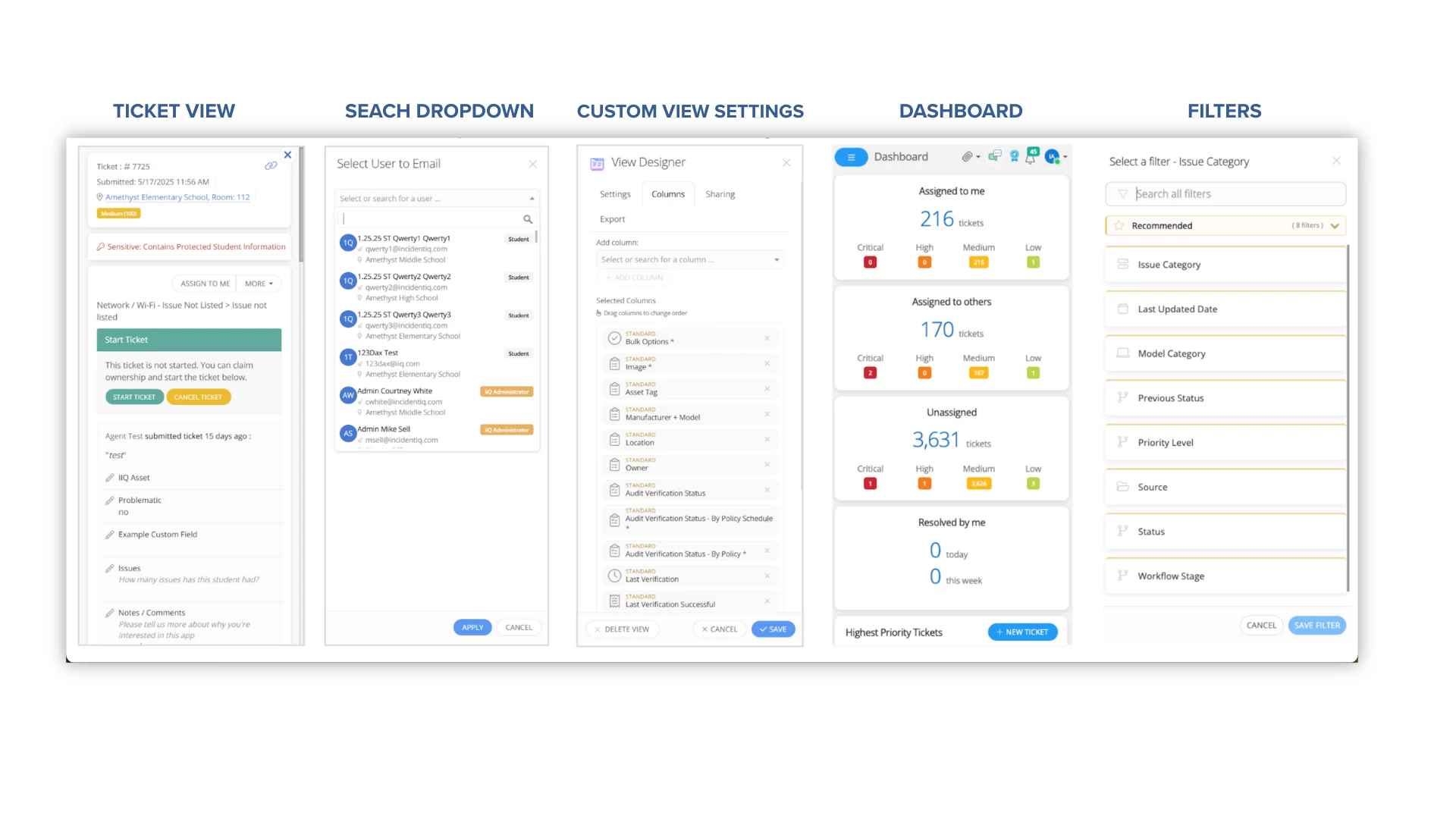
Enter your E-mail address. We'll send you an e-mail with instructions to reset your password.




