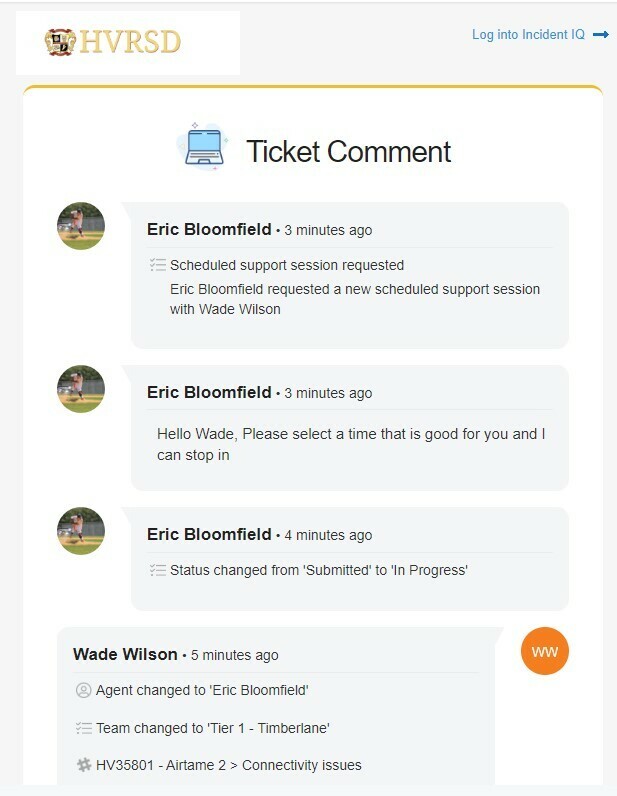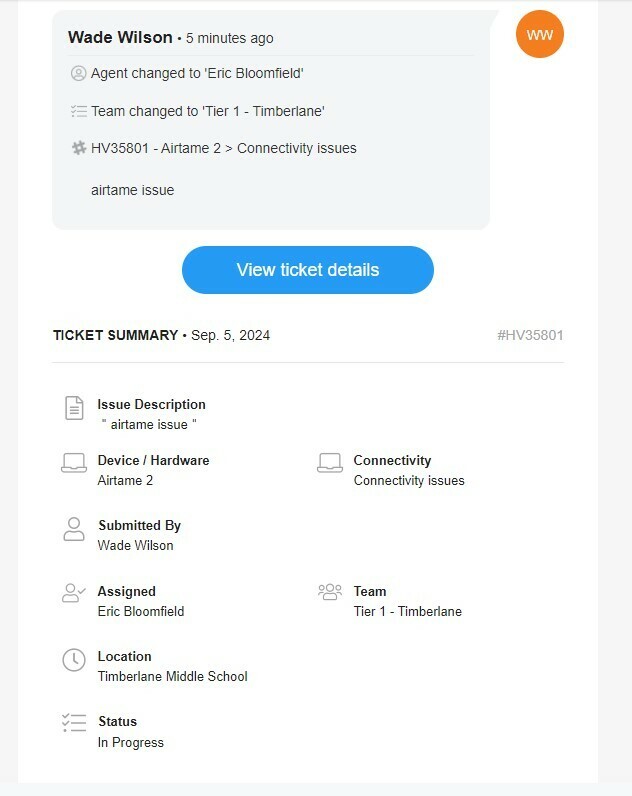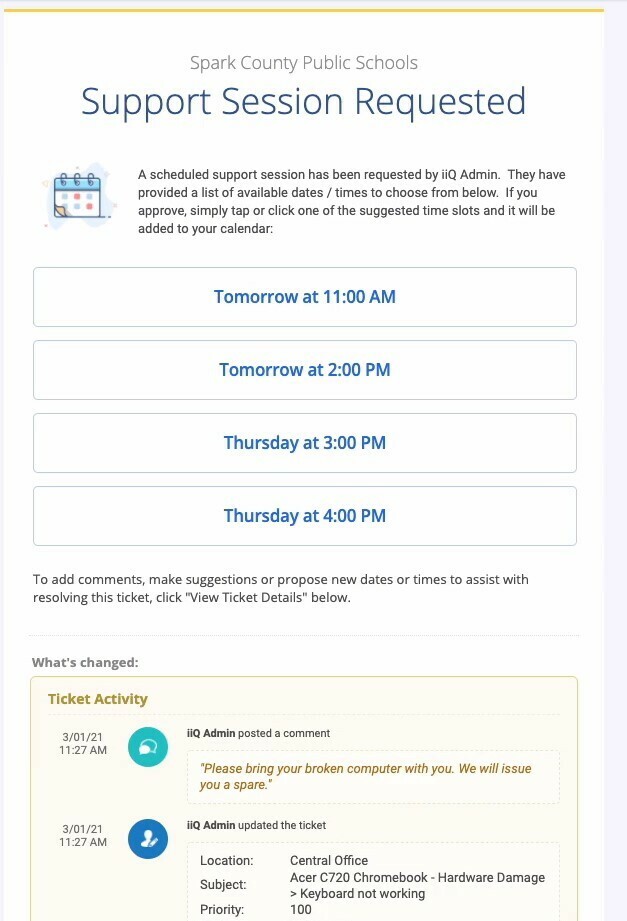So I am testing Support scheduler and when an email is sent to someone who submits ticket it is making them click on view ticket to then select a time. When I watched the video about this it states the user should get an email where in the email they can choose the time. The first two pictures are from what the user currently gets which says the ticket has been updated and makes them choose view ticket details then once in IIQ you can choose a time in the ticket. The third picture is from that video which says the user should get email where they can choose a time. I looked in site settings and couldn’t find anything and I looked in my apps for Support Scheduler and the only option is to set the default meeting time. Any help would be greatly appreciated. thank you