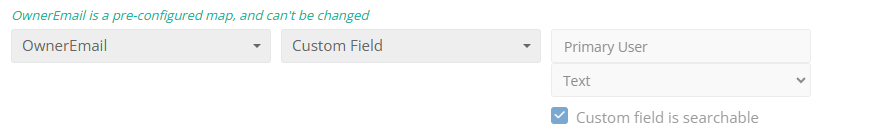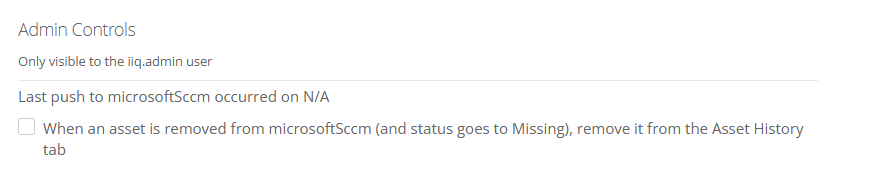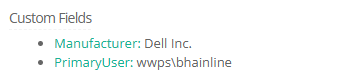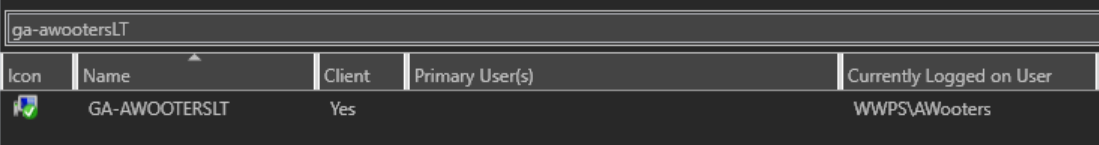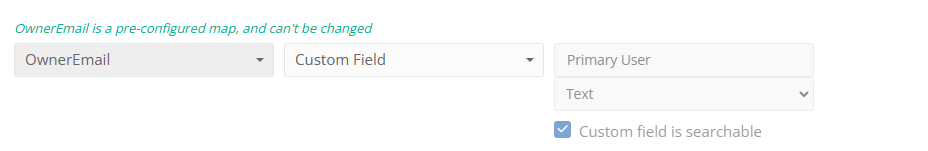Hello,
I’m running into an issue with the Microsoft SCCM Devices app that we have integrated with IIQ. I have enabled the mapping options to create, update, and delete assets in IIQ based on SCCM data. For import options, I have selected:
- Update asset owner
- Unassign owner if primary user is blank
- Remove owner if the primary user can’t be matched
Problem
It seems like IIQ is not correctly correlating asset ownership with the Primary User(s) field in SCCM.
For example, when I search for devices assigned to myself in IIQ, it returns over 50 assets. However, after checking SCCM:
- I am correctly listed as the primary user for only my desktop and laptop.
- Many of the other assets already have a correct primary user assigned, but this information is being ignored.
- Some assets don’t have a primary user listed, but I appear as a user who has logged into them within the last 90 days (which makes sense since I’m a Windows technician and log into many devices).
Additional Configuration Details
- I have weekly verification enabled.
- Verification is set to review the last 30 days and allow shared devices (since many desktops are used by multiple users).
Has anyone else experienced this issue? Is there a known workaround or configuration setting I might be missing?
Any insights would be greatly appreciated!
Thanks in advance.