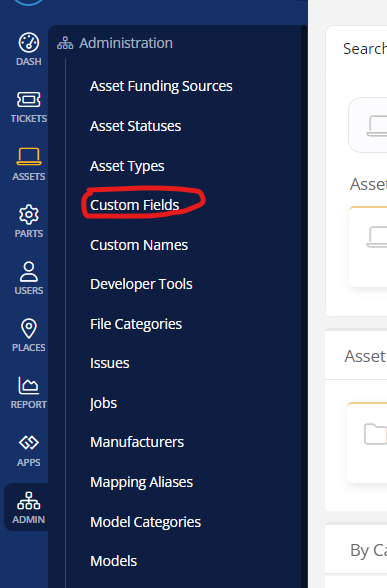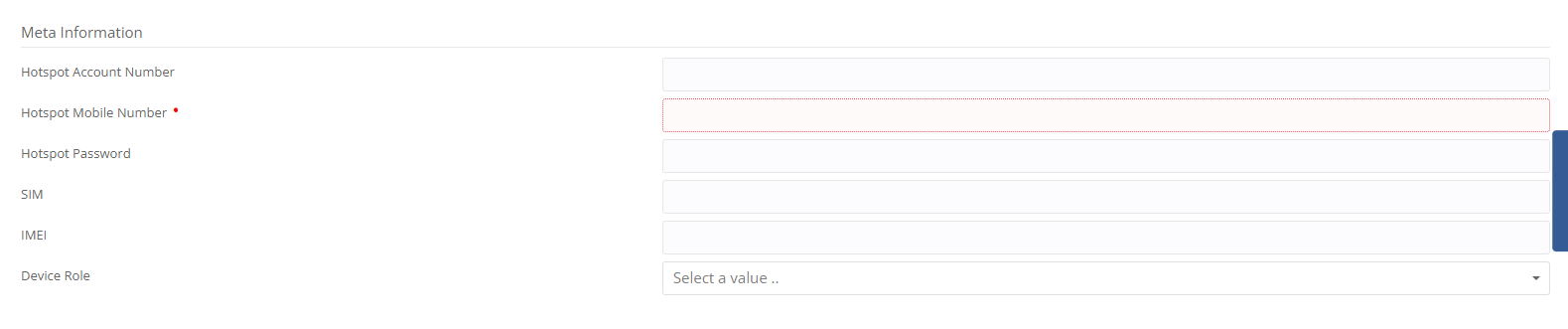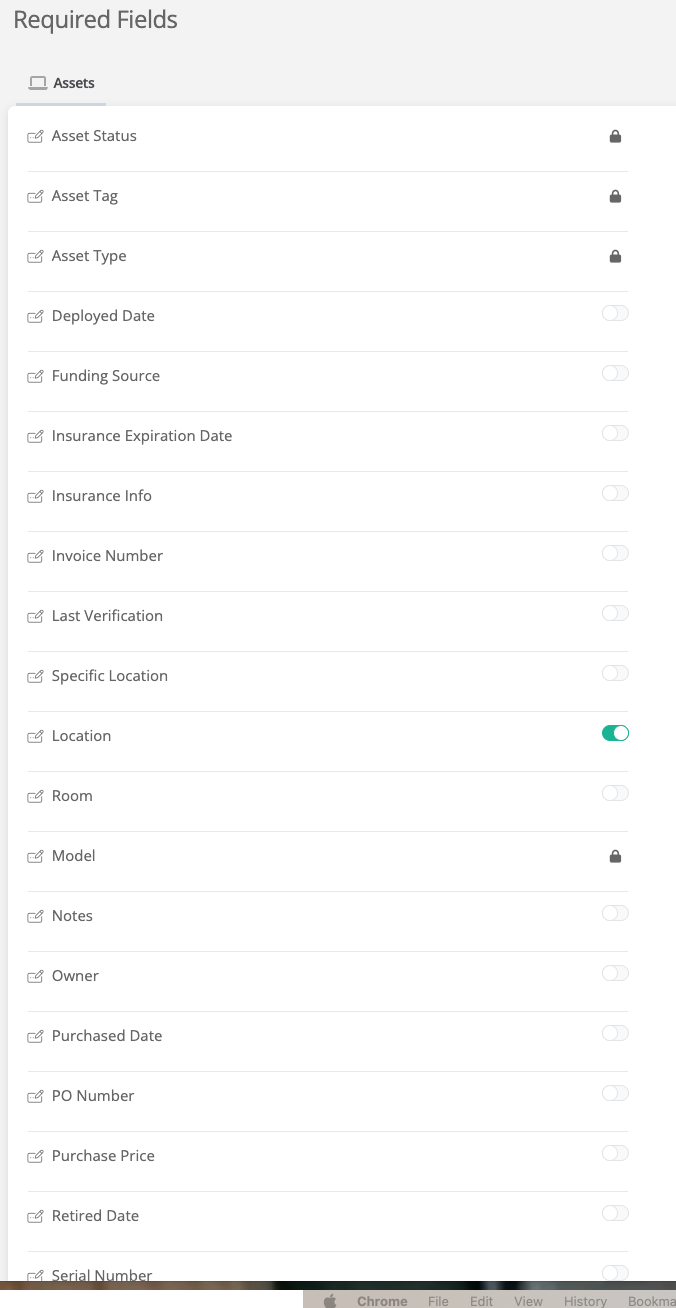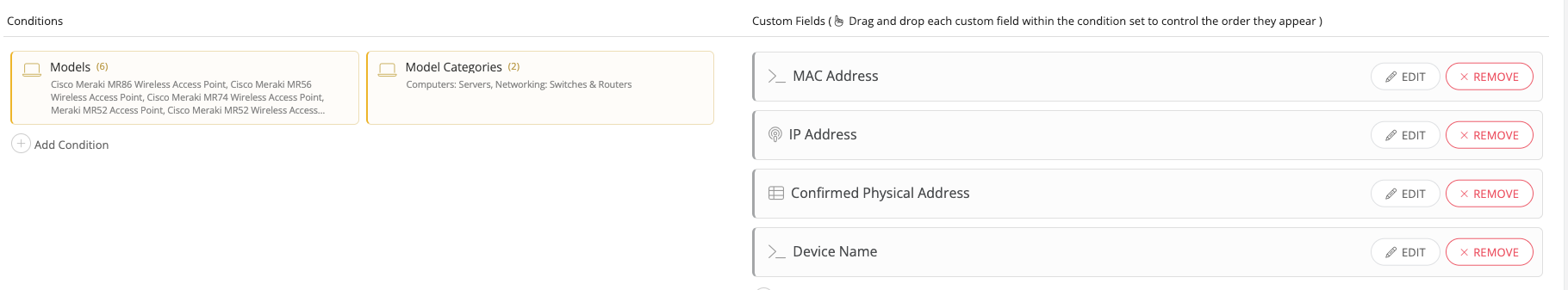Hey all! I’m trying to find how I can add a required field when adding new assets. I want there to be a field for IP Address and MAC address when creating a new asset (like a server). I have IP and MAC as fields but they don’t show up to select when I go to Required Fields. Any help is much appreciated!
Solved
Add a required field
Best answer by spsalexs
The only other thing I can think of would be to make sure your models are mapped to the right category. I have noticed in IIQ that there are some weird categorizations and some duplicate ones.
Enter your E-mail address. We'll send you an e-mail with instructions to reset your password.