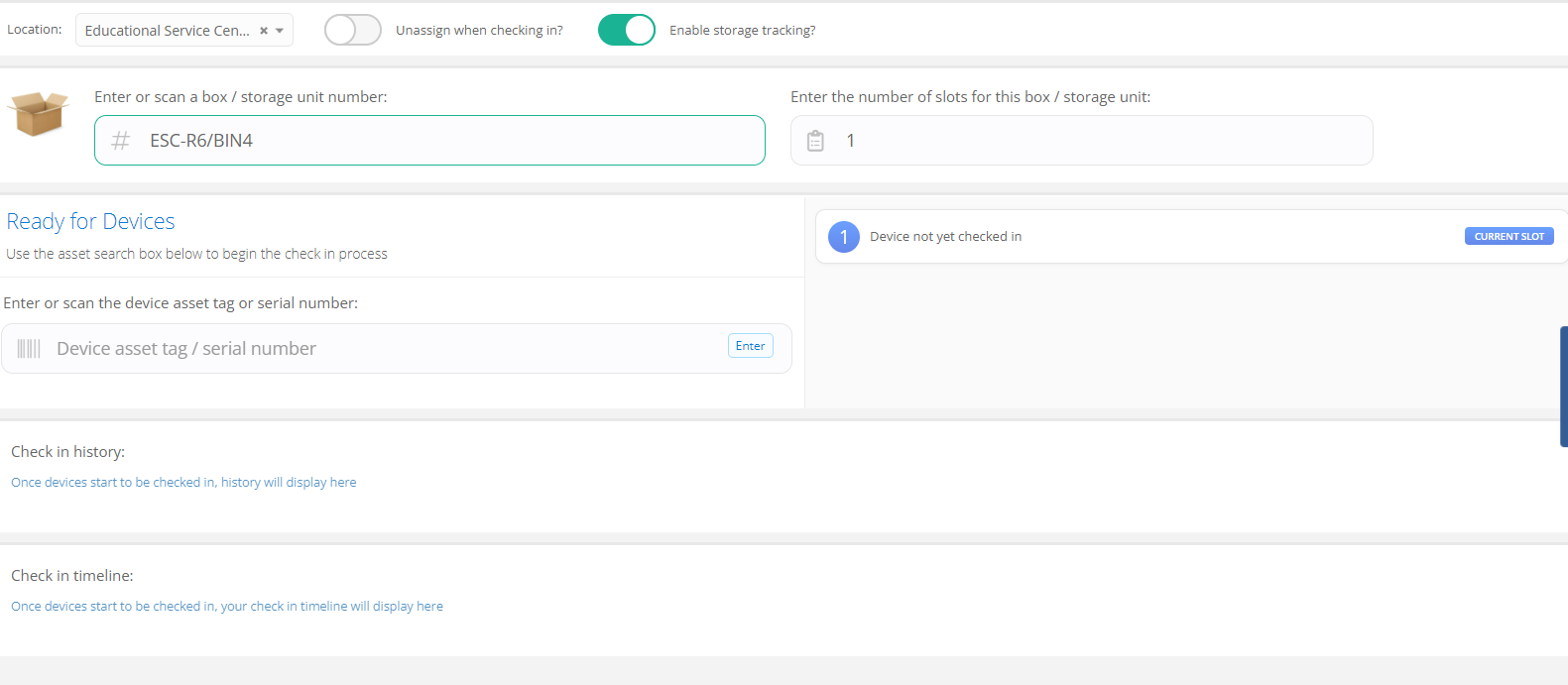I have established storage units for assets and would like to add additional assets that have been returned to these established units. I have yet to find a way to be successful adding assets to existing storage. How do I successfully add additional assets into an existing storage location?
Solved
Adding additional assets into existing storage units
 +2
+2Best answer by DAdmin 89323bd district279
The issue was our naming convention for the storage location. We eliminated the dash and hyphen and it is now working as expected.
Thank you.
Enter your E-mail address. We'll send you an e-mail with instructions to reset your password.