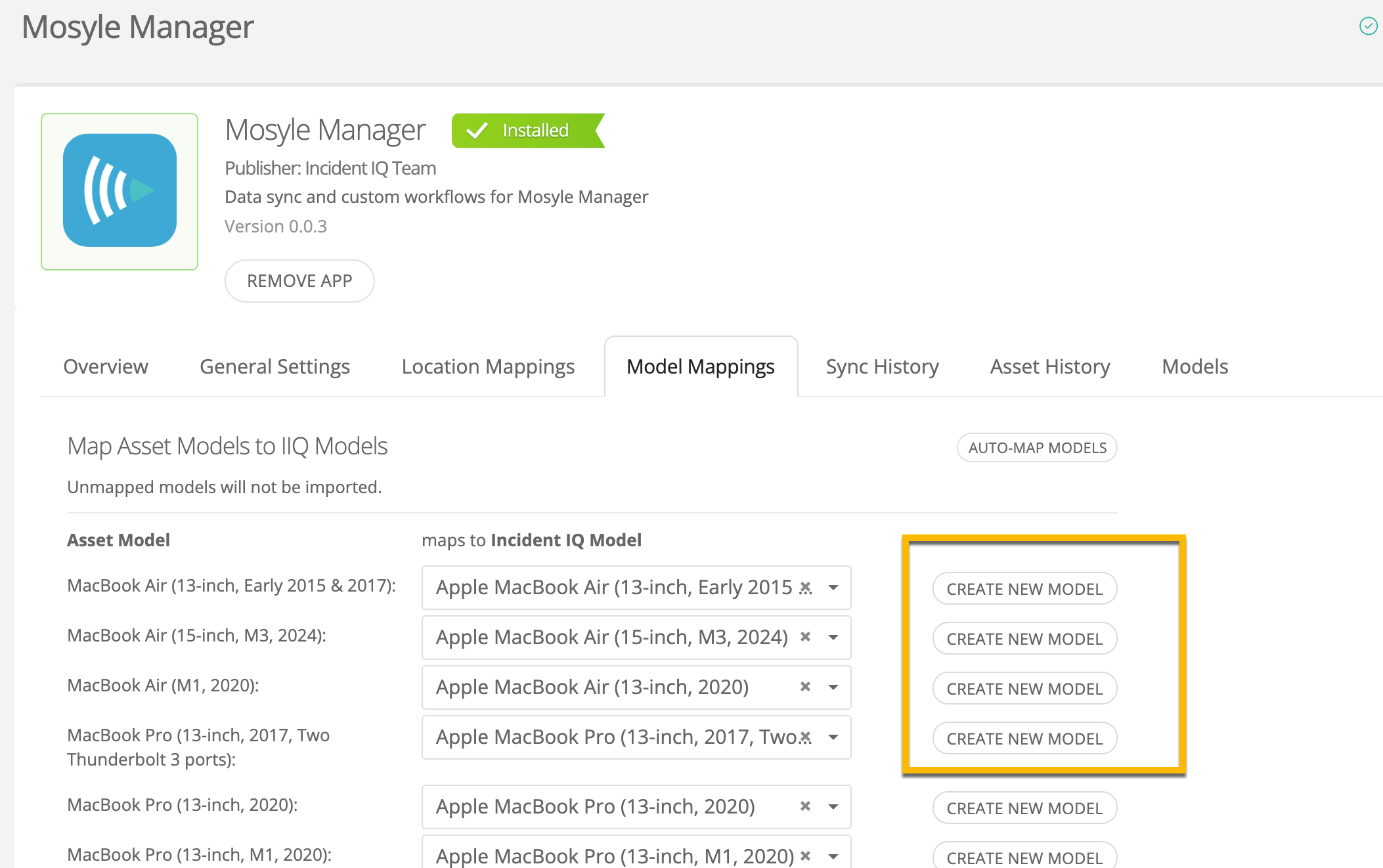I feel like this might be a stupid question, but what approach do people take to adding new models so that they can be properly imported into iiQ and mapped to owners, etc.?
I’ve run into the issue where we are trying to better fill out our inventory of devices where we are using Mosyle (Apple MDM). Devices get pulled in there, but then since its a model we haven’t been using I have to go in, create and add the model to the iiQ library, go back to the Mosyle Manager app and map it, then re-run the import to have the asset properly matched. This isn’t the end of the world, but I feel like this could be done more automagically?
I understand with models there are literally millions of different ones, but with Apple at least they tend to have a fairly constrained lineup all things considered for mapping assets across platforms. Just wondering what’s the best way to tackle this going forward.