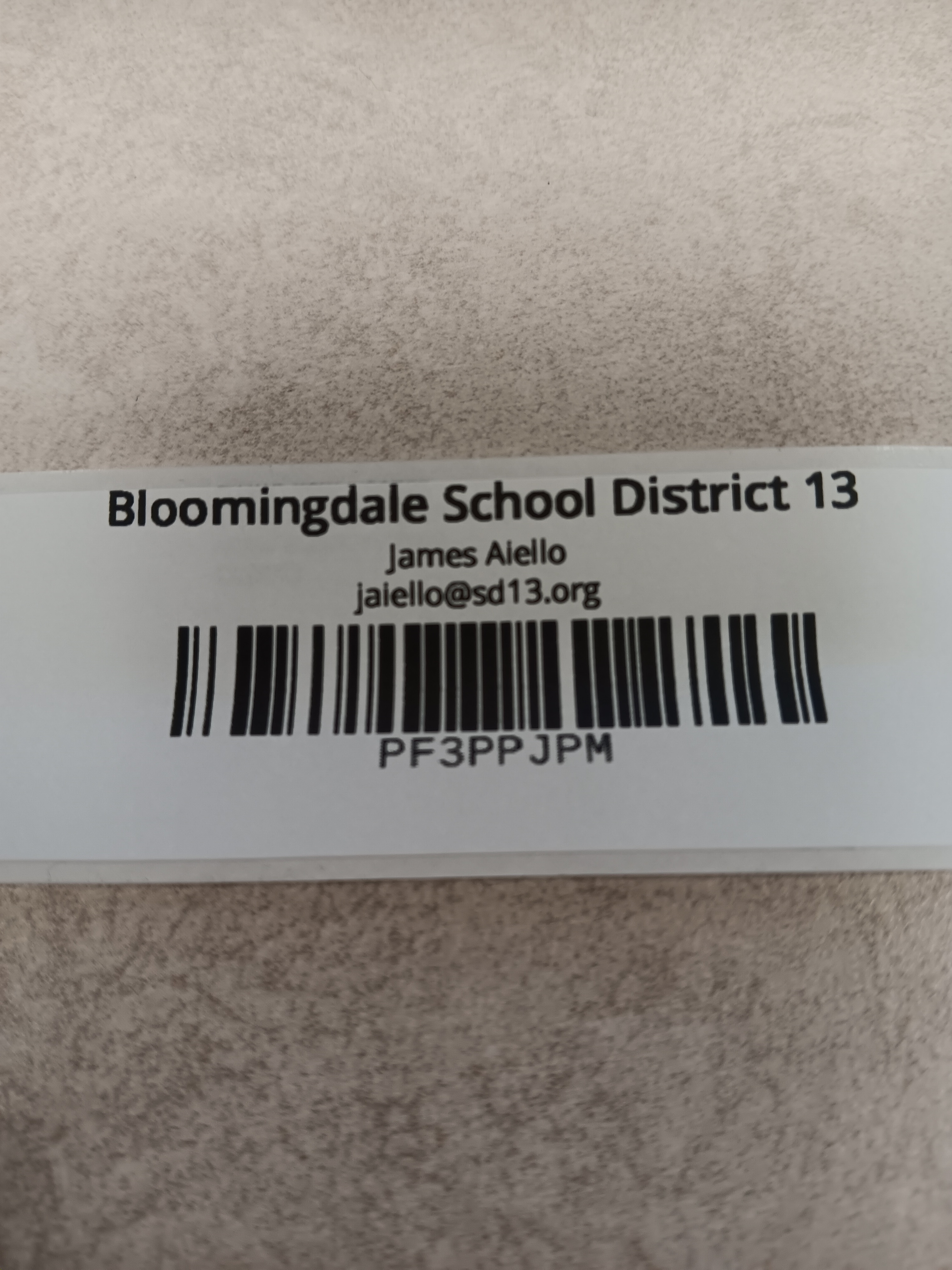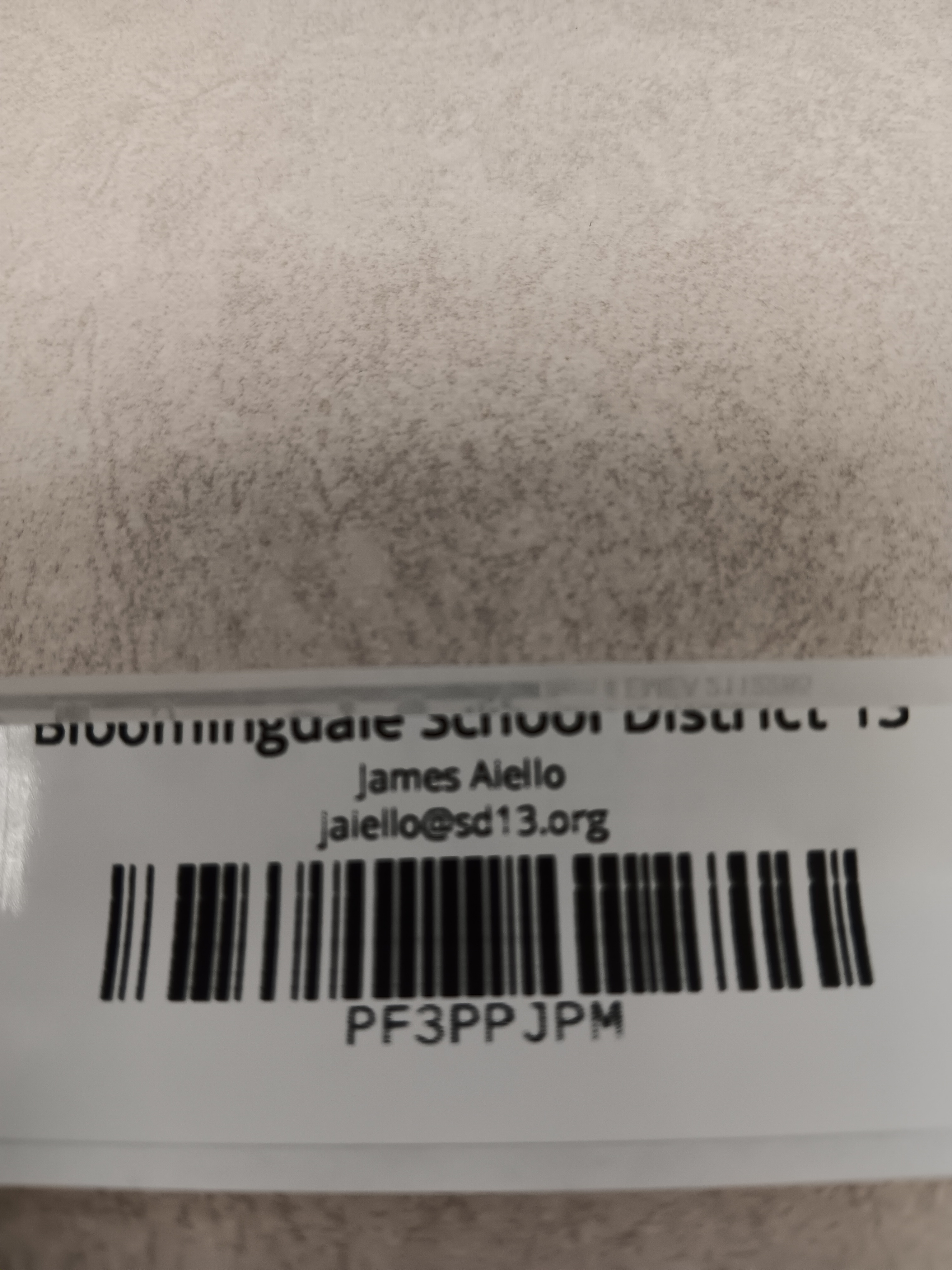The first line of text on our asset label is right at the bleeding edge of the label. Some of our Dymo labels are also at the bleeding edge of the printing so the upper half of that first line of text is cut off. Any way to adjust the template to have the lines of text be printed more towards the middle of the label?