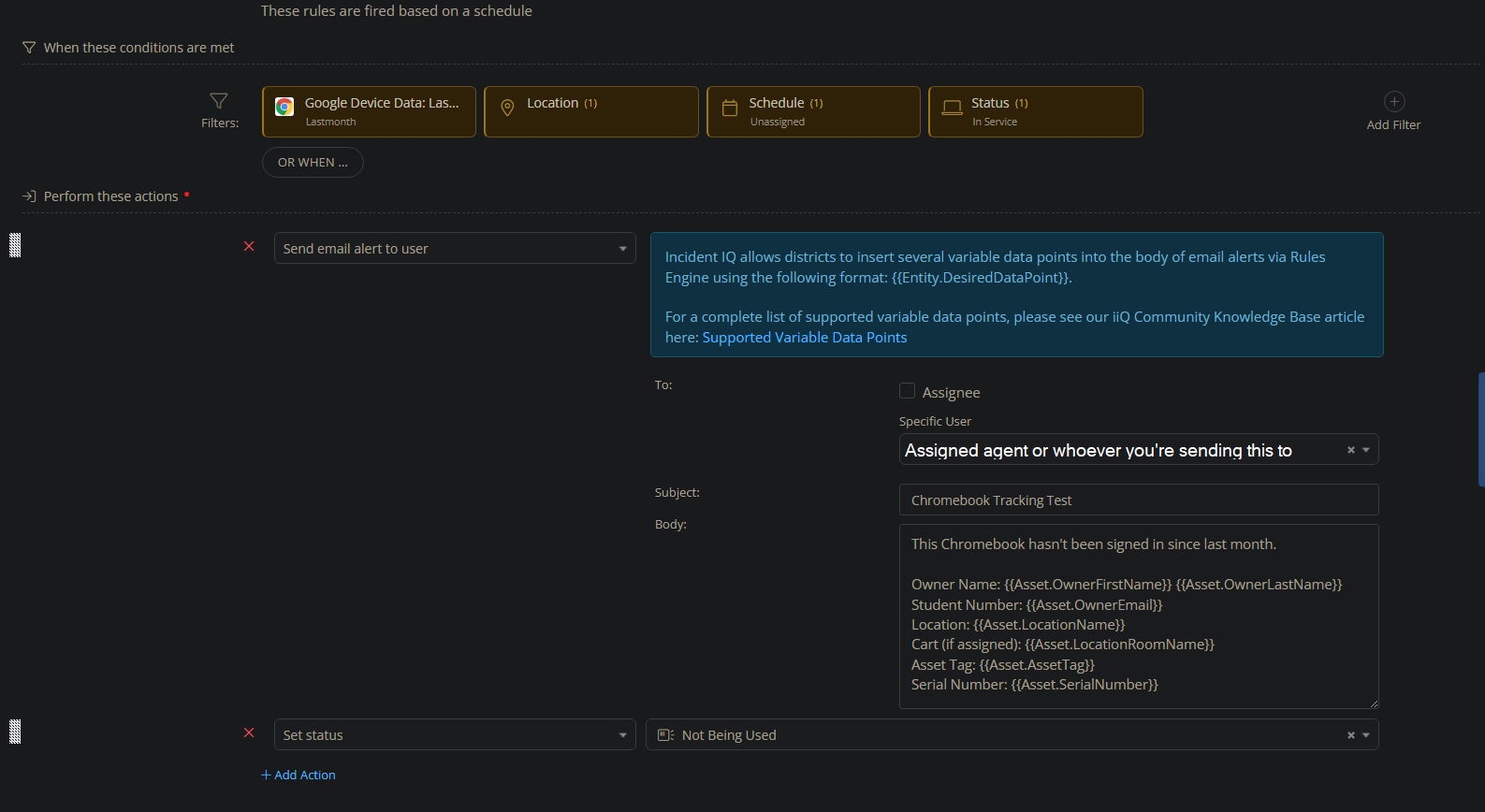Not sure if it exists but I’m looking for two things. One is that we have a lot of Chromebooks and siblings from other buildings love to mix up their devices and only after months have passed and a device needs to be serviced do we have to untangle the mess. Also somehow a student has lost their device but somehow this has gone unnoticed for months. Eternal loaners? If this can’t be done I’ll do a feature request.
1. I want to be notified (Email/Report) if a user signs into a Chromebook they are not assigned to after X times (Ex. 3 times) Also exclude loaner pools.
2. I want to be notified if an assigned device has not had its user sign in after X time (Ex. 2 weeks) Why haven’t you used your Chromebook?