I have a teacher who is wanting me to give her list of devices in her testing carts and the only indicator of these specific devices is in the annotation notes. Is there a way to search for devices using this?
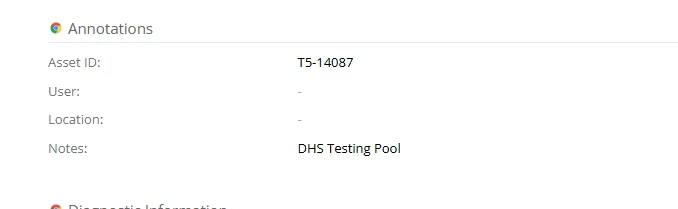
I have a teacher who is wanting me to give her list of devices in her testing carts and the only indicator of these specific devices is in the annotation notes. Is there a way to search for devices using this?
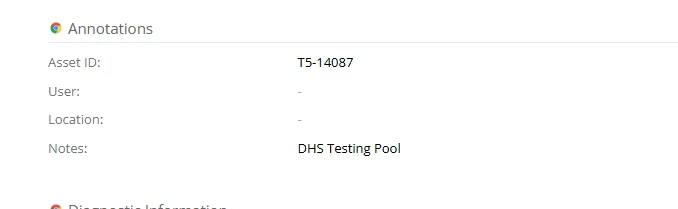
Best answer by jmaynard_iiQ
I think you’d have to map the Notes field to a custom iiQ property. From there, I think you can filter based on the custom iiQ property.
You’d do this mapping as an iiQ Admin under Apps>Google Devices>General Settings. Scroll down a bit to see Map custom values from googleDeviceData.
I see the Notes option in there in the dropdown list and I’m assuming it’s the one you need.
This is exactly how you’d set this up to filter on that data. I just wanted to add that when setting up this mapping, please ensure you check the box to make the custom field searchable. Otherwise it won’t appear as a filter you can use in a view. Here is a screenshot showing an example of this mapping!

Enter your E-mail address. We'll send you an e-mail with instructions to reset your password.