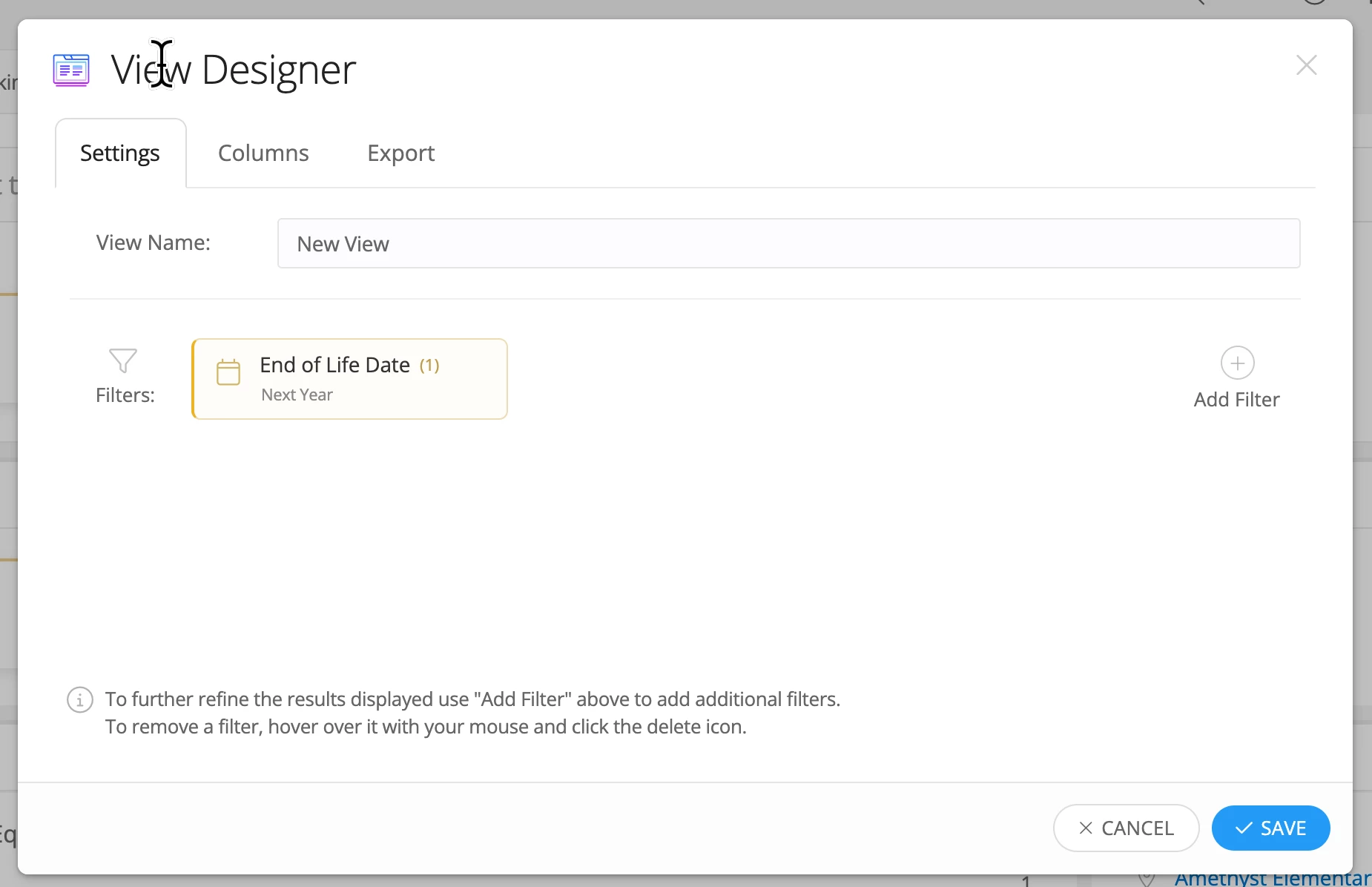As the title says, Is there anyway to print a report on end of life for devices? Like all devices that will be entering end of life within the next couple of years? Thanks!
Solved
Anyway to print a report on expected lifetime/end of life?
Enter your E-mail address. We'll send you an e-mail with instructions to reset your password.