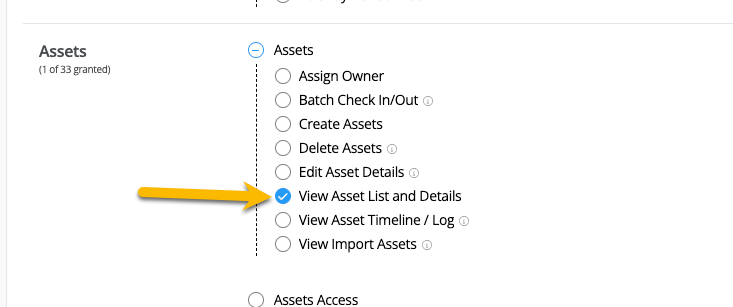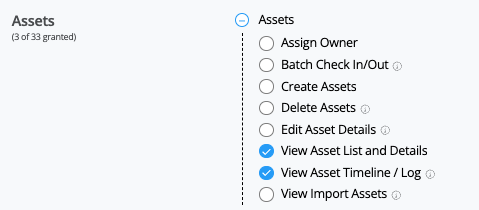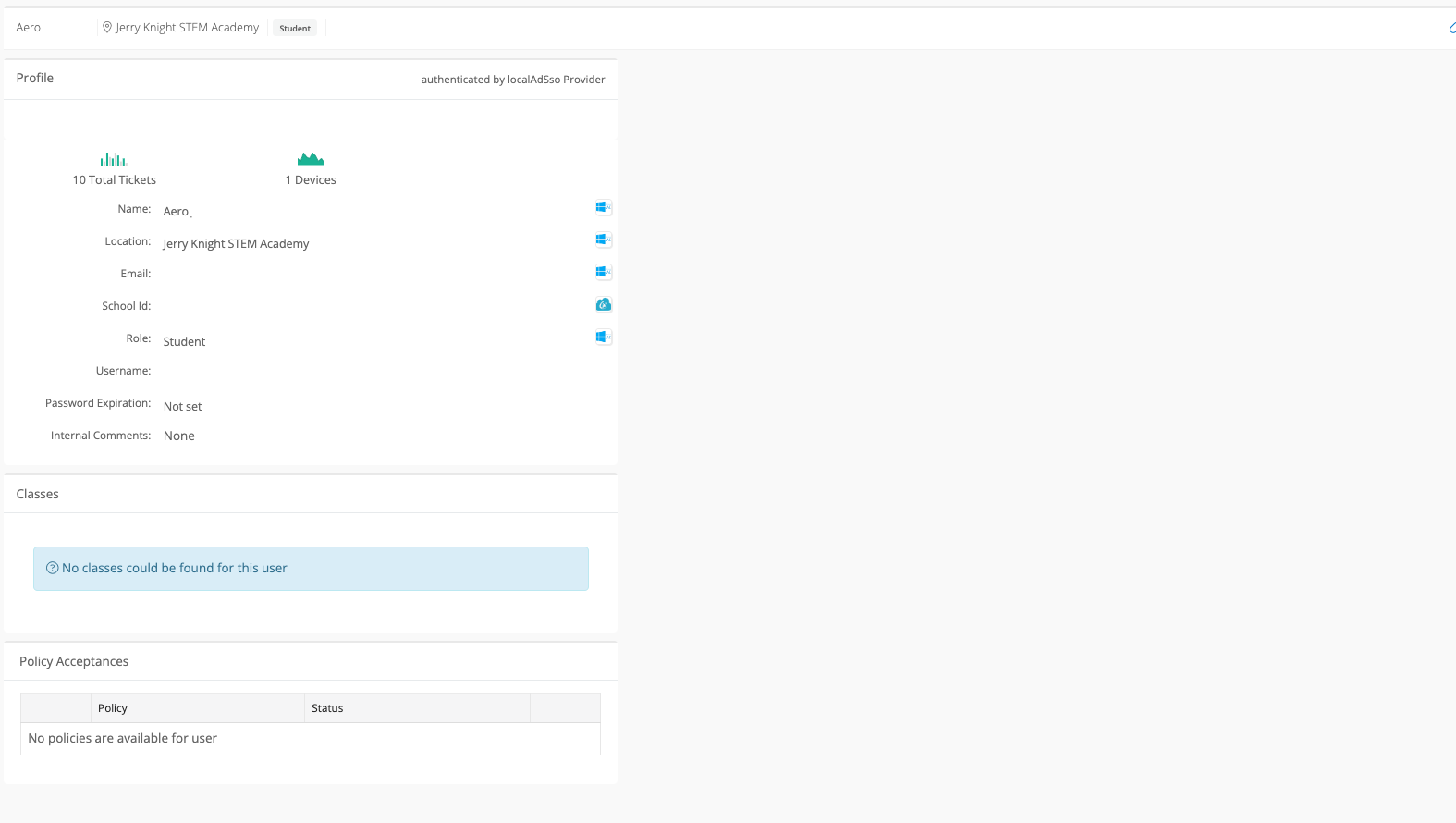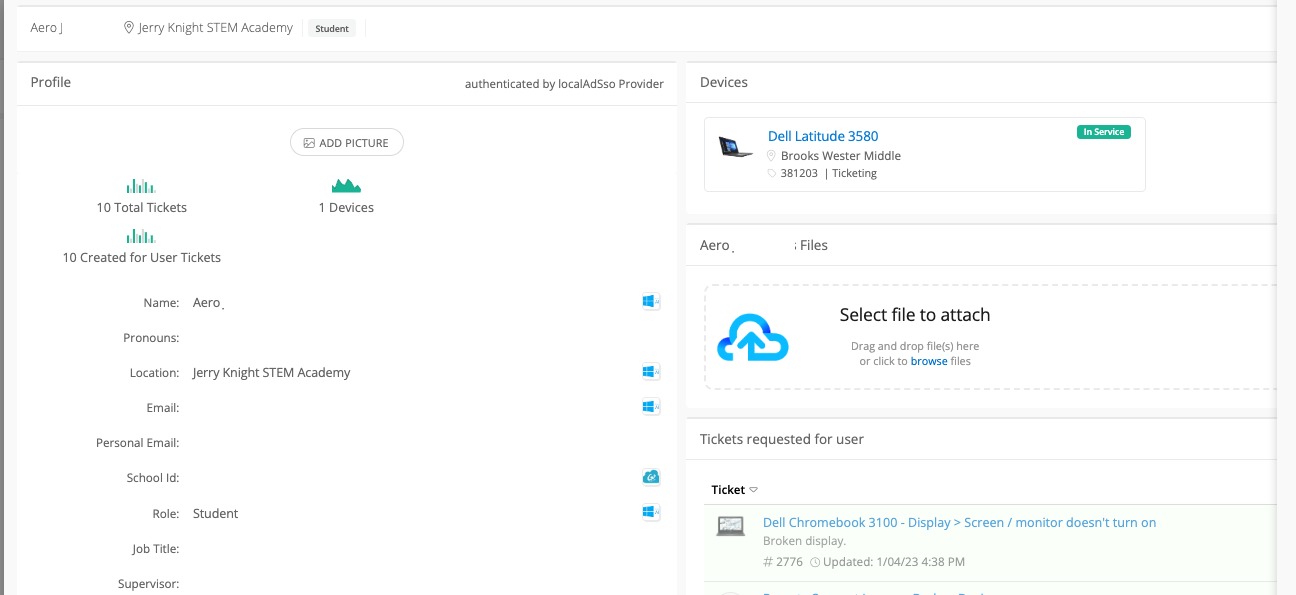We would like “staff” to be able to lookup a student and see which asset in particular is assigned. Currently when staff looks up a student they can see that the student has one or more devices but not the asset ID. Which permission allows the asset ID to be exposed?
Solved
Asset ID lookup for non-Agent
Best answer by AJennings
I had a ticket in a couple of weeks ago asking about this same issue. I was told Staff level users can’t view the assign assets widget on the flyout. If you use User Explorer and pull a student up from there the Assign Asset Widget does display. This is adding a step but it does provide the view you want. We are using this view primarily for our assistants, not for the general staff, and will be incorporated into our training next week.
Enter your E-mail address. We'll send you an e-mail with instructions to reset your password.