We created a custom field to document repair notes and so that they appear right at the top of the asset page when it’s loaded. However, when I try to import into that field this is the error I receive during import.
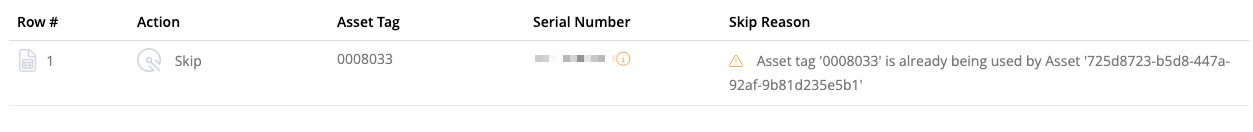
It keeps skipping the entry and I’m not able to import but I’m not sure why I cannot just overwrite the existing data? Is it related to my custom field? There’s just no message to help me understand what’s the issue.
Thank you!



