Is there a way to change an asset’s storage location without having to go to the asset and editing it?
I have multiple devices whose storage locations need to be changed.
 +2
+2Is there a way to change an asset’s storage location without having to go to the asset and editing it?
I have multiple devices whose storage locations need to be changed.
Best answer by Deborah Prosser
Hey there
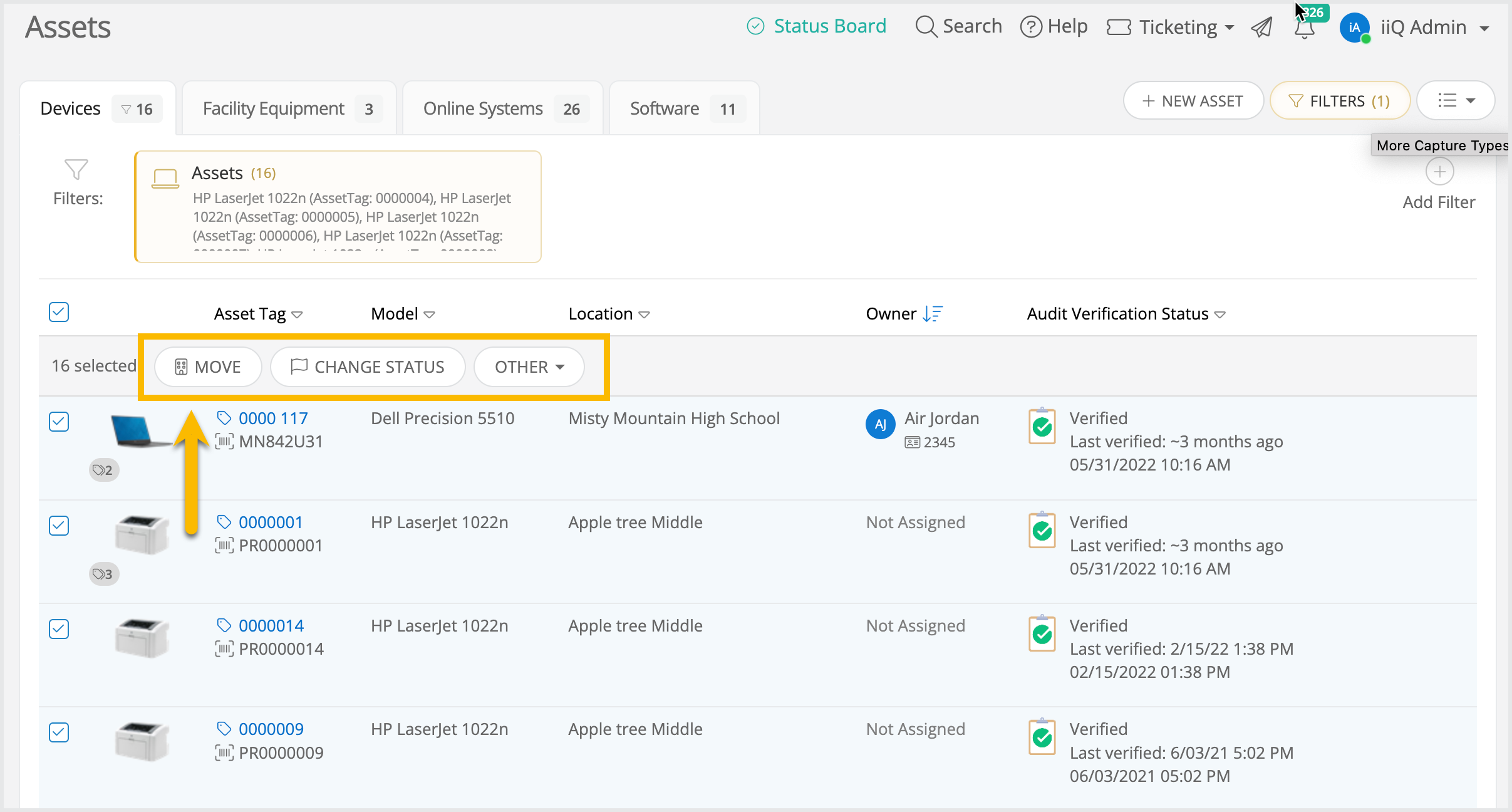
Please reach back out if you have any issues or any more questions!
Enter your E-mail address. We'll send you an e-mail with instructions to reset your password.