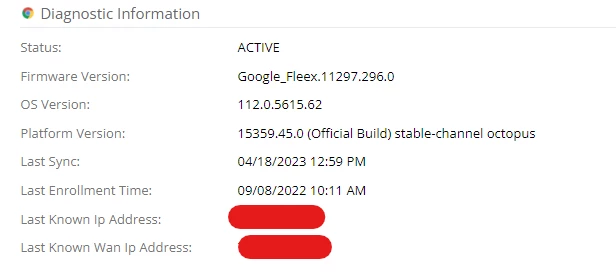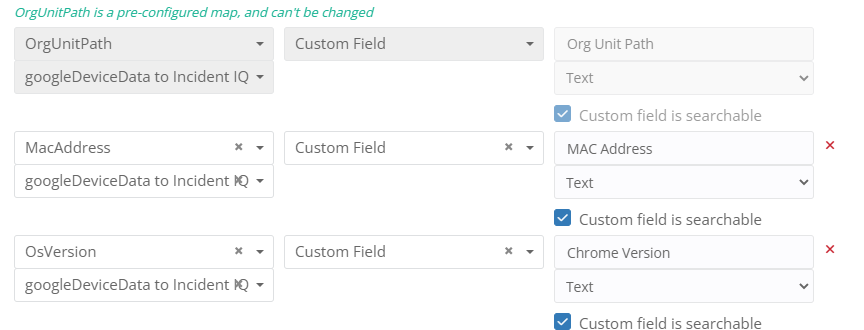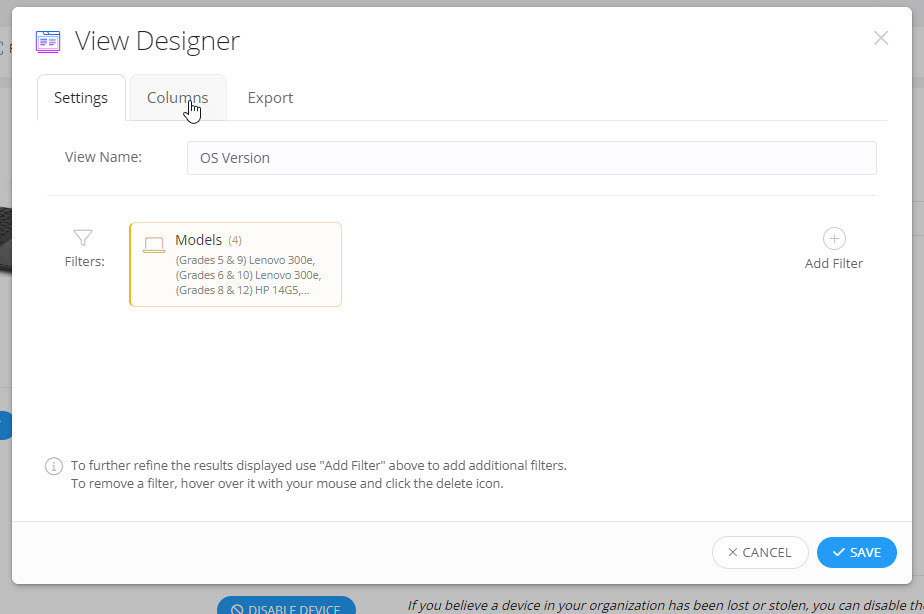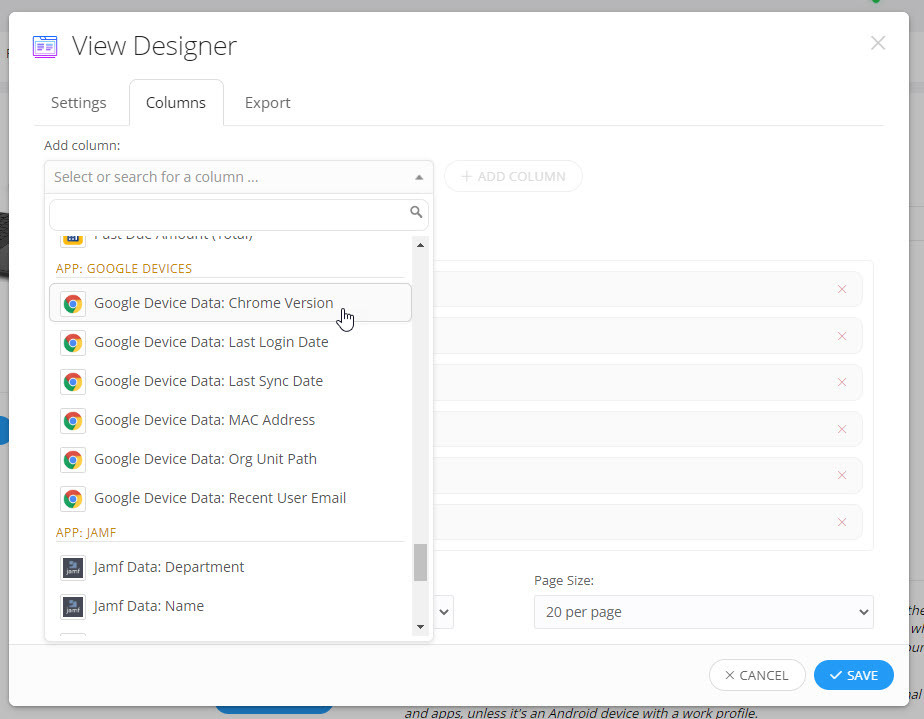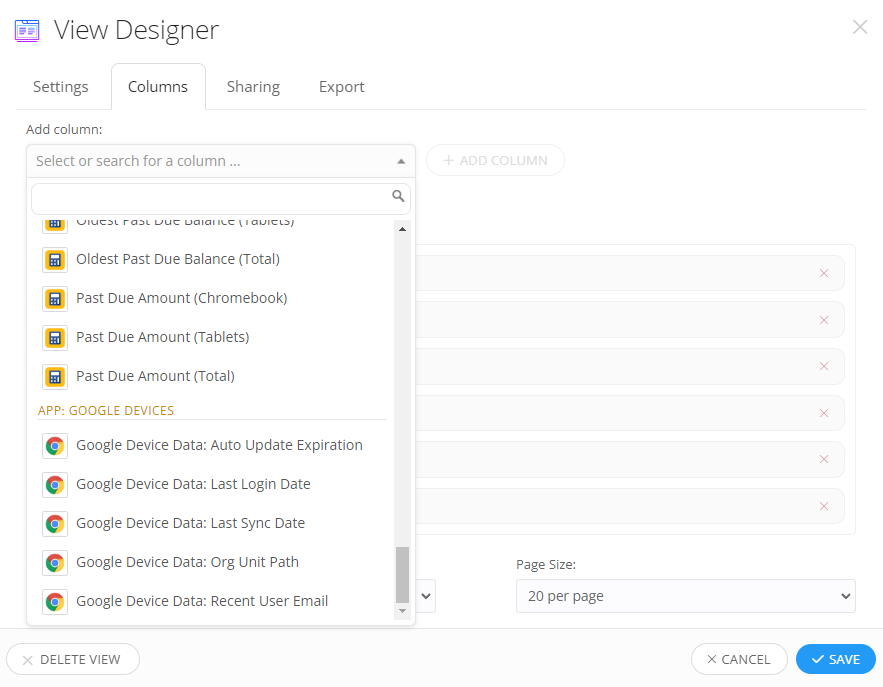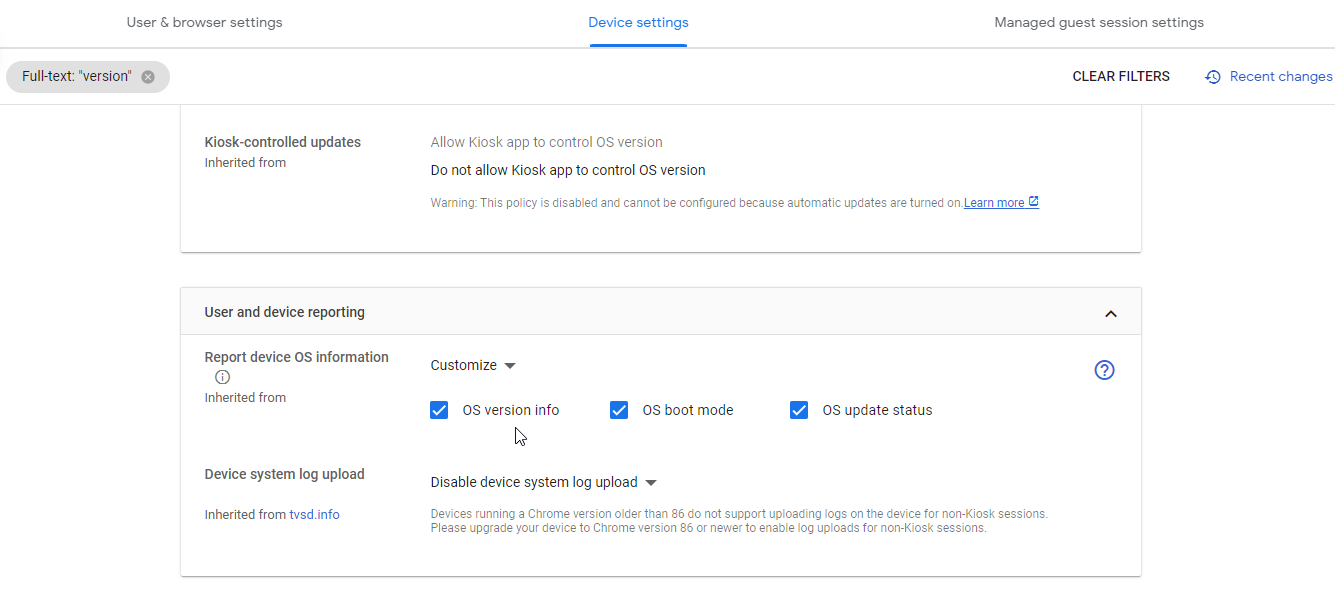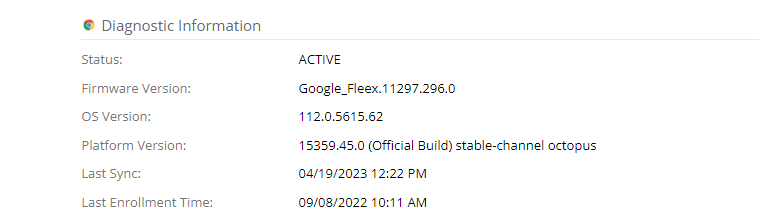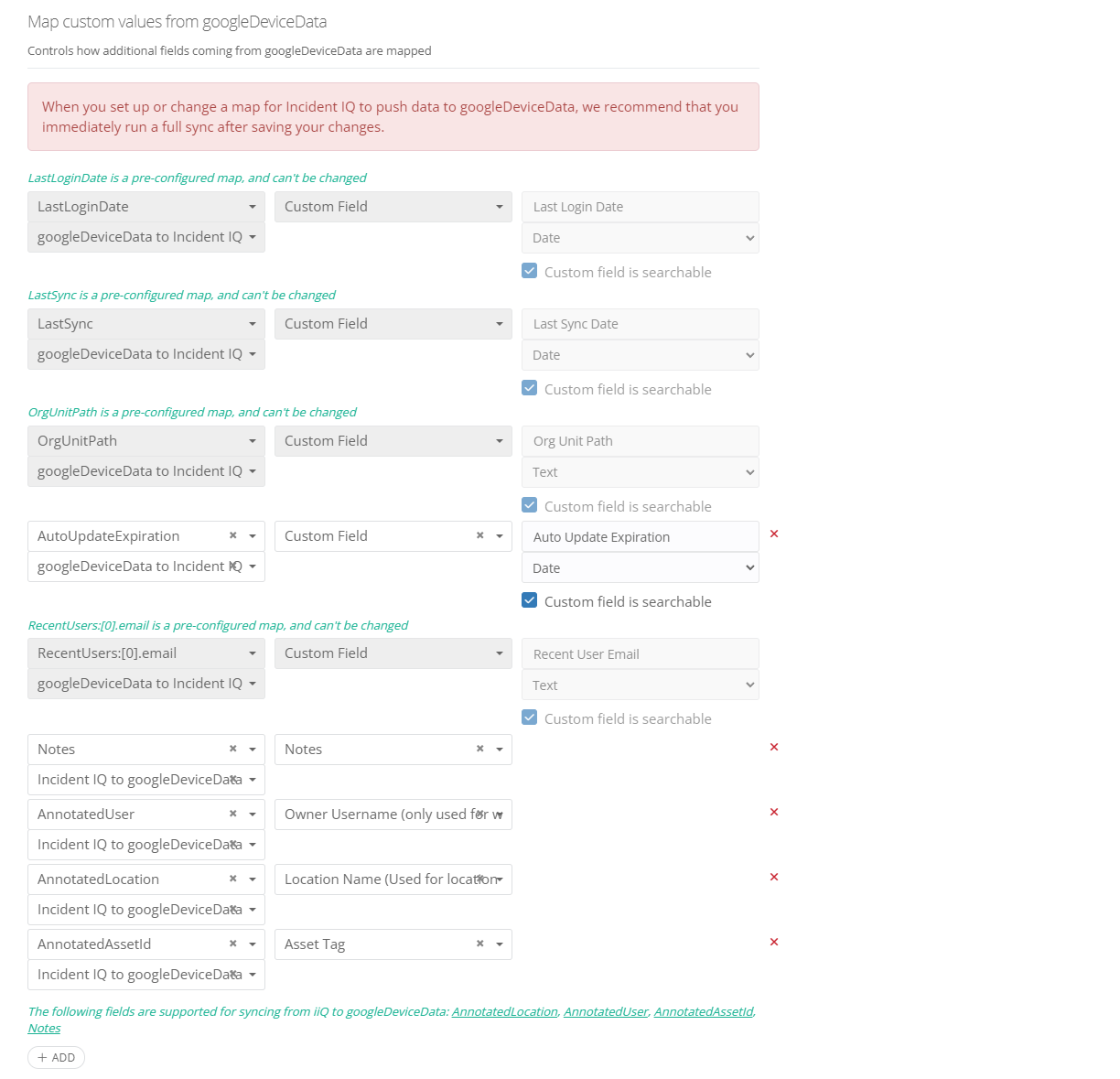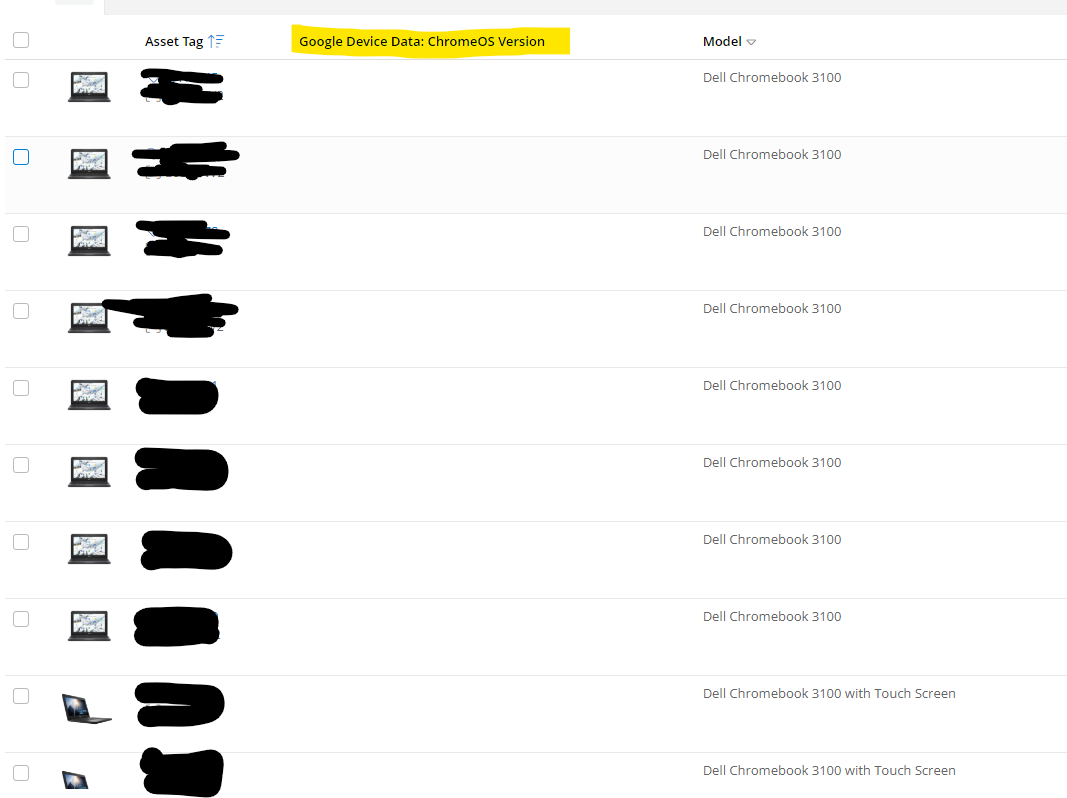We have had some issues with chromebooks not pulling the latest update via Google Admin Console. This has caused some issues with some applications
and testing applications. I went to try and create an asset view to and add the “OS Version” as a column and found that it is not there. Is this not an option via IIQ? I want to confirm with others before making a request to add this as an “Idea”.
Our example is that a 4th grade teacher has stated that some students are able to get to a certain program via their chromebook. Of course I did not receive names so I wanted to see what OS versions are on all 4th grade chromebooks. I am not seeing this as a field under the applications section.