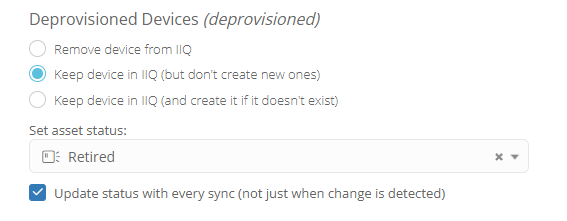Hello all!
Our district operates in a Chromebook environment, which means we sometimes need repairs that go out to the depot. As part of the repair process, the depot performs a powerwash which deprovisions the devices. Since we synchronize from Google to IIQ, this causes assets to be deleted in IIQ, which is problematic. I'm wondering if there's a way to work around this issue, or if there are other possible solutions.
Thanks!
Chris