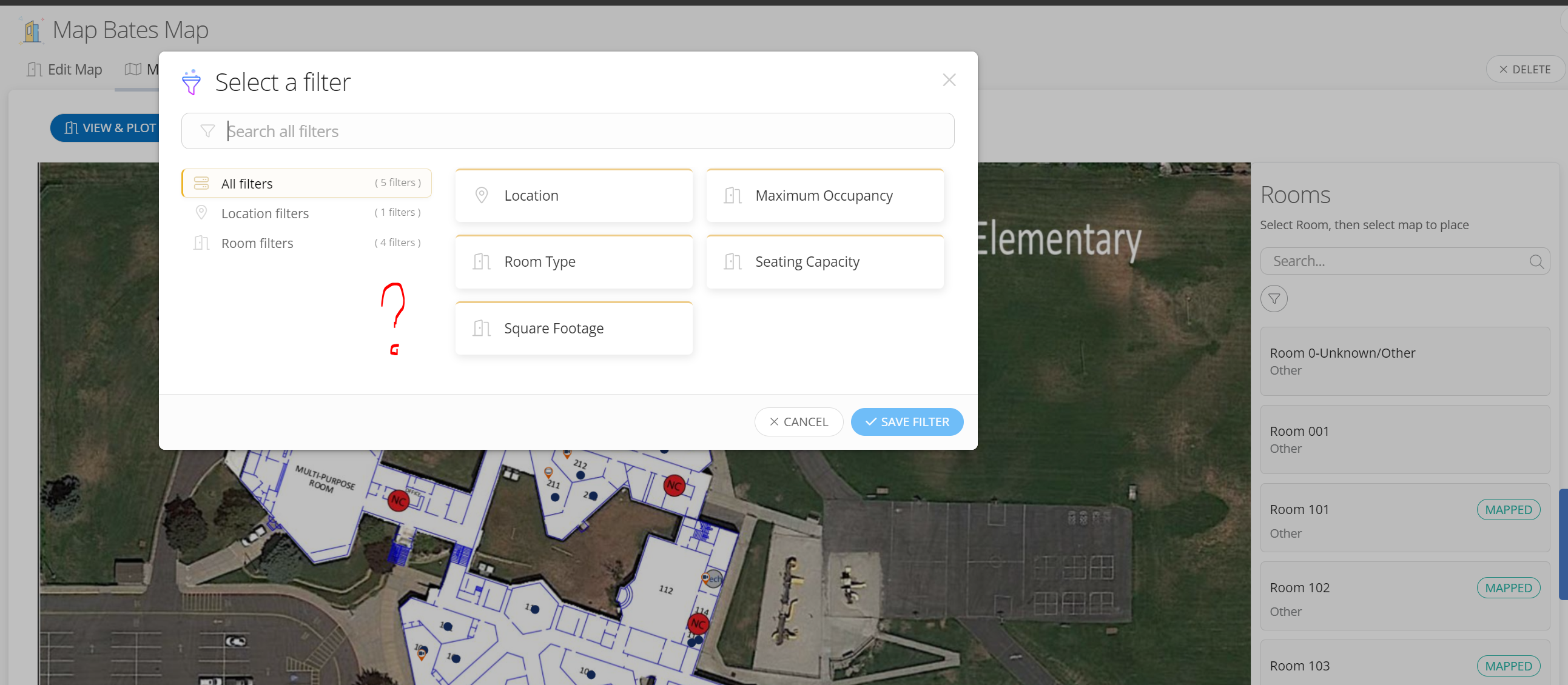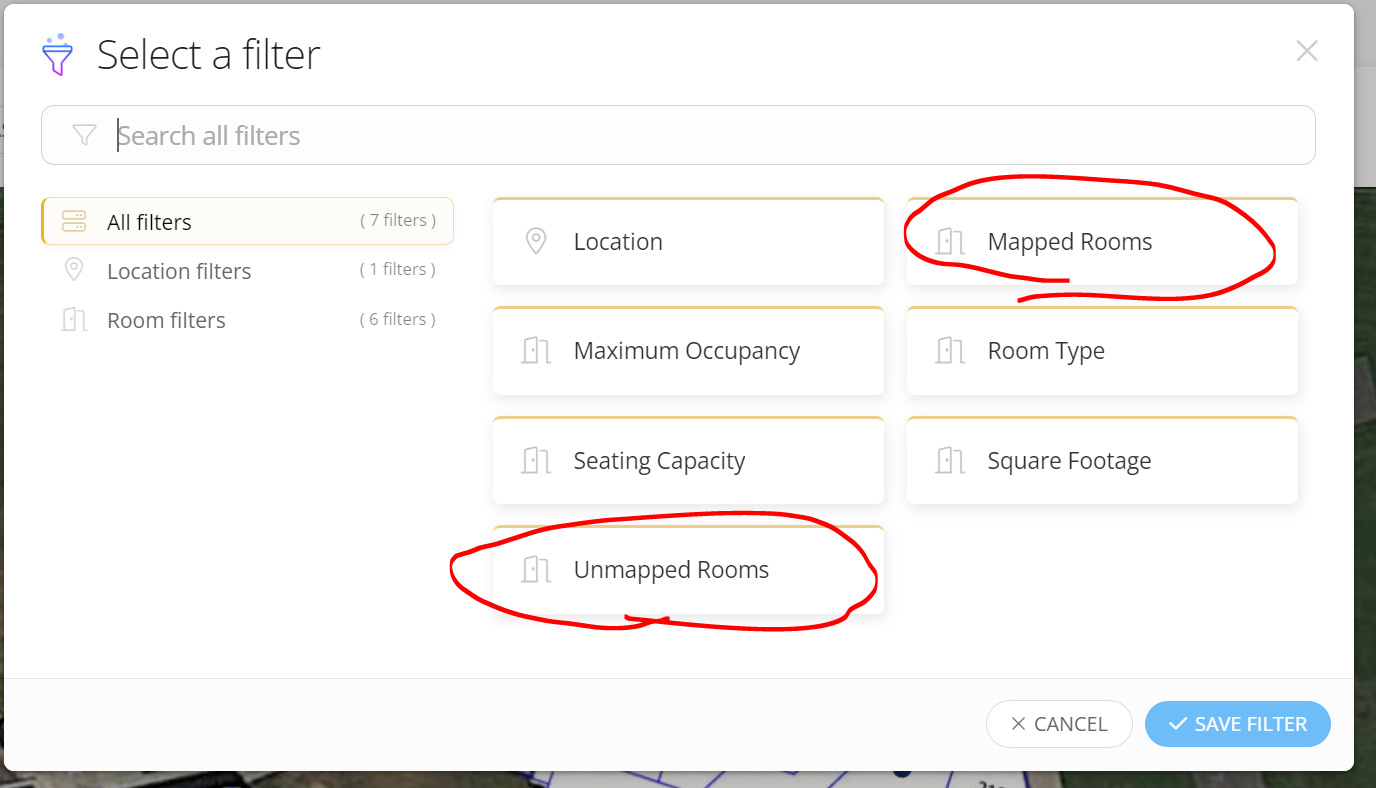I tried to do a search on this and couldn’t find an answer.
If I pin my rooms on the Interactive Map, would assets which are already located in that Room be pinned automatically or do I have to pin each asset to the room manually even though the asset has an assigned Room already?
That was my initial request during the first stages of the Maps planning with IIQ team.