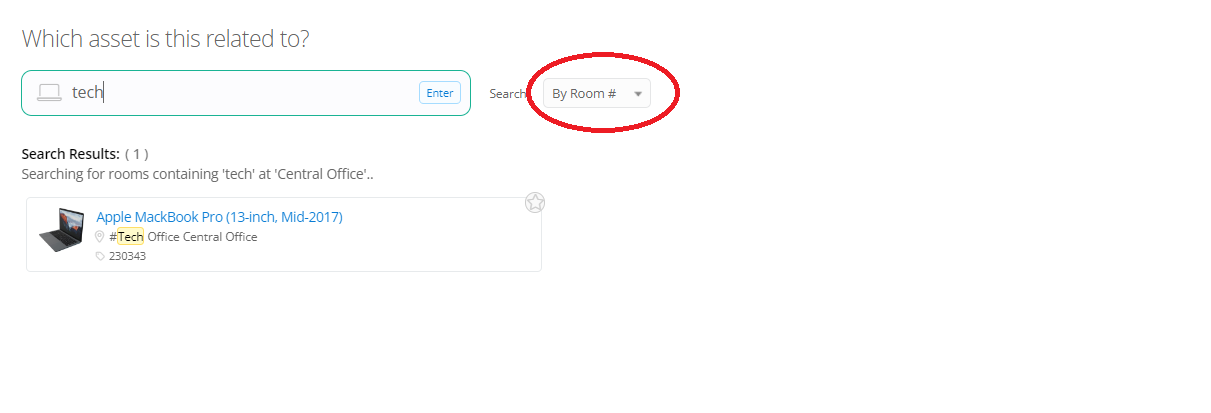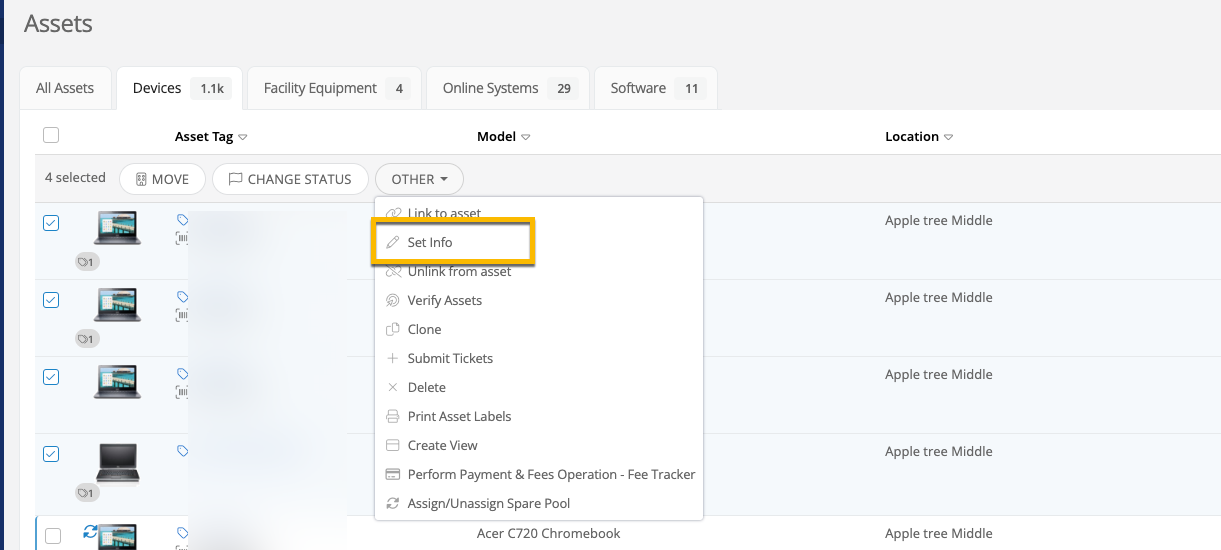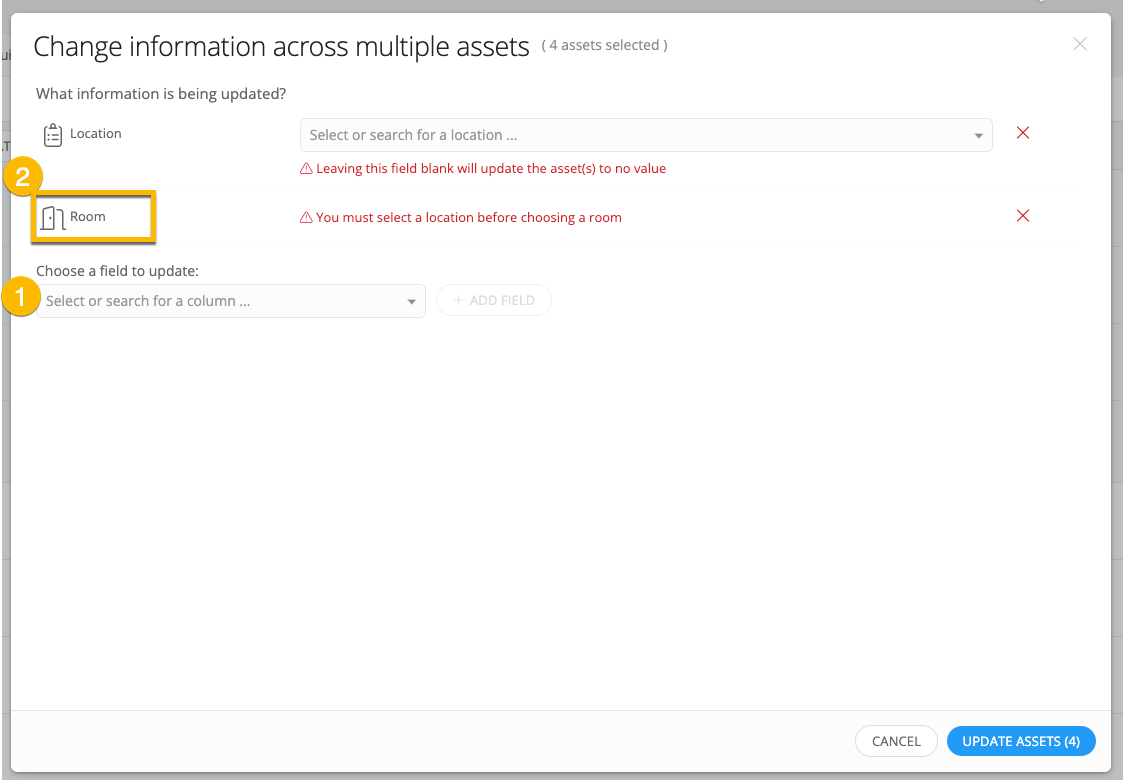Is it possible to do this in IncidentIQ:
- Assign a device (such as a projector, smart board or Apple TV) to a room?
- Assign a Room to a User (teacher or Admin)?
- Have it possible that the teacher would see the device assigned to the room so they can submit a ticket for the device that is in their room?
I am trying to set up parts (bulbs) for projectors. We have around 10 different types of projectors and when a teacher submits a ticket for a projector not working, the Agent that works that building would know which specific bulb they would need to bring with them if it needs replacing. If the teacher selects the wrong type of projector, the Agent would have to make multiple trips if they don’t have the correct bulb.